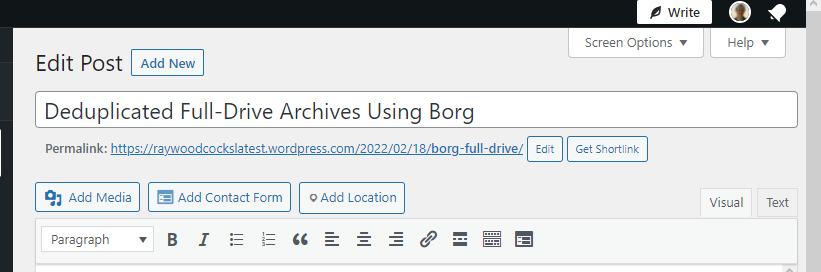Thanks for the improvement in post title. I've never had the problem before, in any browser, so I guess I just assumed it was an Opera-specific issue. But yes, you are correct in figuring out that this relates to the WordPress classic editor.
At this point, the only person in this exchange competing with me for the title of Chief Dummy is the guy who told me I should have searched for solutions before posting.
So, as I said at the start, the problem relates to the header, and also to what I guess we could call the footer.
Normally, when editing in WordPress, I see the header (shown above) above the editing box (where I type the text of the post I am composing) and also a footer area, below the editing box, where WordPress offers additional options (e.g., add tags, save draft, publish).
Somehow, the header and footer suddenly disappeared, and I was left with the editing box. I couldn't tell if there was merely blank space above or below that box, because unfortunately I had enlarged the box to fill the screen.
Phrasing it differently, the rightmost vertical scrollbar was gone. Normally that would enable me to move up (above the editing box) or down (below the editing box). I was left with only the scrollbar inside the editing box.
So, to repeat, something happened while I was editing in WordPress, and the effect of that "something" was that I was left with only the editing box, and no apparent way to see what (if anything) might lie above or below.
One might guess that I had inadvertently stumbled upon some hotkey that caused all this. But I have disabled hotkeys in Opera precisely to prevent this sort of thing.
It's OK if you don't know and want to treat this as a mystery (which it does seem to be) or possibly a WordPress issue. I tried asking WordPress for an assist, but I wound up in an endless chat circle with an expert who could not understand what I was saying. I know you'll want to chalk that up to incoherence redux on my part, and that's OK too, even though it wasn't.
Present status, then: a mystery. Thanks, anyway, for trying to help. Take care.