@franzriem I 'm sitting on 99 and also looking at alternatives.
Write later how is it there.
Posts made by propheta
-
RE: [Duplicated]Tabs lost after an updateOpera for Windows
-
RE: [Duplicated]Tabs lost after an updateOpera for Windows
The same.
- Today's update to Opera One (dev-er) (102.0.4850.0) closed all opened tabs.

Create a botton to stop autoupdate. - Synchronization does not synchronize normaly. So i need to add bookmarks 1 by 1 manually.
- Today's update to Opera One (dev-er) (102.0.4850.0) closed all opened tabs.
-
RE: Extension upgrade alert issueOpera for Windows
Aria is the only extension to be updated. ))
Example with comand line works.
Hi Donq! ) - Opera add-ons
- Opera add-ons
- Opera add-ons
-
RE: Opera eats 60% cpu while I input text in address bar.Opera for Windows
@skankandgutterboy I see this started happening long before the last update and on all browsers that are based on the Chrome engine.
Moreover, over the past couple of years, the Chrome engine has been well optimized and now it consumes memory less than 1.5 times (at least in Opera).
But the bookmarks at the end of the list with the last update - a little enrage. ) But that's another topic. -
RE: Opera eats 60% cpu while I input text in address bar.Opera for Windows
@avl Here is the video. yandex disk
There are very few tabs open, and they are all lightweight. Some of them are partially loaded. As can be seen from the size of Opera in memory.
Screening with а simple videocard takes 1/4. -
RE: Opera eats 60% cpu while I input text in address bar.Opera for Windows
@avl "Address bar dropdown cities" is disabled by default. And I never changed it before.
And even cities is On, it does not make problems. -
RE: Opera eats 60% cpu while I input text in address bar.Opera for Windows
@donq, I installed Fiddler with a root certificate. But the results are a bit unexpected:
The reason of CPU load that address-bar-dropdown-categories is ON by default. ))
(without prediction in address bar.)
It is not clear for me why this function consumes so many resources.Fiddler don't shows any packets in the load. Generaly. Until I press "enter".
But... Firewall says about Fiddler, MS Defender and Opera packets. Hmm...
Sometimes - about MS telemetry, but not always.
Here is the screen.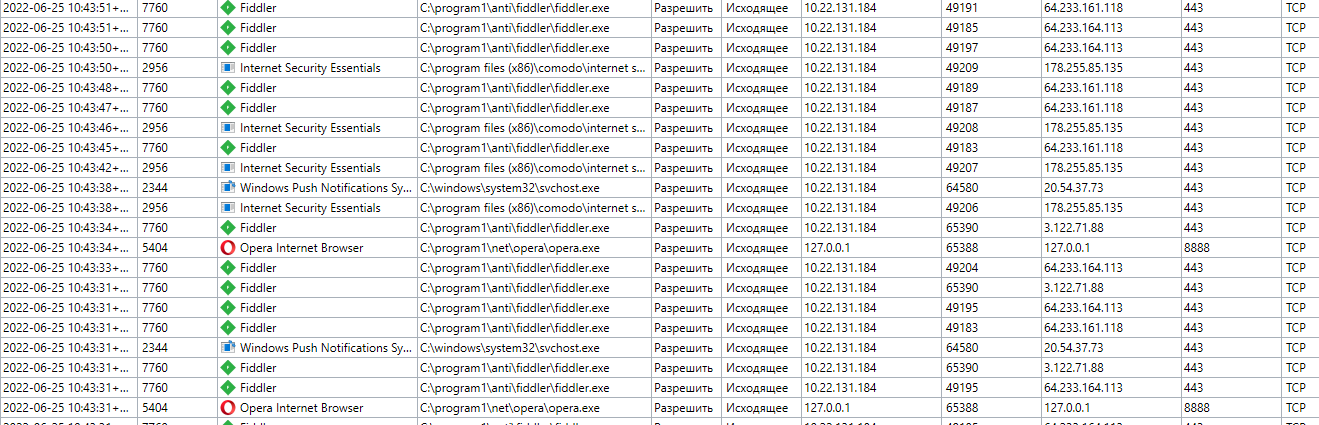
When prediction is on, Fiddler shows the packets going to the Search site and Fiddler.
When Сategories is OFF, with prediction opera take no more than 25% of cpu for 3-5 seconds.
Everything turned out to be a little easier. Maybe..
-
RE: Opera eats 60% cpu while I input text in address bar.Opera for Windows
@donq said in Opera eats 60% cpu while I input text in address bar.:
category view
- the problem does not depend on the using of vpn. Firtsly It was vpn from avira. Now - not.
- I switched the interface to English, but didn't get, What is "category view".
- I try to use Fiddler (or what else?).
-
Opera eats 60% cpu while I input text in address bar.Opera for Windows
When I enter text into the address bar, the program freezes and began to eats 60% of the CPU up to 1 minute. It looks like the firewall is blocking connections.
Transitions on sites through links work fine without delay.
All addons are off.
Address bar hints are disabled.
Update don't help.
I notice this issue for 3 months.
I checked my PC for 10 different antiviruses.
Only MS Malicious Software Removal Tool finds 2 objects but Does Not remove or show them. Very useful app...
Very useful app...Has anyone experienced something similar?
Used anti malware (last versions, without results):
Emsisoft anti malware
Gridin soft
dr web cureit
Comodo
Hitman pro
native Winows10 antivirus
Malware bytes AM
Unhackme
Loaris TR - Opera add-ons