@jimunderscorep Yes, here I am at last.
How much we ordinary mortals value the time and attention you guys take to sift through our [sometimes silly?] questions.
For some reason I never get emails notifying me of traffic to this forum which is part of the reason for the 'gaps'. The other is that I have had to use another pc to access the Lloyds site [tx for your explanation as to why].
This PC is a tool to me, not a hobby. As a user all I want is a stable setup that works forever without needing constant attention [ok, get real you rightly say] which is why I'm on LINUX.
Swapping to a clean installation [more or less obligatory-long story] of Ubuntu 18.04 will destroy the hours of tedious work I've put in to eradicate all the annoying default settings 14.04 came with and force me to do it all again. As long as 14.04 doesn't fall over I'll stick with it [but I agree, your helpful comments seem to point to 14.04 making problems for me].
Poking 'Terminal' the current hardware is a HP Pavilion: Intel(R) Celeron(R) M CPU 430 @ 1.73GHz: 3800MHz: 1733MHz.
Other financial sites work fine with this setup, so the bank may have a problem: it may well lose one small customer [though I doubt it will give a blank].
Thanks for the VERY useful explanation - food for thought.
Latest posts made by oryx
-
RE: www.lloydsbank.com crashes OperaOpera for Linux
-
RE: www.lloydsbank.com crashes OperaOpera for Linux
@leocg Ahha! just had a thought and have been able to reduce the Reply area to give access to the tread by doing Ctrl+-.
So issue solved - hope this may help others? -
RE: www.lloydsbank.com crashes OperaOpera for Linux
@leocg As requested:
Version information Version: 45.0.2552.898 - Opera is up to date
Update stream: Stable
System: Ubuntu 14.04.6 LTS (x86; Unity)
Browser identification Mozilla/5.0 (X11; Linux i686) AppleWebKit/537.36 (KHTML, like Gecko) Chrome/58.0.3029.110 Safari/537.36 OPR/45.0.2552.898This is supposed to be an uploaded screenshot of the reply screen:
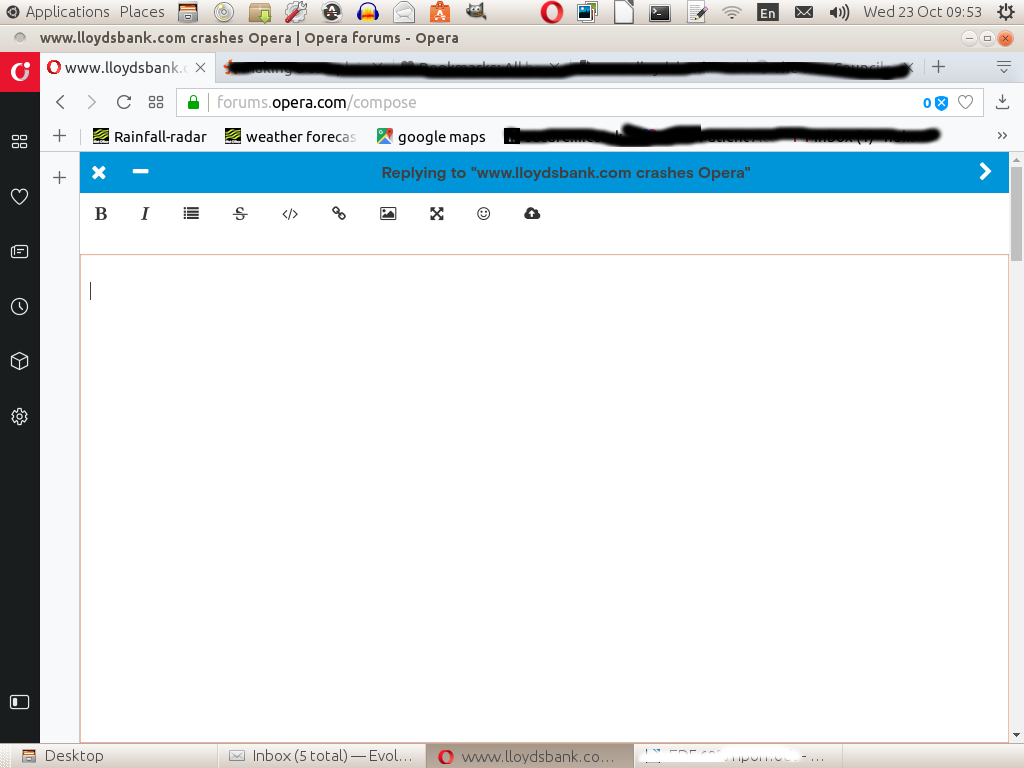
I contacted Lloyds by 'phone [45 minutes of my valuable time] "there's nothing wrong with your account, it's probably the browser - raise a query with them or upload Chrome or Outlook"
Old thread - ok, it was a long time but I was replying to a question on a live thread .... but ok, your forum after all!
-
RE: www.lloydsbank.com crashes OperaOpera for Linux
@leocg OK, the reply I just logged was me trying the '>' on the rt of the blue menu bar to get back to the the thread: so no progress on that.
SO:
@leocg Thanks for the 2 responses:
1/ no I'm on a pc with monitor. The slider [rt side] goes up & down but there is nothing to see other than the blue menu bar showing "Replying to ....." and a white menu bar below with 10 icons.
2/ the reason I asked "How do I check whether I have those applications please?" was because jimunderscorep 30 Dec 2018, 07:32 inferred that to solve the problem I needed to answer "Do you have opera vpn and/or opera turbo enabled?"
SO:
to repeat the key question: "I am running Ubuntu 14.04LTS. www.lloydsbank.com crashes Opera when the password dialogue is accessed. What's the problem and how do I fix it please?"
Are you able to help please?Apologies again for the gap - I have had to use Outlook to get to lloydsbank but would now prefer to use Opera.
-
RE: www.lloydsbank.com crashes OperaOpera for Linux
Apologies for the gap. I gave up on Lloyds but now should try again.
As far as I'm aware I don't have those Opera [addons? - was it VPN and something else?] - but I can't refer to what you said because this reply screen doesn't show the thread [shame].
How do I check whether I have those applications please? -
www.lloydsbank.com crashes OperaOpera for Linux
I am running Ubuntu 14.04LTS
www.lloydsbank.com crashes Opera when the password dialogue is accessed.
What's the problem and how do I fix it please? -
Websites demanding "ALLOW COOKIES"Opera for Linux
New to Opera, new to these forums so please excuse if the above topic already covered [SEARCH would not discover it]
Question is very simple:
Almost every website now dangles an annoying dialogue in front of everything saying stuff like "This site uses cookies - hit ALLOW COOKIES to continue"
What should we do?
If we do "ALLOW COOKIES" will Opera override that option?