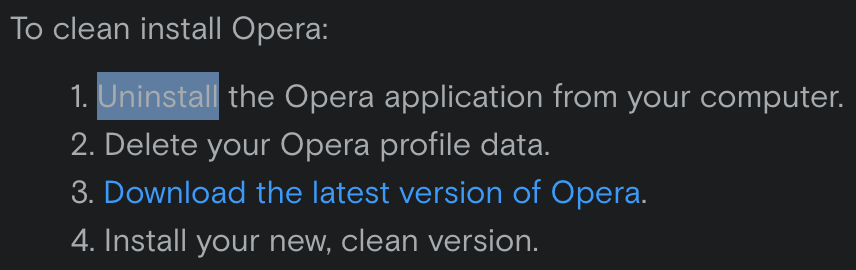
In the screenshot taken from Opera's help database, it mentions uninstalling Opera but it never describes exactly how to go about that on macOS.
On Windows, the process is putting this in Command Line:
"%LOCALAPPDATA%\Programs\Opera Crypto Developer\launcher.exe" -uninstall
However, there is no such backdoor method for uninstalling on macOS. The software came with an installer, but no uninstaller.
Personally, I like Opera and Opera GX. When I found that Opera Crypto Developer was essentially Opera GX but with fewer features and nothing unique aside from Crypto Corner, I decided to uninstall it because I'm low on device storage.
However, there is no clear way of doing this.
Several third-party sources recommend installing an all-purpose uninstaller (all of which are trial softwares that lack the capacity to self-uninstall) or merely dragging the application to the trash bin and immediately deleting, but that's only skin-deep.
How do I perform a proper uninstallation for Opera browsers?
If there's not a way, one ought to be made.
