You would think that turning it off....would stop it.....but no, it doesn't
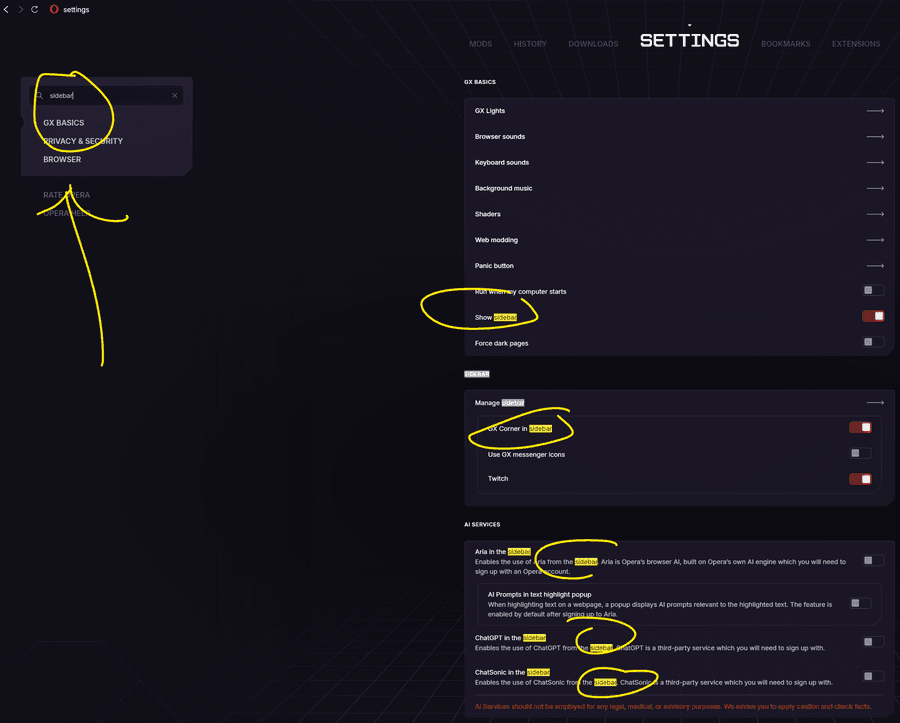
Do more on the web, with a fast and secure browser!
Download Opera browser with:
You would think that turning it off....would stop it.....but no, it doesn't
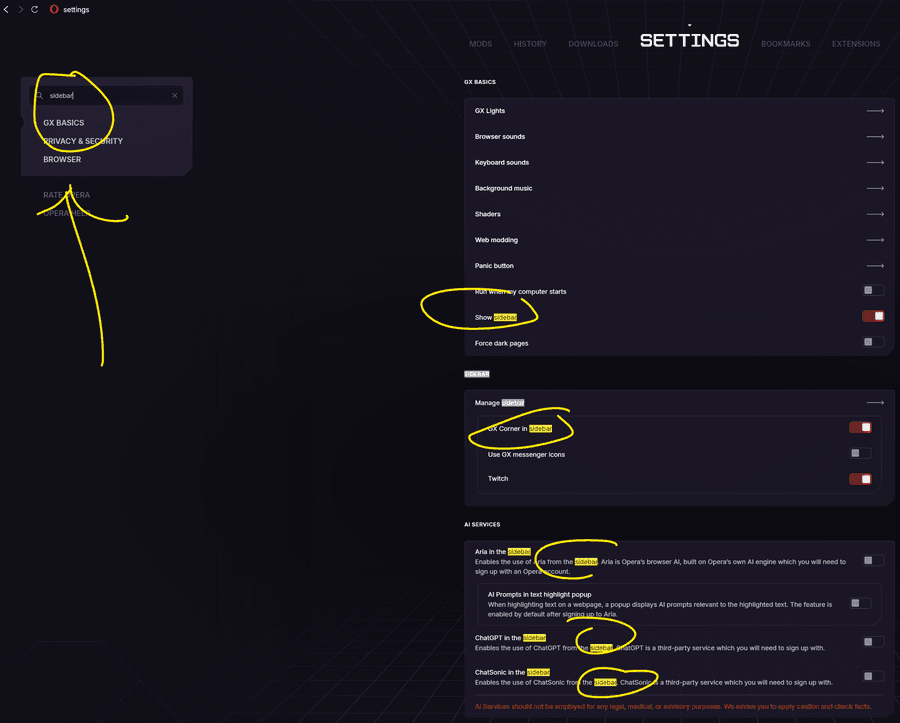
@leocg Thanks for the reply.
Yes I have the option in setting and sidebar setting to turn off GX Corner.
Yet, something is still trying to load that URL
The security software would not fire if Opera GX wasn't trying to load that domain.
Screen shot of what I'm seeing
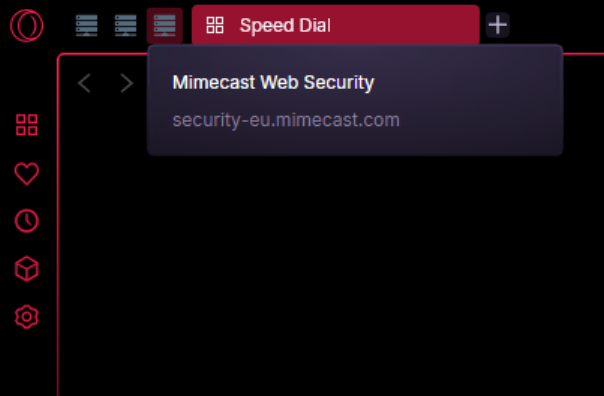
GX Corener is turned off, but something is firing the security software. Always with the "https://v6.gxcorner.games/" URL which triggers the software.
I love OperaGX and use it on all of my machines. From daily driver, to gaming machine to my Visual Studio developer machine.
Even at work I use it....and here's the problem.
Our security people have sent me a message asking why I constantly access "games and other blocked content" while at work.
Short answer is I don't, but Opera GX does by default. Even though I told it to turn those features off.
It hasn't. Opera GX Corner is still trying to load "https://v6.gxcorner.games/" even though I have disabled all of that in the settings.
Can this behaviour be changed please. If I turn off a feature, It should stay Off!
After the last update, the dev tool panel is appearing in that nasty default Chrome color instead of dark mode.
Even after setting it, it returns to "System Preference" after a reboot.
To reproduce:
1.Restart PC
2.Open Opera
3. Press <CTRL>+<SHIFT>+<I>
4. Observer color scheme is Standard.
5. Set to a different color scheme.
6. Repeat steps.
OS=Windows Server 2016 (Amazon AWS Workspaces)
Logged in as Administrator
After the last update, the dev tool panel is appearing in that nasty default Chrome color instead of dark mode.
Even after setting it, it returns to "System Preference" after a reboot.
To reproduce:
1.Restart PC
2.Open OperaGX
3. Press <CTRL>+<SHIFT>+<I>
4. Observer color scheme is Standard.
5. Set to a different color scheme.
6. Repeat steps.
OS=Windows Server 2016 (Amazon AWS Workspaces)
Logged in as Administrator
This used to be there, but has vanished.
When hovering over a hyperlink, the path of that link would appear in the bottom status bar.
Similar to this:

Any idea how to turn this back on?