Thank you very much !
I confirm that this method works 100%.
You can automatize the backup at regular intervals (for ex, each day) by using a free software such as "Backup Maker".
Best posts made by nounours18200
-
RE: How to perform a Full backup of OperaOpera for Windows
-
How to perform a Full backup of OperaOpera for Windows
Hello,
I had a backup of the entire "C:\Users\ordic\AppData\Roaming\Opera Software"
directory.
After an unexpected crash, I have been obliged to restore Opera, so I have restored my backup.
But after having restored, the Tab Islands are back, but there is no Tab inside them.Can you confirm that backuping that:
-"C:\Users\ordic\AppData\Roaming\Opera Software" is enough to get a full backup of Opera (in this case it means that my backup was faulty)
or
-Is there another directory to backup ?Thank you
Latest posts made by nounours18200
-
Où est l'icone du password manager ?Français
Bonjour,
Depuis sa mise à jour 120.0.5543.93, Opera me dit qu'il doit y avoir une nouvelle icône (en forme de clef) en haut à droite:
Mais je ne l'ai pas chez moi.
Comment faire ?
Merci -
RE: "Unlock" button with "your connection is not private"General
I though about the same solution than you did,so I have tried the same settings:
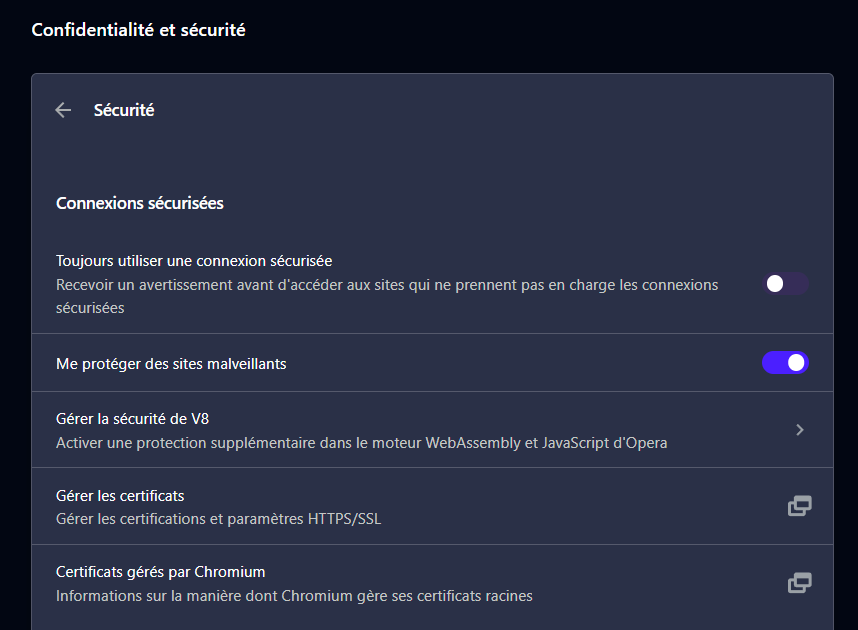
but it does not work...
The site where I faced the problem was just late to update its certificate, so I cannot verify if a reload solves the issue; but it seems to me that I tried and it didn't.
On this specific subject, EDGE is much more intuitive with a "continue" button.... -
"Unlock" button with "your connection is not private"General
Hi,
When I access to a website identified as "unsecured", for example a website with a out of date certificate, I get the message "your connection is not private".
EDGE does the same but displays a button to "continue on this site anyway", whereas Opera does not (and Chrome not always).
Is it possible to continue on this site with Opera ?
Thank youP.S.: yes I know the risks, I just want to bypass this warning on the sites I know they are not dangerous.
-
RE: Accéder à un site non sécuriséFrançais
personne ne sait comment faire apparaître ce bouton "débloquer" ?
-
Accéder à un site non sécuriséFrançais
Opera me renvoie le message "votre connexion n'est pas privée" sur un site dont je sais pertinament qu'il n'est pas dangereux.
Les différentes méthodes habituelles (telles que la synchronisation de l'heure, etc...) n'ayant pas fonctionné pour l'instant, EDGE m'a donné une solution puisqu'il propose un bouton" continuer malgré tout sur le site non sécurisé", extrêmement pratique quand on sait ce qu'on fait.
Or je lis depuis Google qu'OPERA proposerait la même chose:
Lorsqu'Opera détecte un contenu non sécurisé et le bloque, un avertissement apparaît à droite de la barre d'adresse et de recherche. Si la sécurité de votre connexion au site ne vous importe pas, vous pouvez cliquer sur l'avertissement pour afficher le bouton « Débloquer » .Or je ne parviens pas à afficher ce bouton "débloquer": comment fait-on ???
Merci -
RE: How to perform a Full backup of OperaOpera for Windows
Thank you very much !
I confirm that this method works 100%.
You can automatize the backup at regular intervals (for ex, each day) by using a free software such as "Backup Maker". -
RE: Sauvegarder Tabs et OngletsFrançais
Bonjour,
Je confirme que la sauvegarde de "C:\Users\ordic\AppData\Roaming\Opera Software" fonctionne et suffit à restaurer complètement Opera en cas de crash.
C'est très pratique puisque ça restaure aussi tous les onglets, et de tous les groupes.
Vous pouvez automatiser cette sauvegarde avec la version gratuite de "Backup Maker": à faire ! -
RE: How to perform a Full backup of OperaOpera for Windows
@burnout426 said in How to perform a Full backup of Opera:
Whether you back up both the Roaming and Local "Opera Software" folders or just the "Opera Stable" folders in them doesn't really matter in your case.
So I assume that backuping "C:\Users\ordic\AppData\Local\Opera Software" is enough for a full restoration of Opera, which is just what I need.
I don't have other versions of Opera.
I stop using the Opera account, because it does not do what I need, or more surely I don't understand how it works. I would just like have it to backup my Tab Islands + Every tabs, and instead of that it put the mess when I try to synchronize (I certainly do not use it correctly).
Thank you
-
RE: How to perform a Full backup of OperaOpera for Windows
@burnout426 said in How to perform a Full backup of Opera:
Technically, there's "C:\Users\ordic\AppData\Local\Opera Software" contain the cache folders for...
So do you recommend to backup "C:\Users\ordic\AppData\Local\Opera Software" or "C:\Users\ordic\AppData\Local\Opera Software\Opera stable ?
I assume that backuping "C:\Users\ordic\AppData\Local\Opera Software" is the best option.
Saving your opened tabs into folders based on workspaces and tab islands that will and exporting your bookmarks will give you want way to restore your tabs and tab islands in workspaces if you ever have to. Not the ideal way, but it's something.
The only thing that I want to save when I talk about backups, is the Tabs Islands + the tabs opened in each Tab Island.
The rest is useless for me (bookmarks, cache, etc...).
So maybe there is an extension to do this ??It always a good idea to close Opera periodically and do the backup while Opera is closed.
I have already automatized a periodic full backup of "C:\Users\ordic\AppData\Local\Opera Software" (but my last backup was probably faulty).
Also enable Sync, because if you need to use a different computer or Windows user/installation, part of the backup may not work.
This is obviously an excellent idea, but I don't understand how to define who is the Master (the PC from which we want to export the data) and the Slave (the PC that will pump the data).
I am logged into my Opera account, have defined "synchronized averything", but I don't understand what it does !
It has deleted a recently created Tab Island... Shit ! -
How to perform a Full backup of OperaOpera for Windows
Hello,
I had a backup of the entire "C:\Users\ordic\AppData\Roaming\Opera Software"
directory.
After an unexpected crash, I have been obliged to restore Opera, so I have restored my backup.
But after having restored, the Tab Islands are back, but there is no Tab inside them.Can you confirm that backuping that:
-"C:\Users\ordic\AppData\Roaming\Opera Software" is enough to get a full backup of Opera (in this case it means that my backup was faulty)
or
-Is there another directory to backup ?Thank you