So after a recent update a very annoying tab clicking behavior starter to occur.
As you know, if you click on tab you're at while at the middle of the page, you will go to the top of the page. Then, when you click again, you should return to where you're been.
This is not working anymore: it scrolls to the top, but returns into incorrect position, every time just random, but moving to the top with each click. So if we assume that you're at the bottom of the page and click on tab let's say every 5 seconds to give it enough time, you will slowly move to the top, until there's no point in clicking on the tab. 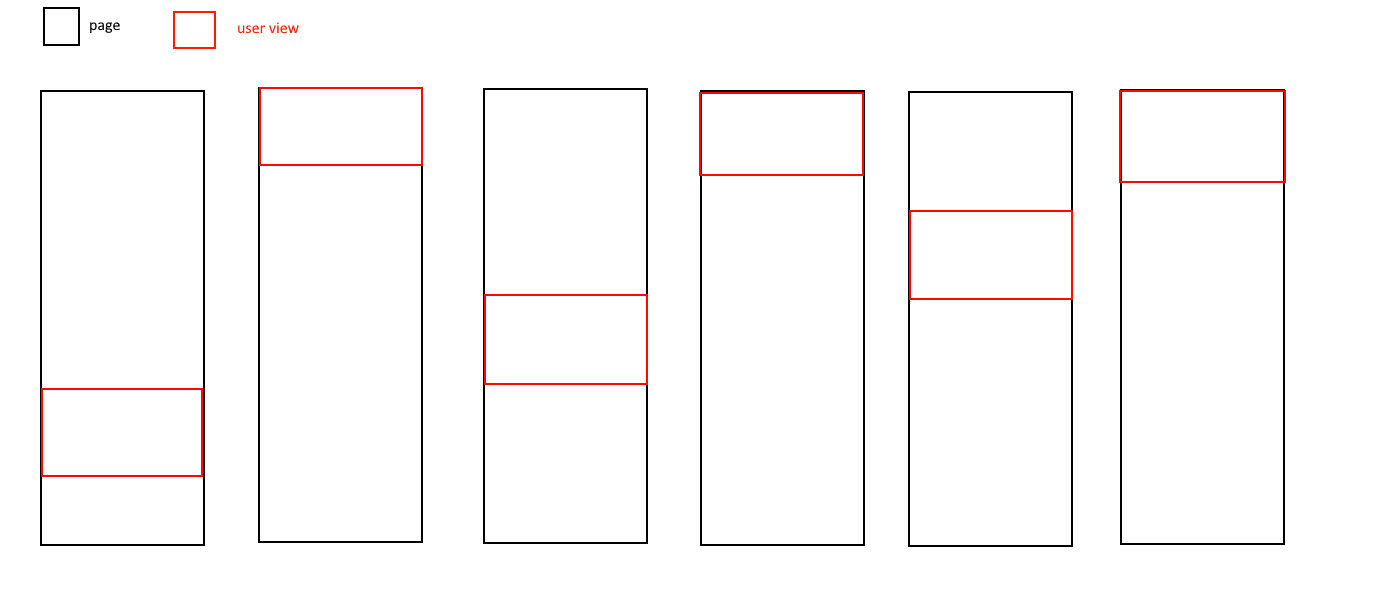
Second one, is that this behavior for some reason is triggered when you click on another tab. It goes to that tab + goes to the top/bottom just like you double clicked (but I verified that I'm not double clicking). Obviusly something was broken with the latest update.
Posts made by nonme1
-
RE: "Scroll to the top of the page by clicking the active tab" bugTab Islands, Tabs and Workspaces
-
Sessions (Opened tabs, etc) being lost after an update or a crashGeneral
If you decide to update Opera or to close it via task manager (in case of unrelated to Opera lag or something) all tabs will get lost even with correct open tabs from previous session setting turned on. This also happens randomly on some crashes (most crashes do not lead to tabs getting lost).
While it would be hard to fix the reason behind this, I'd like to suggest
Restore Tabs from Previous Sessionor something like in Google Chrome. SessionBuddy (an extension) restores tabs in Opera One, but puts tabs from all workspaces into one, which is not really a working solution. There should be a solution specifically for Opera One and its workspaces, as it seems to be the only critical issue that I met after month? of using the browser. -
RE: VPN toggle button started to disappearAppearance
@leocg not for me unfortunately.
I also lost the ability to restore tabs when reopening the browser despite the required setting
Retain tabs from previous session
is toggled on
-
VPN toggle button started to disappearAppearance
I've been using Opera One and VPN since the release, and I could use the VPN button on the left of the search/url bar to enable and disable VPN, but a few days ago the button started to disappear after disabling, and I have to enable it manually in settings every time. What is also weird, is that it remains enabled in settings, so I have to double click it to enable again (despite showing that VPN enabled, it's not really enabled and active).
I tried searching info about Opera One updates and didn't find anything. Was this some rollout update, or something in my system? I'm curious because it worked for fine weeks since release.
-
RE: Opera One goes on top when loading a pageGeneral
The same issue preserves when youtube skips to the next track, so if you are listening to music Opera will pop up every ~3 minutes
Guys I mean you created such a great browser I will continue using it despite this annoying thing but please.. Is this some bug or the setting I am missing (If so, then this setting should be more obvious)
-
Opera One goes on top when loading a pageGeneral
Hello guys I'm a new user, customized everything by my needs but can't find an option to disable Opera going on top when fully loading a page. I mean:
- Paste a link or go to a link in Opera One
- While the page is loading open some other desktop app
- Opera will go on top after the page loads (in a second)
This is an extremely annoying, am I missing something in the settings?