@john-53 Long story short....It was just a matter of updating the script that i use to install the plugin (libffmpeg) that I precompiled. Once I updated that script and installed 96.0.4664.110 -- the crashes stopped.
Best posts made by neoh4x0r
-
RE: Page crashed after last update to Version:82.0.4227.33Opera for Linux
-
RE: Dark mode settings are not working for websites and dev toolsGeneral
@gonzalesl I'm using 115.0.5322.77 -- when I open dev tools and set dark theme is also does not persist and I have to switch to light and back to dark.
However, there is another option below that "Match color chrome scheme" -- when enabled I get the behavior as described. but if I disable that the dark theme remains active and works as expected.
-
RE: Weird Youtube videosOpera GX
@tito69 Might be related to hardware acceleration.
opera://settings/system and disable hardware acceleration
https://forums.opera.com/topic/35298/solved-color-problem-in-opera-browserIt also looks to me like color/hue is being inverted on per-color basis (which could be directly linked to hardware acceleration and/or color controls, etc).
Eg. Red color is inverted to something more like cyan. -
RE: [Solved]Menus with black bordersOpera for Linux
@leocg said in Menus with black borders:
@spikespiegel Appears as fixed in Opera 79 changelog:
DNA-94506 [Linux] Menu border has a thick black edge with hardware acceleration on
@leocg Seems so in 79.0.4128.0.
https://forums.opera.com/topic/50097/opera-dev-79-news/4
New build for Mac and Windows - 79.0.4128.0 ;-) Some changes, fixes and improvements: - DNA-94506 [Linux] menu border has a thick black edge with hardware acceleration on.I'm on Linux at 78.0.4093.147.
I guess I'll just need to wait for for 79.0.4128.0 to hit stable.
And/or turn off accleration for the time being. -
RE: [Solved]Menus with black bordersOpera for Linux
@A Former User said in Menus with black borders:
Ubuntu 20.04 Gnome
Opera 78.0.4093.112After the update, there are also stripes. However, if you turn off hardware acceleration, the stripes disappear.
Bug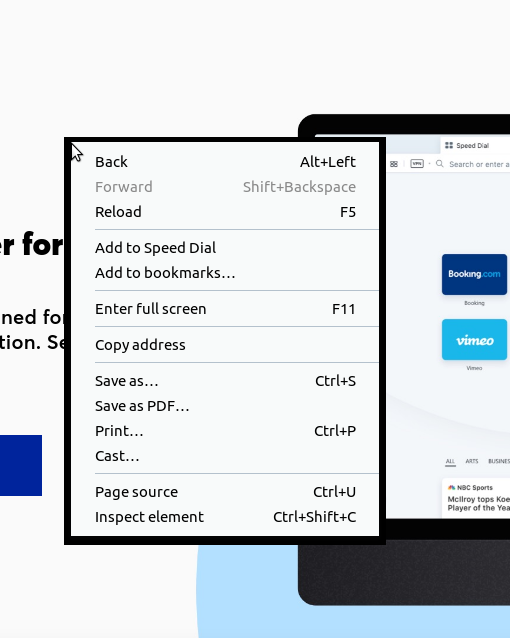
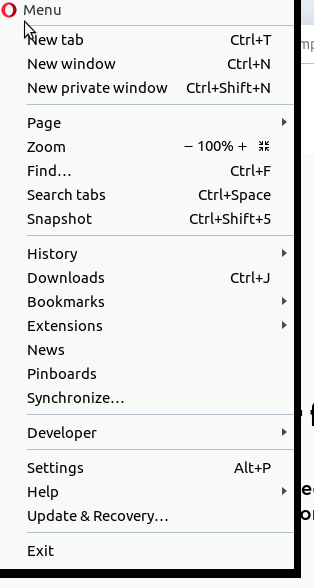
I'm not sure what you mean by stripes.
If you are talking about the horizontal lines in the menu, those are not part of the bug -- they are menu item separators. They are there even if hardware acceleration is turned of (well at least for me anyway) .
-
RE: Page crashed after last update to Version:82.0.4227.33Opera for Linux
It looks like the github project (https://github.com/Ld-Hagen/fix-opera-linux-ffmpeg-widevine/) provides pre-built binaries (that the project has compiled directly from the chromium src).
Using pre-built binaries will be hit-and-miss due to required depedencies or a version of libc that is not installed or not available.
I actually build the library from the chromium src (on one Debian/Buster system it works, but on another one it crashes).
When the page crashes (on that one system) reinstalling opera (and using the shipped version of libffmpeg) the crash does not happen.
So, while it works for some -- it will not work for all (since it will depend largely on the individual system).
-
RE: Get "Access Denied" going to some websites - Like Home DepotOpera for Linux
@somegeiser said in Get "Access Denied" going to some websites - Like Home Depot:
Access Denied
You don't have permission to access "http://www.homedepot.com/b/Outdoors-Outdoor-Cooking-Grill-Replacement-Parts-Grill-Grates/N-5yc1vZbxde" on this server.
Reference #18.20a9645f.1564065244.47ff7a7Why is this happening? Is it because I am using VPN?
I got an 'access denied' message with vpn enabled only if the location was set to Europe -- this is probably an issue with the GDPR (or just a server misconfiguration). (it works fine if the location is set to something other than Europe)