@leocg Same problem with Chrome and Edge:
Left is Chrome, Opera middle and Adobe Acrobat on right. Same document in all apps.
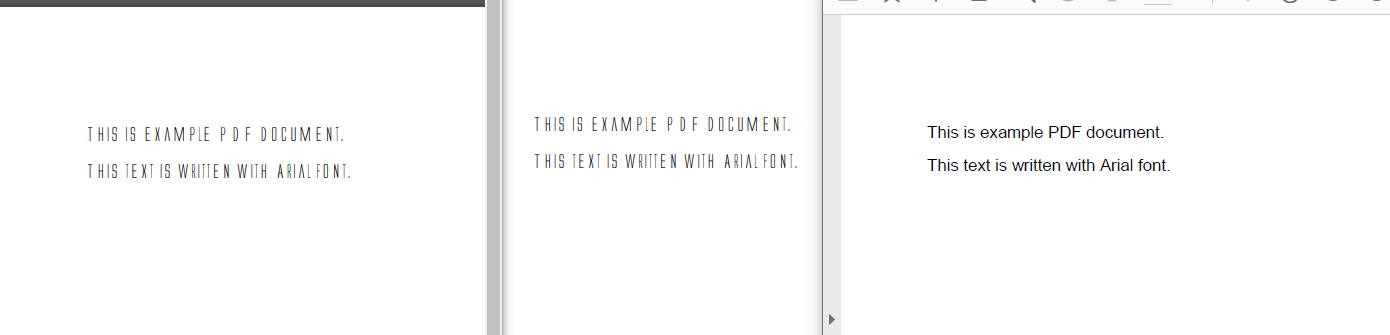
Do more on the web, with a fast and secure browser!
Download Opera browser with:
@leocg Same problem with Chrome and Edge:
Left is Chrome, Opera middle and Adobe Acrobat on right. Same document in all apps.
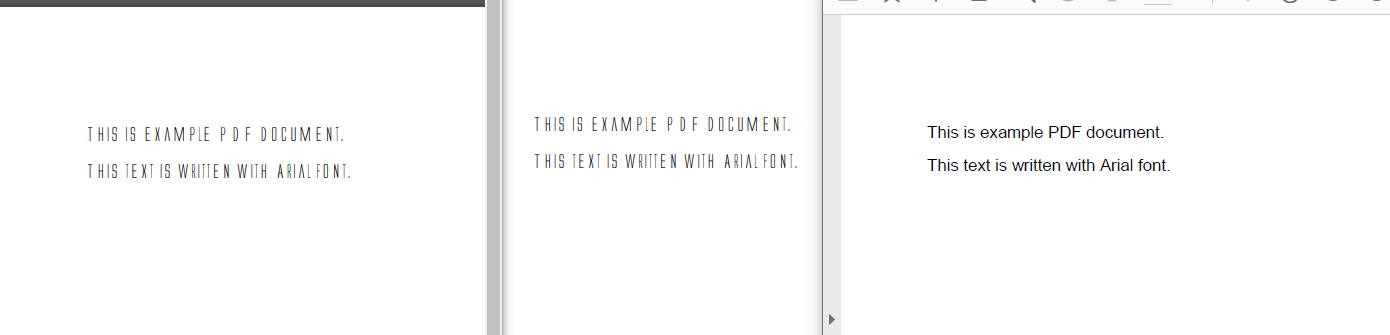
@freedxm I'm having the same issues. If I download the PDF and view it with adobe pdf reader, then the font works normally, but Operas internal PDF viewer has font that cannot show all the characters.
@burnout426 The hard part is that I would need to use that stripped version of Opera for few days until the loading get stucks. I use Lastpass constantly, so I would also have to start copy pasting all the usernames and passwords during that test. That means hundred of copy-pastes a day.
It is not consistent and happens pretty randomly. And like @ab-garcez said it also happens from different sources, like clicking link from whatsapp etc. I also noticed that If I close the problematic tab and re-click the link, it does not fix the issue. Sometimes waiting for few minutes can help and then the link is opening fine again...
I do not have Opera VPN enabled and Lastpass is only extension that I use. (beside the Operas own Ad-block).
I'm having exactly the same problem (Windows 10, latest Opera version). If I click a link from Google result, it takes 5-30 seconds to load the page. Sometimes it just gets stuck and doesn't ever load the page. I have been using the Opera since 2001, but this bug is a deal-breaker for me.