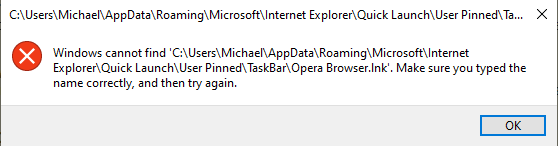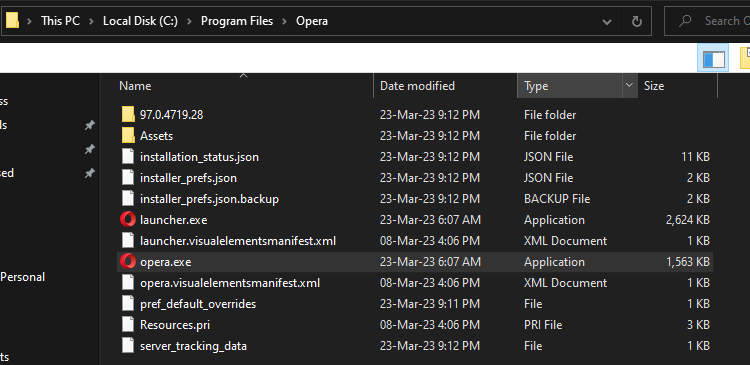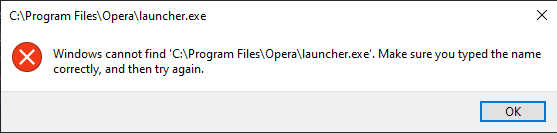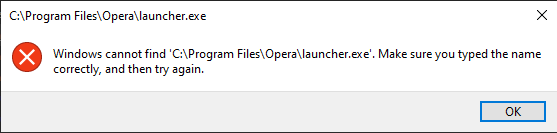I tried but didn't find anything relevant.
Posts made by mike-o
-
RE: Application Error The application was unable to start correctly "(0xc0000034)."General
-
Application Error The application was unable to start correctly "(0xc0000034)."General
Application Error The application was unable to start correctly "(0xc0000034)."
I'm on Windows 10 Pro.
After the last Opera update, I wasn't able to run Opera - got the a/m error. I tried to restart my PC - no help.
The last error was as follows:C:\User\Username\AppData\Roaming\Microsoft\Internet Explorer\Quick Launch\User Pinned\TaskBar\Opera Browser.lnk The application has failed to start because its side-by-side configuration is incorrect. Please see the application event log or use the command-line sxstrace.exe tool for more detail.Please advise.
-
RE: Icons of Opera browser on desktop or tasbar produce errorsOpera for Windows
Can someone explain the cause of a problem.
-
RE: Icons of Opera browser on desktop or tasbar produce errorsOpera for Windows
Yes, this worked.
I just install the Opera on the HDD instead of SSD. -
RE: Icons of Opera browser on desktop or tasbar produce errorsOpera for Windows
I did uninstall and reinstall Opera several times. No luck.
I will try now to install Opera on anotther drive. Hopefully this will help. -
RE: Icons of Opera browser on desktop or tasbar produce errorsOpera for Windows
the folder snapshot 23-03-2023_0000X.png:
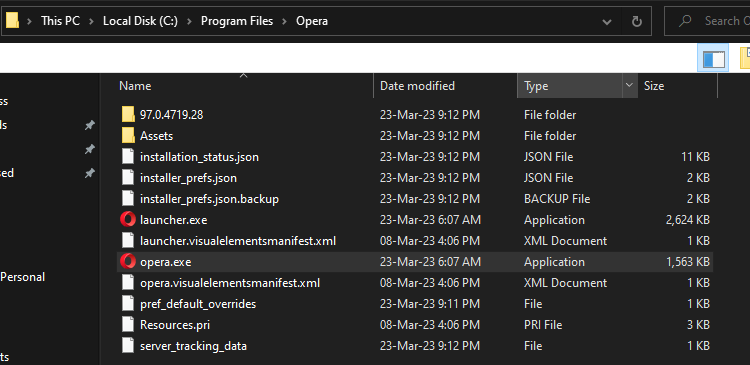
- Opera for Windows
-
Icons of Opera browser on desktop or tasbar produce errorsOpera for Windows
I run Windows 10 Pro x64, vrsion 22H2.
I'm a long time user of the Opera browser (current version is 97.0.4719.28), and the problem just occurred recently. The browser was unable to update itself and I have to download and install the update manually. After the installation, the browser didn't show up, as it should. I clicked on its desktop icon, and got the following error message (see snapshot 23-03-2023_00001.png). I clicked the icon on the taskbar and got another error message (see snapshot 23-03-2023_00002.png). The launcher.exe file is in the Opera folder (see the folder snapshot 23-03-2023_0000X.png).
When I click on the launcher.exe file in the Opera folder, I got the error (as in snapshot 23-03-2023_00001.png).
The only way to open the Opera browser is to click on opera.exe in the Opera folder, icons on the desktop or tasbar produce errors.Please help.