@Aikasaved: Say what??
Posts made by laughinghyena
- Opera for Android
-
RE: blocking autoplay videosOpera for Android
@leocg said in blocking autoplay videos:
@laughinghyena There isn't a setting to control it as far as I know.
There isn't.
abitkulova 31 Jan 2025, 04:25
@kjhkkggjj No setting has been added for this feature, blocking of video playback is automatic.Which makes it fairly useless when it fails. For a "prime" example, pardon the pun, on Amazon's product pages it fails to block the autoplay videos. They are quite thoroughly annoying, on most product pages, when scrolling through the product images. It takes multiple times of hitting pause to get them to stop! And then they hijack your Bluetooth focus, when it was set to something else.
-
blocking autoplay videosOpera for Android
In the previous Opera update or two (86 to earlier 88?), it mentioned there was a feature added for blocking / controlling auto-play videos. I have done exhaustive searches and cannot find any setting anything close to this. I have searched the forums and blogs, and the only mention of it (feature requests) is from many years ago. How is this possible, if such a feature was recently added? At this point, I am guessing the changes list to the update(s) which mentioned it, were a total lie. That's ridiculous, and this feature was already massively overdue to be added years ago.
It sounds like the only actual option to block auto-play video is to use an extension. As I recall, that is not an option on mobile Opera for Android.
-
Something went wrong. Please Try Again message when trying to use AriaOpera for Android
Here the error screen is in English:
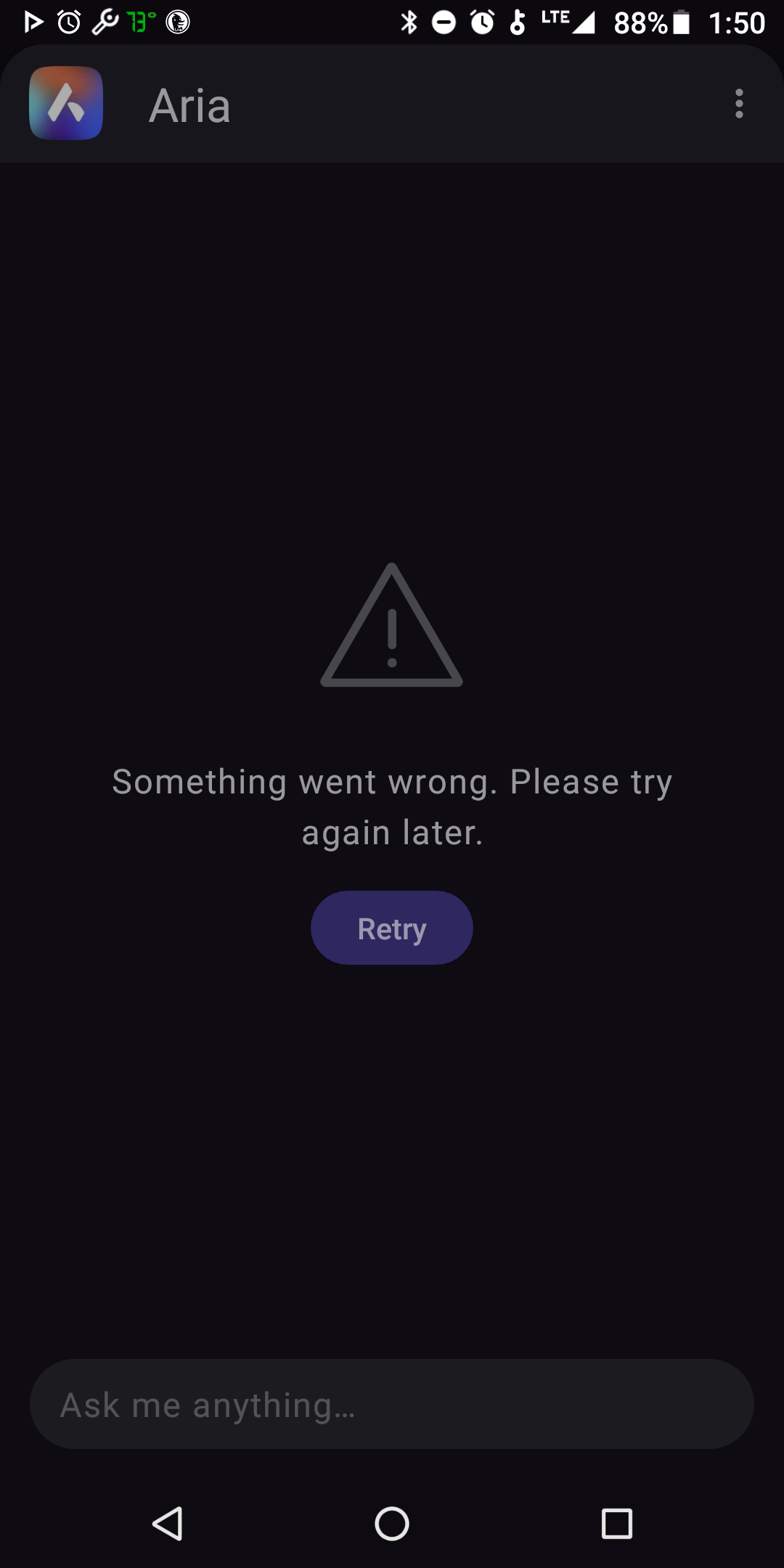
I had used it in Opera 77.0, one of the first versions with Aria. It was an old version I had installed but wasn't using. Then, after I started using it and updated it, it was early version 84. Ever since then, Aria is completely dead. There is no sign it's ever going to be fixed. Now I have Opera 85.4, on Android 8.0. Somewhere after version 77 to 84, Aria went dead. How does this end up happening?
-
screen time-out failure with Opera 55.2Opera for Android
I've been experiencing a persistant sleep/screen time-out failure with Opera for Android 55.2. I was visiting various sites, including watching video on PBS.org. Video was paused or the tab was closed. The screen should have timed out at the phone setting (usually 1 min.). Whichever site or tab was used, the screen would not time out at all. But, the screen did turn off if the phone was in any other app or home screen. I had force stopped Opera and cleared the cache. I believe the problem may have stopped occuring afterward only very briefly, then resumed again.
This is on Android 8.0.0 on a Motorola Moto G6. Ad-blocker was enabled, data-savings was off mostly, I think.
I have since reverted back to Opera 55.1. So far, no problem with that. I was earlier also having problems with the bottom control bar being stubborn about not coming back up, or refusing to at all. It was either version 55.2 and/or 55.1 for this problem. To my surprise, at one point I noticed the Toolbars setting was already on "only hide address bar when scrolling", so the bottom bar shouldn't have been disappearing to begin with.
This is the version (55.x) that added Android 10 support. I would like to add; it seems a common theme that when they add a new Android version, the prior ones end up becoming dysfunctional or very buggy. And it's only 2 prior versions. This is very aggravating, as it takes a lot of time and effort to uninstall and reinstall an old version, despite most features resyncing. Have to reset all settings, save anything not syncing, such as offline pages, lose cookies, etc. And then have to hope some future version will fix the major bug(s), or otherwise will have to change to another browser if there's no viable updates. It would be nice if new releases could be better tested for maintaining functionality with prior Android versions when new Android version support is added.
-
Way-too-easy accidental deletion of all sub-folder bookmarksOpera for Android
Tonight all I did was swipe the screen to remove some smear from it, diagonally, not even horizontally, and the browser deleted all bookmarks from one of the sub-folders. That was in bookmarks menu. Just like that, no confirmation or anything. Horrible design, doubly so.
I don't suppose there's any possible way to restore this? From cloud backup? Or is an app backup the only way, and how specifically in that case would that be done with an individual bookmark folder... it sounds impossible. (Cause I don't have a very recent backup.)
For a 2nd issue; why I said doubly, Opera already did a fully unauthorized update of its version. Play Store is set to NOT do updates. It looks like not, but there's no way to get it to stop that, right?
Samsung Galaxy Core Prime (G360T), Android 5.1.1, Opera (for Android) 46.3