- Windows 10 Pro x64 version 21H2, OS Build 19044.1387
- Opera 83.0.4254.5, Update stream: beta, System: Windows 10 64-bit
- Problem page: Update & recovery (opera://update/)
Screenshots of the affected page, both taken after clicking "Check for update" button:
(1) Check for update completed Sunday, December 12, 2021 10:32 NZDT (Dec 11, 21:32 UTC)
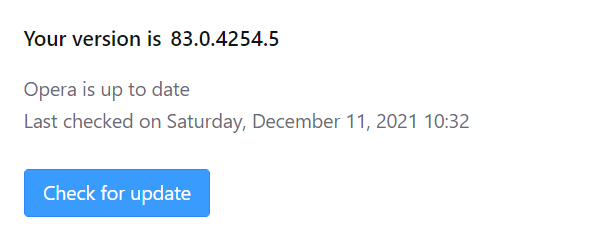
(2) Check for update completed Sunday, December 12, 2021 14:33 NZDT (Dec 12, 01:33 UTC)
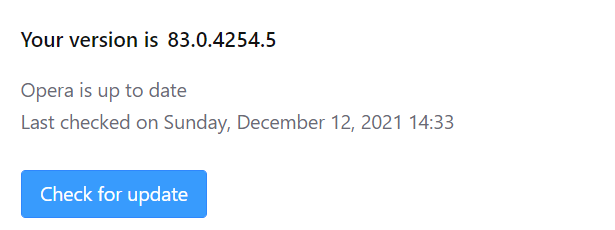
Expected behaviour: the date and time displayed after clicking Check for update shall be displayed using the configured time zone and Regional format settings of Windows. My "Region" is "New Zealand" and the "Regional format" is "English (New Zealand)". The current time-offset is UTC+13 (NZDT).
Actual behaviour: the date and time displayed after clicking Check for update is apparently made up of the UTC (GMT) date followed by the LOCAL (New Zealand Daylight Time) time. NZDT is UTC+13, so yesterday's local date is displayed up until 13:00 NZDT today. When we revert to New Zealand Standard Time (UTC+12) I assume that yesterday's local date will be displayed until midday NZST.
I'm not sure when this issue arose, but it's likely been there for at least several months. Maybe years?
Regards,
Lance Andrewes