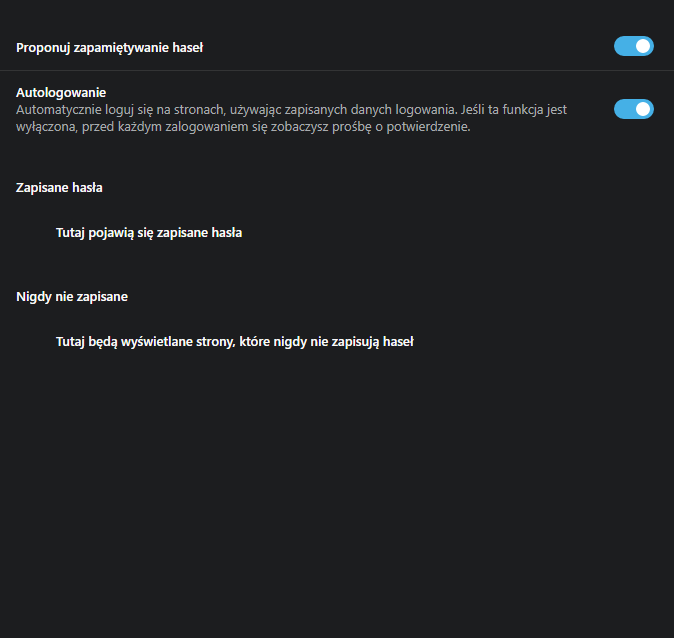So I'm gonna to create new account 
MalwareBytes im using this for a year and now didn't help me
In registry I didn't find anything (maybe something was there but I didn't see)
Thanks for help everyone 
Do more on the web, with a fast and secure browser!
Download Opera browser with:
So I'm gonna to create new account 
MalwareBytes im using this for a year and now didn't help me
In registry I didn't find anything (maybe something was there but I didn't see)
Thanks for help everyone 
I've got Win 10 64-bit.
I created new account +/- one week ago I thnk, and its administrator account.
"Run it as administrator" - still doesn't work.
Kamil is administrator.
On the other browser (Chrome, Firefox) everything is ok.
Woow, on the another user account is everything OK :o
I'm able to run it (ss) 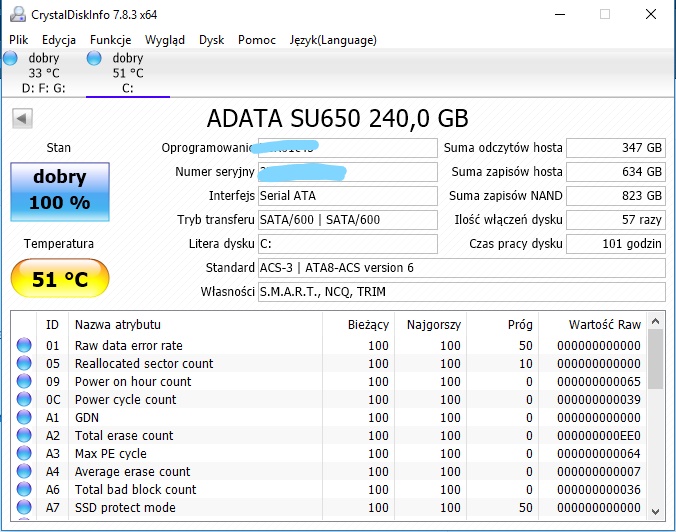 (dobry ~ good)
(dobry ~ good)
Chkdsk /r didn't help.
Standalone installation on a USB drive didn't help too.
"Are you loading Opera with Sandboxie?" No
"Are you using CCleaner?" I was using before (after Opera's problem) now not
"Where do you have Opera installed?" Now C:\Users\Kamil\AppData\Local\Programs\Opera
"Where did you install the standalone and portable versions of Opera? Did you make sure to install them in a space in your userprofile like folders on your desktop where you have read and write access?" Folder on my desktop
In Process Monitor and I've got few results "NAME NOT FOUND", 1 "NO MORE ENTRIES" or "BUFFER OVERFLOW" everything else is "SUCCESS"
And folder VirtualStore is empty
No, I don't have Bitdefender
But I've installed Avast after Opera's problem
In portable Opera everything is clear. Bookmarks, settings are not kept.
"Download the Opera installer, launch it, click "options", set "install path" to a folder on your desktop, set "install for" to "standalone installation", uncheck "import bookmarks" and install. Then, test in that Opera, but do not enable Opera Sync in that Opera. Do things at least work fine there?"
No, Browser installed on desktop "standalone" has got the same problem 
Next things I did before I've deleted profile a few times, uninstall, windows reinstall and still the same only in Opera in another browser everytinhg is ok.
Yes password sync is enabled. Opera asks me every time when Im logging on sites (Facebook, twitch, Opera forums) and Im clicking "Save" but when I clicked menager is still empty and after restart Opera I need to login again on every site and again have to accept cookies 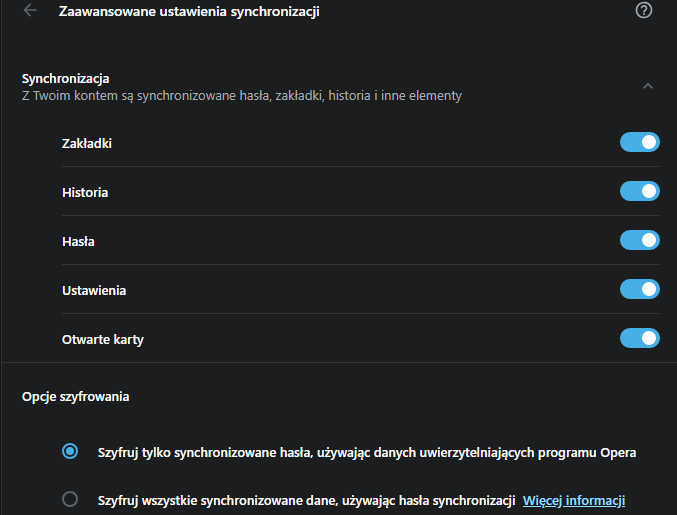 I need to login again and again on every site (In Opera sync too)
I need to login again and again on every site (In Opera sync too)
I've got a problem beacause Opera cant save any passwords in menager (is empty). After sync. from my second system everything has been moved correct (except passwords  ). And I saw after restarting Opera I must accept cookies on every page and after restart Opera again. I reinstalled windows and still the same problem. On my second system(second disc) is everything correct.
). And I saw after restarting Opera I must accept cookies on every page and after restart Opera again. I reinstalled windows and still the same problem. On my second system(second disc) is everything correct.