@leocg ¿what?
just click the tab icon, will mute/pause the sound.
click again to unmute.
Posts made by JuanPC2018
-
RE: Mute siteSuggestions and feature requests
-
RE: Opera Anti-rickroll featureSuggestions and feature requests
@leocg
ive seen it, but i dont hang out in those areas of internet. LOL
https://en.wikipedia.org/wiki/Rickrolling -
RE: Video Bugs Lines GlitchesOpera for Linux
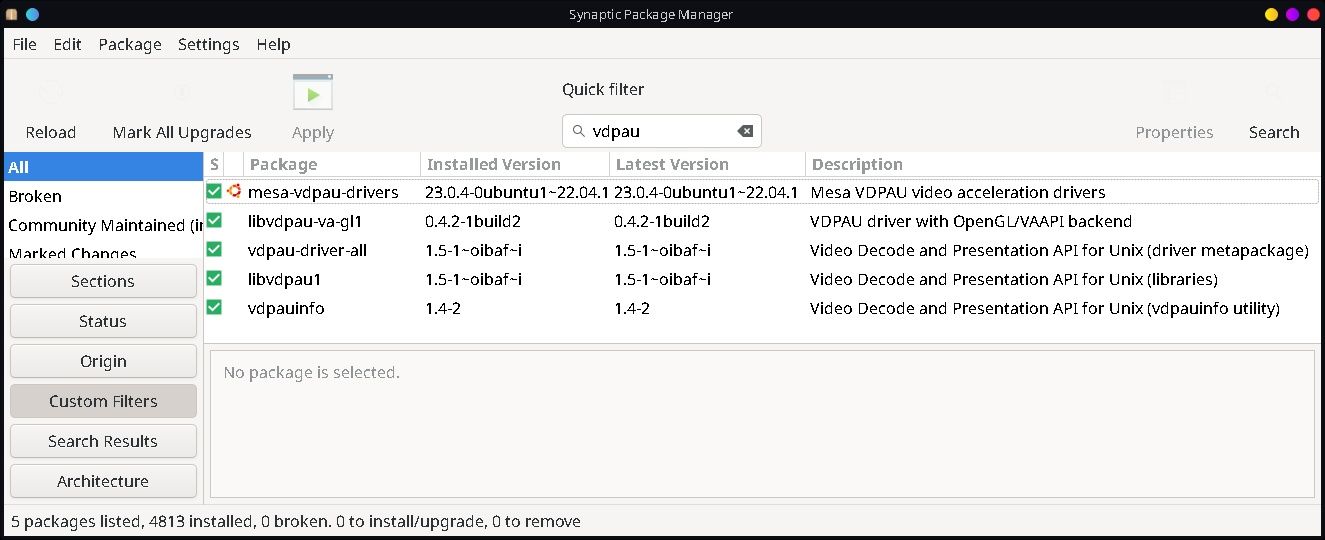
latest mesa driver minimized the problem, but still there, specially in some Ads on YT.
or Reloading the same video.
VDPAU-GL drivers are required to have Video acceleration with Integrated-Intel Graphics, tested 4th gen, 11th gen.
without video acceleration, CPU load goes between 60%-90% playing a 1080 video with an i3 CPU.video glitch also happened in OSX Catalina 10.15.7
-
RE: Lucid Smart / Advanced ModeSuggestions and feature requests
@juanpc2018 im using 4K TV at 1080 FullHD Native resolution,
because text is hard to see at 4K without Scaling, and i dont like Overscaling 200% 300% on a weak machine 8GB Ram, integrated graphics, etc....but probably 1080 played at 4K would be similar setting,
and 4k played at 4k, setting 4 could be too much, probably 3.maybe a setting for each resollution is too much,
but in pairs, seem ok:
240 ... 360 | 480 .. 720 | 1080 .. 1440 | 2160 .. 4320 -
RE: Video Bugs Lines GlitchesOpera for Linux
@juanpc2018
seems related to codec, maybe VP9, video resolution, and thumbnail or b-frame keys because lines glitch are from 0:00, and there is No image at 0:00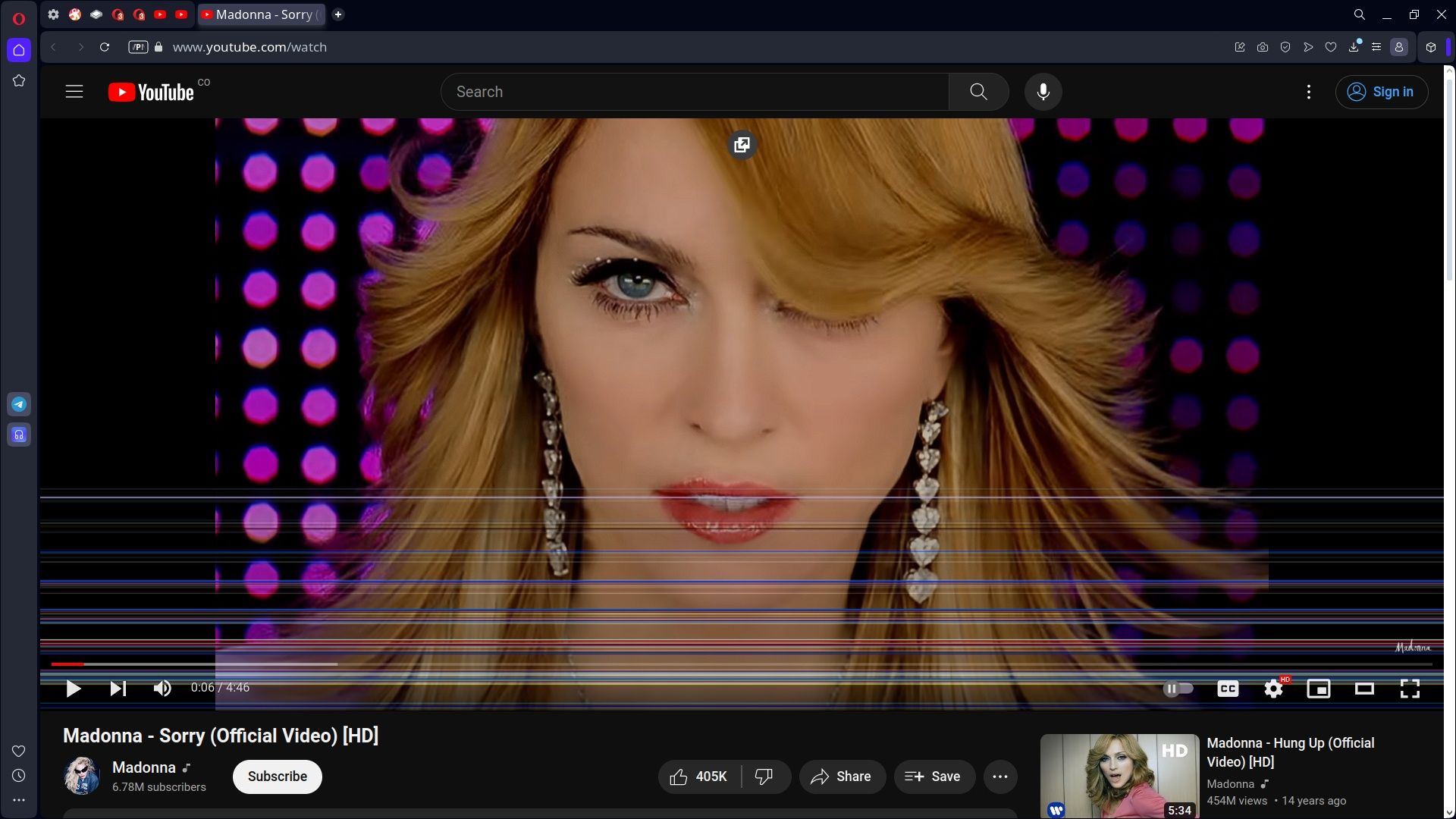 file:///Screenshot_20231225_185909.jpg
file:///Screenshot_20231225_185909.jpg
https://www.youtube.com/watch?v=rdccTOcX7o4this is the worse case, all videos are different.
There is No Glitch in small PIP window. mode. -
Video Bugs Lines GlitchesOpera for Linux
This Bug is on Linux,
and common with All Browsers based on Chromium,
browser.Yandex.com
Opera, etc...Bug is related to Intel 4th gen graphics,
Mac Mini 2014 7,1
isis graphics 5100when i pay a YT video,
if i move the mouse over the video,
has a pop-up text / graphics overlay,
that causes the video to have Ghost lines, glitches.
if i move the mouse away, pop-up vanish,
and video play ok.Nobody has been able to solve that issue.
its a problem with Chromium based browsers.
Kubuntui 22.04.1 LTShttps://en.wikipedia.org/wiki/Mac_Mini#Unibody_(2010–2014)
https://en.wikipedia.org/wiki/Intel_Graphics_Technology#Haswell
https://en.wikipedia.org/wiki/Haswell_(microarchitecture)#GPU -
Lucid Smart / Advanced ModeSuggestions and feature requests
i write here, because the Automated system is Brain dead,
O | Help | Report an Issue | Suggestion.
Lucid Mode should have 2 or 3 different settings,
for different Resolution Groups,
or a different setting for each resolution:
240 360 480 720 | 1080 1440 2160settings should also have decimals between setting 4 --> 5.
because some 100% Digital videos look Over Enhanced with 5,
but some recorded with Film cameras look Ok with 5.
4 or 5 is too coarse.1080 usually looks better "natural" with Setting --> 4.
Lucid should detect & change to --> 5 when detects video is 720 or lower.
setting 5 may Not be enough for lower resolutions 240 360 480
but there is No 6.
Off = 0
1 ---> 2 ---> 3 ---> 4 ---> 5.im using a large TV, with 30% sharpness, more TV sharpness makes Selected text over enhanced.
Lucid is Not working with Twitter videos,
i was recommended by automated response to install Snap version.
but i have Snap. LOL
$ snap list | grep opera
opera 106.0.4998.19 283 latest/stable opera-software✓ -Kubuntu 22.04.1 LTS
Lucid Show Button on video [X], should also show settings bar,
but is a Low priority.Happy New Year.