@leocg Indeed, opera://about is blank for me. I searched my HD for any files associated with Opera and the only thing coming up is the application itself. I'm not sure how to find anything more.
Posts made by jetdee
-
RE: Can't adjust settings or preferences, no icons on speed dial, &cOpera for Mac
-
RE: Can't adjust settings or preferences, no icons on speed dial, &cOpera for Mac
@leocg When I click on "Access and Recovery" I get a blank tab just like above.
What's a clean profile directory? How do I do that?
-
RE: Can't adjust settings or preferences, no icons on speed dial, &cOpera for Mac
@pastorwalt Thanks, but what I'm saying is that when I open Preferences, the screen is blank (or it gives me the "page crashed" error message). There is no way to select "Advanced", or to access anything else. Screen shot:
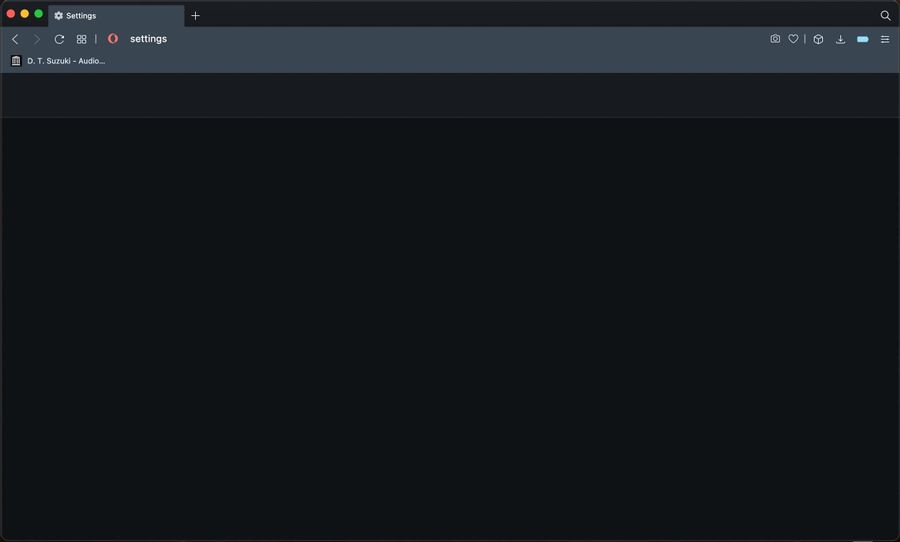
-
RE: Can't adjust settings or preferences, no icons on speed dial, &cOpera for Mac
Seriously? No-one from Opera is monitoring this forum at all? How could I be the only person experiencing such a wide variety of complete failures?
-
Can't adjust settings or preferences, no icons on speed dial, &cOpera for Mac
Hello, I've been running Opera as my favourite browser ever since I purchased my new M1 Macbook Pro back in the spring. However, at least two months ago, I started having problems which, after several updates, have not improved and honestly the problem is becoming more frequent.
Whenever I click on the "settings" icon in the top right corner, a sidebar comes up saying "page crashed". I can't check the settings, can't access the Preferences menu, can't view my history or downloads, and about half the time I click on a link in my email (especially if there's a download involved) the page will not come up and I get the "page crashed" error. (I cut and paste the link into Safari and it works just fine. I've been using this as a workaround the whole time, thinking it was just a bug and would be fixed, but still nothing.)
Additionally, my Opera speed dial screen is blank. I can't access my bookmarks except through the menu, but all of my most important bookmarks are in Speed Dial and they've been missing for weeks. The browser still remembers that I've bookmarked something (because the heart appears next to bookmarks I keep on Speed Dial when I enter them manually), but this is really a problem because obviously I don't remember what I have bookmarked...which is the point of bookmarks.
Also, I too am having the problem where I have to click a tab twice in order to exit it at all. Admittedly the least important of these gripes--but why is it a problem at all? This one issue has always been an issue with Opera on this new Mac--and wasn't with my previous Macbook. The issues described above however, all began after a particular update a couple of months ago and it's been screwed up ever since. Clearing the browsing data from the drop-down menu did not resolve any issues.
Please help!!