Same here.
Reinstalling the browser didn't solve the problem.
Do more on the web, with a fast and secure browser!
Download Opera browser with:
Same here.
Reinstalling the browser didn't solve the problem.
After today's update, every fullscreen video - be it on YT, Dailymotion or any other video streaming site - has white corners.
Windows 11 Pro 23H2 (100% up-to-date).
Opera 110.0.5130.39
Doing a clean reinstall of the browser didn't help.
I have the Speed Dial zoom level permanently set to 125%.
After the latest update, there's too much white space between the tiles and the address bar:
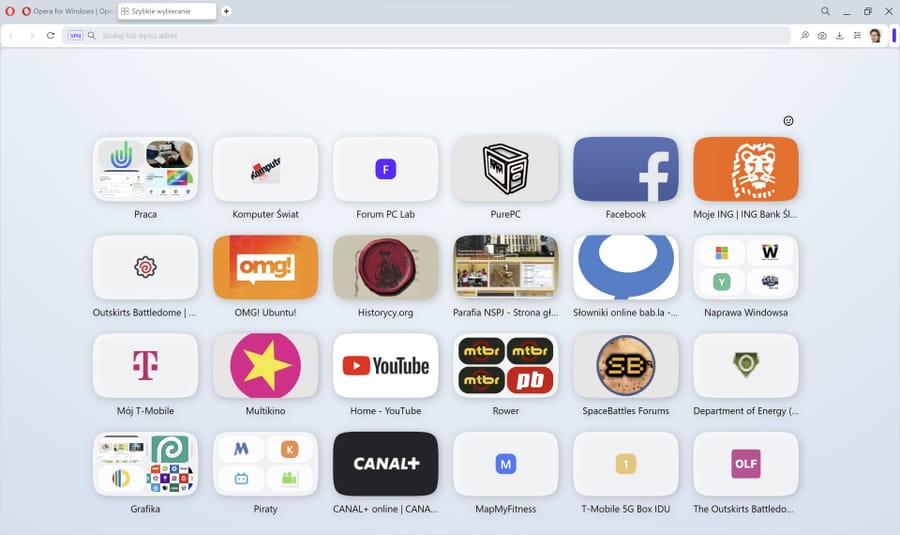
Opera 105.0.4970.21
Windows 11 Pro 23H2
Too Much White Space Between The Address Bar And The Tiles (Again)
After updating to Opera 108.0.5067.24 - last month - the bug returned and hasn't been fixed ever since.
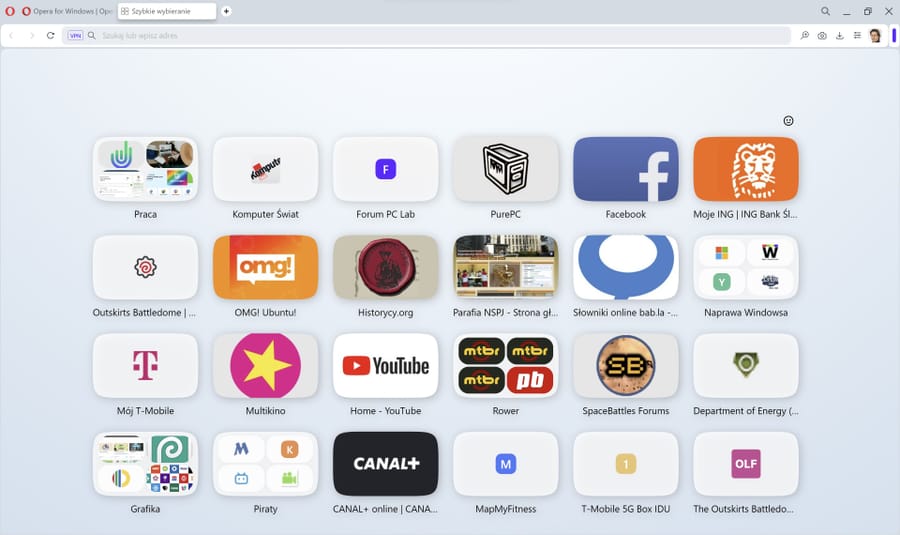
Opera 109.0.5097.38
Windows 11 Pro 23H2
I'm sorry but I forgot to mention that it happens when I set the zoom level to 125%, so the tiles are large enough for my laptop screen.
Once I launch the latest version of Opera (111.0.5168.55), I must wait for some time before the SpeedDial, as well as the main menu, is loaded and fully responsive.
During that time every action is delayed considereably.
The problem wasn't present in the previous version of Opera.
I have a pretty beefy laptop:
Windows 11 Pro
Ryzen R9 5900HX (8C/16T)
32GB of RAM
RTX 3050Ti Laptop GPU
1TB NVMe drive
Reinstalling Opera and clearing the cache didn't help.
To reproduce the problem just launch Opera with SpeedDial as the starting page.