@kanczo Confirms this works on Pixel 7 Pro running Android 13, March 5, 2023 Security Update.
To clarify, if you have a Pixel:
- Scan code from phone, enter device fingerprint/pin if prompted
- Log in on computer, verify codes matched etc. until you get to this screen:
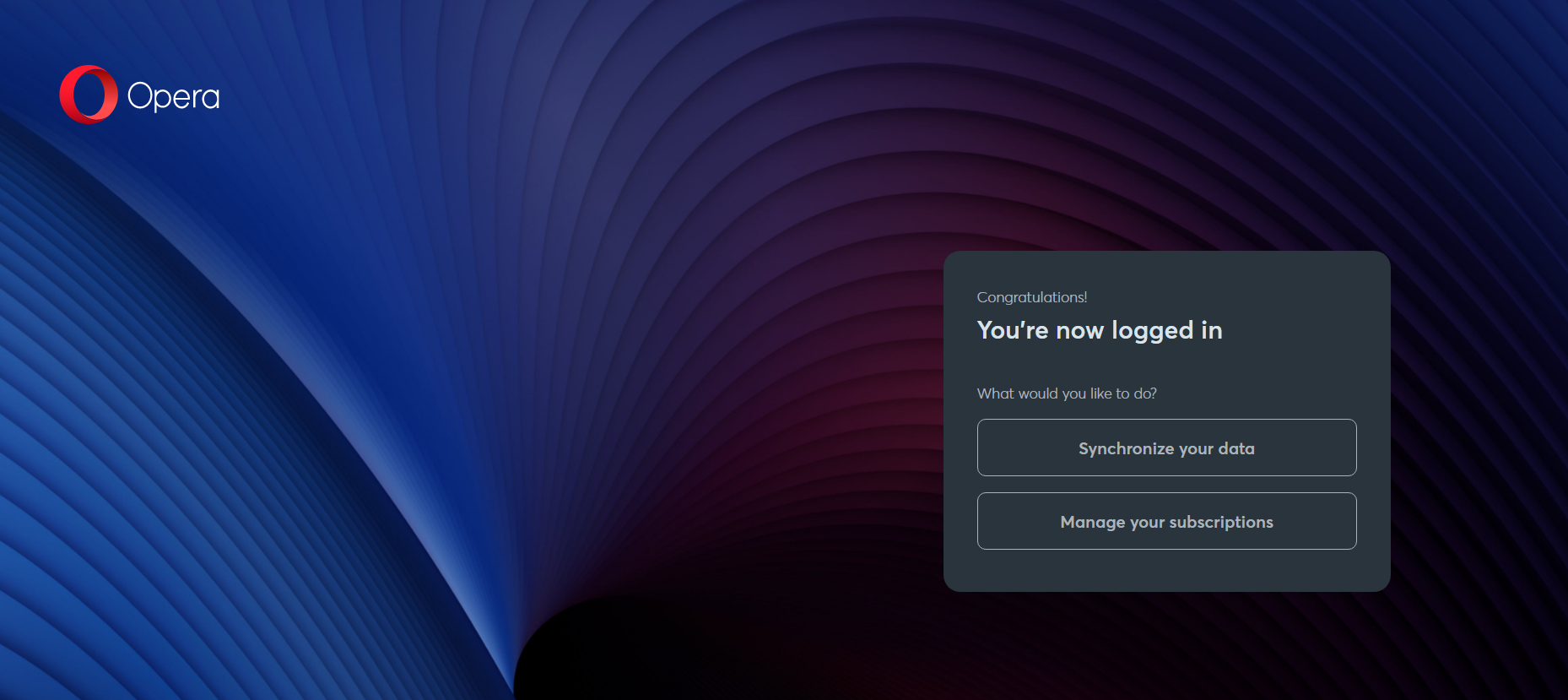
- Swipe up from screen bottom to get to the app switcher screen (do not close app all the way)
- Long press on the Opera icon above the app frame,
App info > Force stop - Reopen Opera on phone, open Flow, it worked for me.
Just spent 2 hours on this. Those devs have got something serious to fix, glad it's not me.