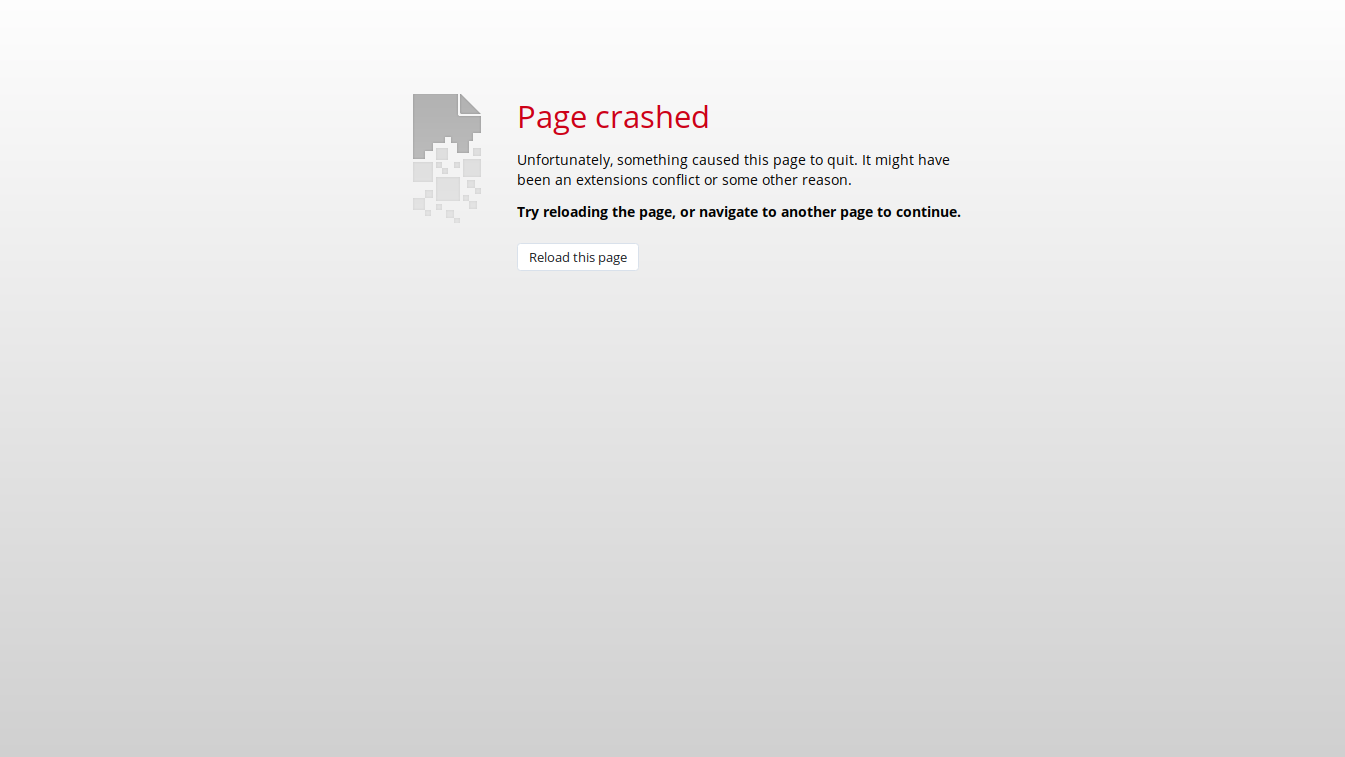@ilbert Solved!
I followed this guide with some adjustements:
- download the last Google Chrome .deb file:
wget https://dl.google.com/linux/direct/google-chrome-stable_current_amd64.deb
- extract it in the same folder:
dpkg -x google-chrome-stable_current_amd64.deb .
- go to the directory where the extracted WidevineCdm folder is located:
cd opt/google/chrome/
- find the directory where Opera looks for the WidevineCdm folder:
cat /usr/lib/x86_64-linux-gnu/opera/resources/widevine_config.json
In my case I got:
[
"/opt/google/chrome/WidevineCdm",
"/opt/google/chrome-beta/WidevineCdm",
"/opt/google/chrome-unstable/WidevineCdm"
]
so I had to put the extracted WidevineCdm folder in /opt/google/chrome/
- copy/move the extracted WidevineCdm folder in that directory:
sudo cp -r WidevineCdm/ /opt/google/chrome/
(if /opt/google/chrome/ does not exists, create it)
- make sure that folder is readable by everyone:
sudo chmod 755 /opt/google/chrome/WidevineCdm/
-
start/restart Opera
-
Enjoy your paid streaming services!
I think it's pretty much the same as this guide.