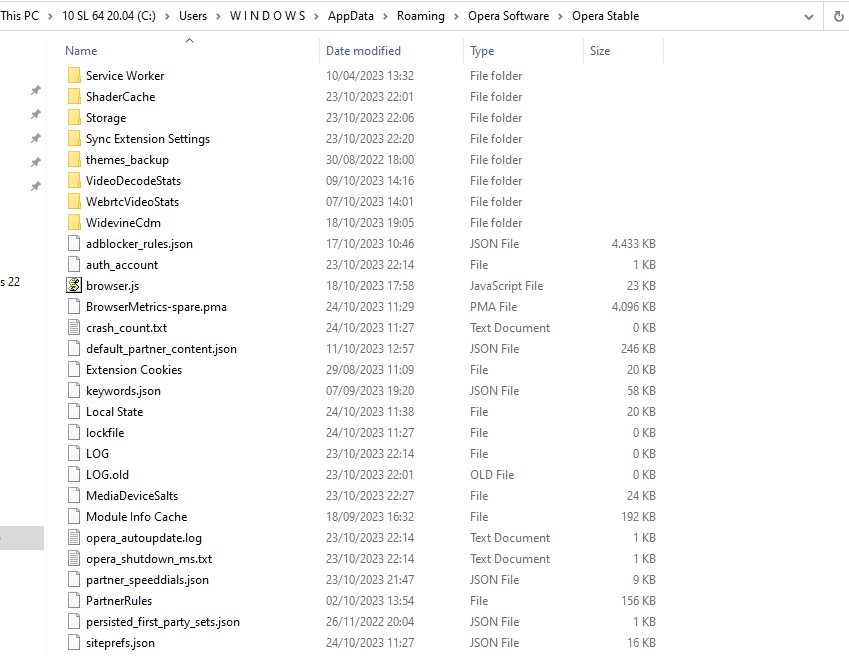@burnout426 said in How do I restore old opera bookmarks?:
You can look in "C:\Users\yourusername\AppData\Roaming\Opera Software\Opera Stable" for a "Bookmarks" file and a "Bookmarks.bak" file.
You can open them in a text editor to see if it looks like your bookmarks are there. If so, copy those files to your desktop as a backup. Then, just temporarily install Opera and they should show up in Opera at the URL opera://bookmarks. You can then use the drop-down at the bottom left of that page to export your bookmarks to an HTML file that can be imported into the browser of your choice.
Thank you, I found them in "default.old"
now, how do I export them to html? I'm not sure.
from what you wrote, I only get that I will only have to reinstall opera, but I can't remember if it really ask me anything about file in desktop

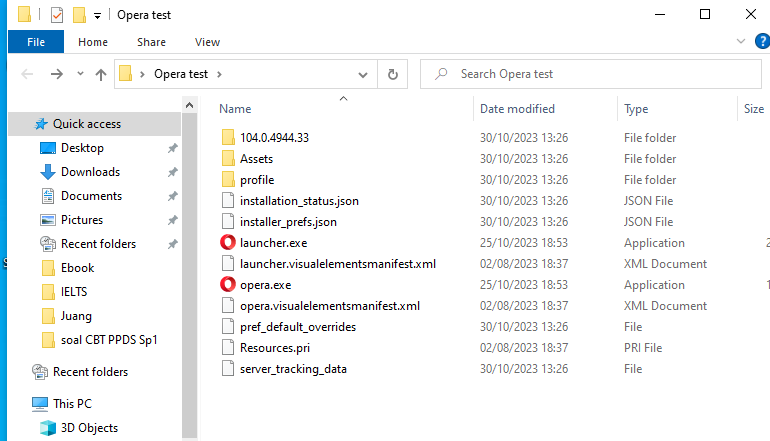 image url)
image url)