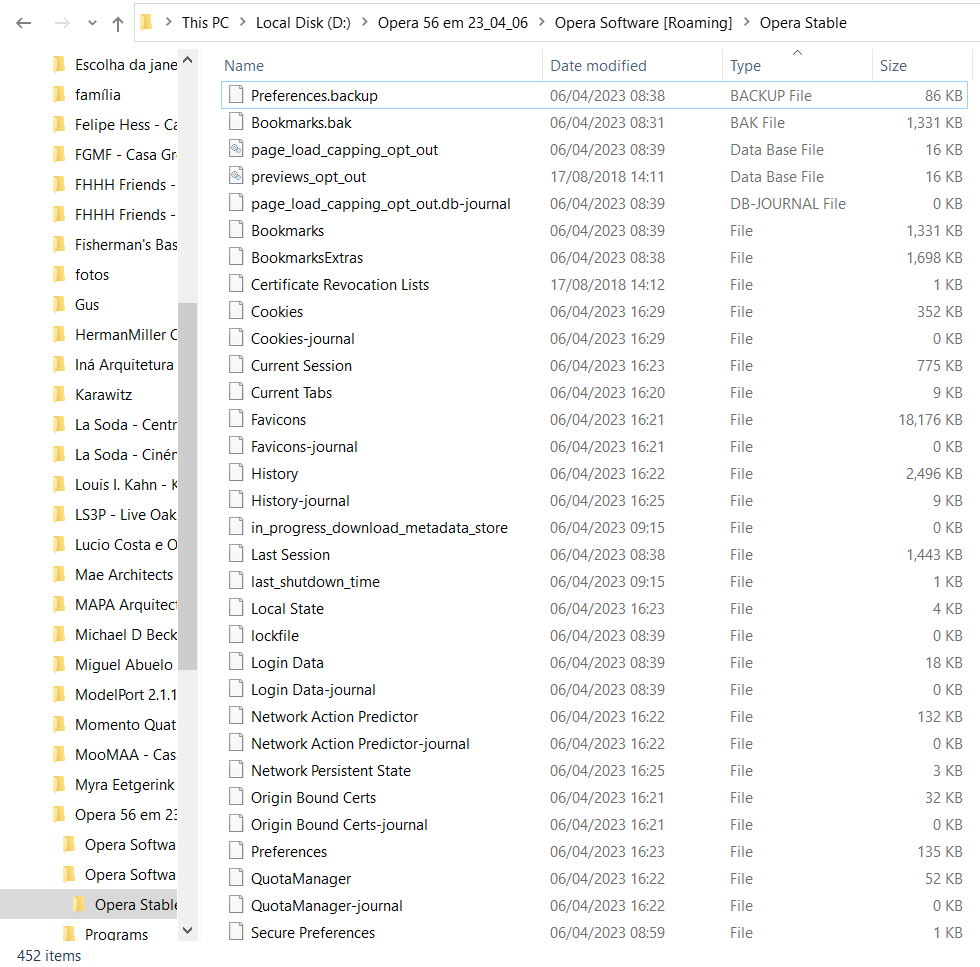@burnout426 said in Favicons - Bookmarks thumbnails: is it possible to load them of a file?:
You can replace the current favicons file in the profile folder with that old copy to see if it helps. If not, you'll just have to visit all you bookmarks by opening them in a tab.
Okay, I am giving up on this task. Replacing the desired Favicons or Bookmarks didn't do de trick - I've got both files from a Windows Restore point.
Just to sum up to other people, in case it can be handy:
Bookmarks: contains Bookmarks, including Speed Dial.
BookmarksExtras: it just has IDs with base64-encoded image data representing speed dial thumbnails. It doesn't
contain any bookmarks.
Favicons: contains Bookmarks icons, including Speed Dial ones.
Current Session: contains all the current open tabs.
Last Session: contains all open tabs from a few days ago?
Bookmarks.bak: contains a backup from Bookmarks from a few days ago?

I have the good habit of exporting bookmarks to a local drive every month or so. Since I want to keep Bookmarks icons and also the thumbnails, if possible, I should manually copy both BookmarksExtras and Favicons to the same drive, right? If buying a new notebook in the future, I could possibly restore them. Am I assuming correctly?
Thank you.
P.S.: I see other people having to deal with lost bookmarks and/or open tabs, it could be easier to keep them safe and accessing them again.