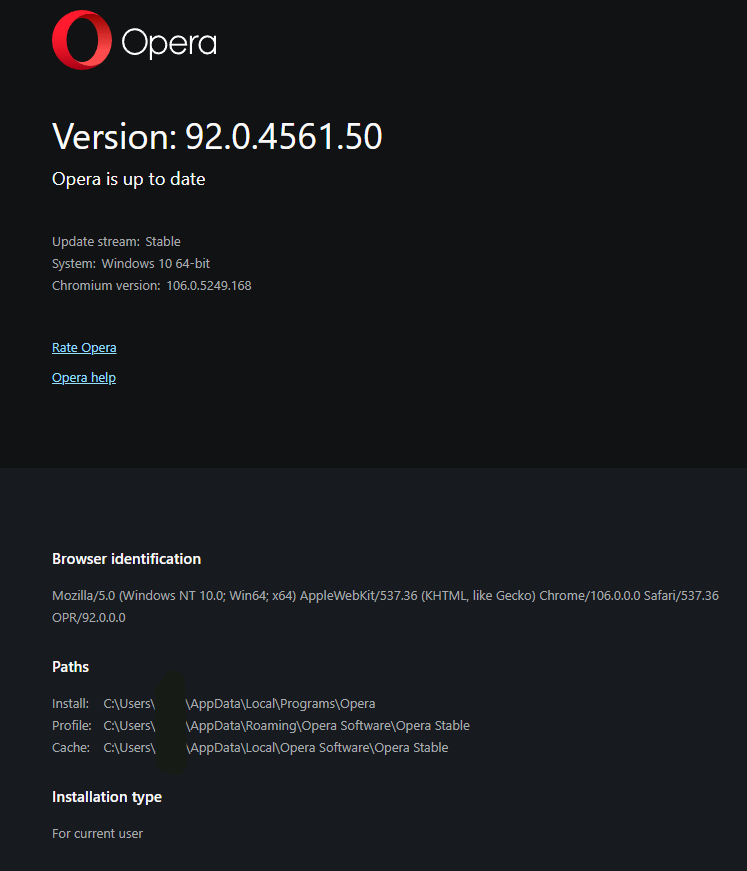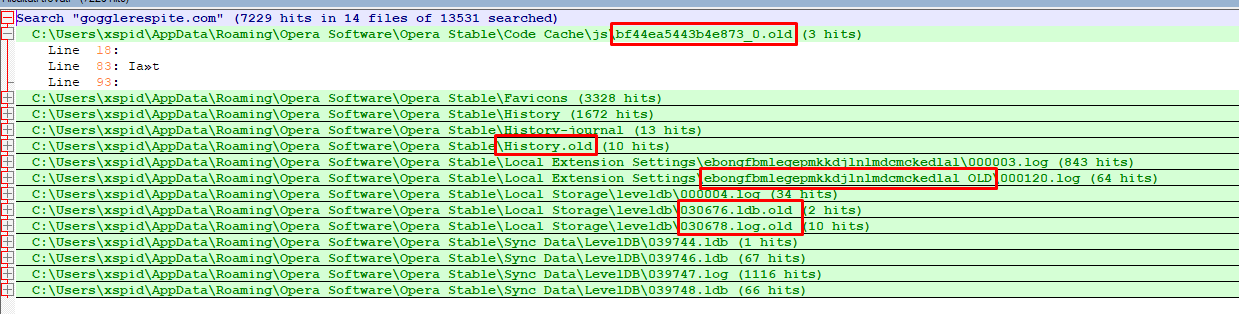Best posts made by GhostRider82
- Opera for Windows
-
RE: Opera keeps randomly closingOpera for Windows
@burnout426
Ok, I fixed the problem..I opened Notepad++
I did CTRL+F, I went to the "Search in Files" TAB
indicating as targets:
"C:\Users\MyUser\AppData\Local\Opera Software\Opera Stable"
and
"C:\Users\MyUser\AppData\Roaming\Opera Software\Opera Stable"
and I told it to search all the Files with the word "gogglerespite.com".Once it found me all files containing "gogglerespite.com"
renamed them all to "FileName.old" or (like with the "Preferences and Preferences.backup" File) opened them and searched for the word "gogglerespite.com", deleted all entries for "gogglerespite.com", I saved them , I opened Opera, no problem and everything works fine! - Opera for Windows
-
RE: Opera keeps randomly closingOpera for Windows
@burnout426
In any case, I think the problem was in "Preferences and Preferences.backup" because in the other files (I think to understand) that keep track of everything you "Write" in Opera by tracking LOGs of everything you do on the Browser, so if you type "gogglerespite.com" 1000 times, you will find it written 1000 times.. -
RE: Opera keeps randomly closingOpera for Windows
For
@burnout426 and @keltia22So..
7 days have passed...
and at exactly 00:33 (Today) Opera Browser closed spontaneously and disconnecting all my accounts again.And this is more than a "Simple Random Bug" this is a Scheme!
Because every 7 days at 00:33 the browser closes and the accounts disconnect, this is programming, therefore, the hypotheses (at this point), are these:-
An Opera setting that was activated with the latest update of which the user is not aware and therefore is identified as a Bug/Virus and instead is not..
-
A programming error that interferes with the functioning of Opera.
I have no other explanation than these that can justify this behavior..
And between 00:32 and 00:33 these folders were changed
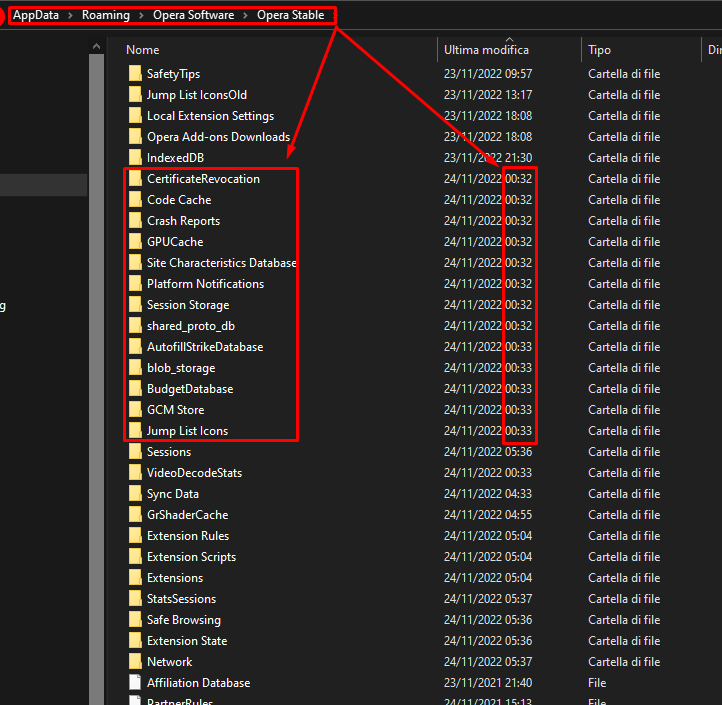
And these Files
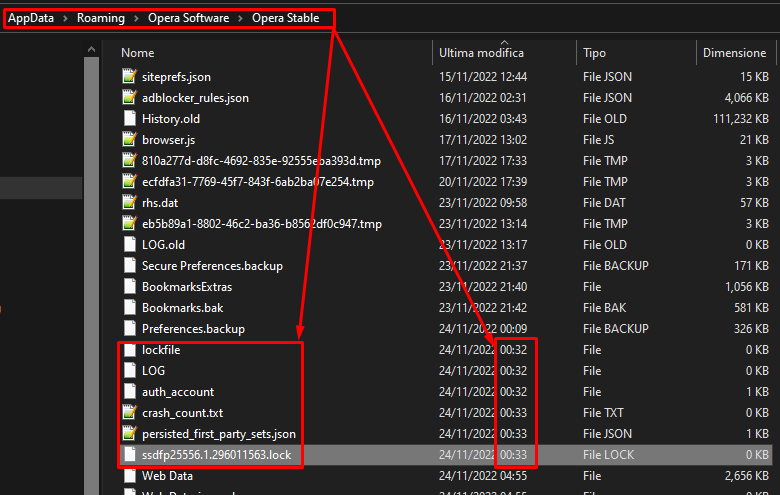
-