I assume a bug, as I can't remember seeing that as I was using the 48 version as a clean slate, before I coppied the files.
thanks for the help.
Will keep it in mind when I update my regular Opera to the new version, maybe next year
Posts made by falloutboy09
-
RE: Updating to Version 48 from 33 without loosing old versionOpera for Windows
-
RE: Updating to Version 48 from 33 without loosing old versionOpera for Windows
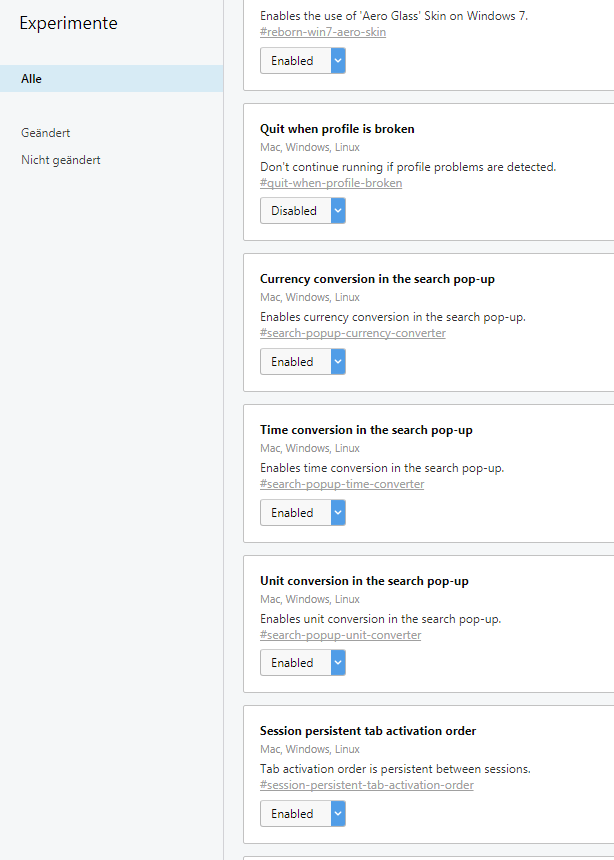
all features are enabled, but a flag to enable POP-up search itself I wasn't able to find.
-
RE: Updating to Version 48 from 33 without loosing old versionOpera for Windows
ahh right, flags, forgot about them.
Good question why the 48 portable doesn't update - will do it manually with my main browser if this test of 48 runs smooth. -
RE: Updating to Version 48 from 33 without loosing old versionOpera for Windows
Sorry to bother you again, but something feels amiss with my 48 version. Something I just realized now as I was looking at the changelog for the 49 Version.
The "search pop up tool" as its called in the introduction.
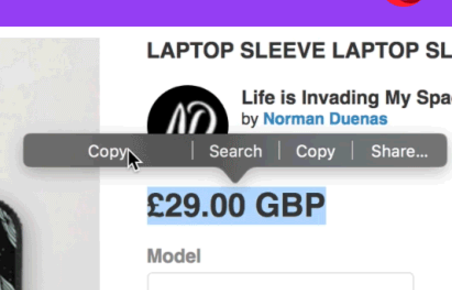
For some reason, I have the right click and select via the old menu - a feature which can NOT be caputered by the new snapshot feature

Didn't see an option to activate it in settings
-
RE: Updating to Version 48 from 33 without loosing old versionOpera for Windows
Thanks you. I'm trying it right now, as I have a version on a USB-Stick.
After copying the files, I found that have to reset some 48 features and enable them again - like the sidebar. Something to remember if I update my regular Opera version.Thx for the assistance and fast help, like always leocg
-
RE: Updating to Version 48 from 33 without loosing old versionOpera for Windows
ahhh good to know, never really saw these info there

Profil-Verzeichnis: C:\Users\Punisher\AppData\Roaming\Opera Software\Opera Stable
that should be it, right?
-
RE: Updating to Version 48 from 33 without loosing old versionOpera for Windows
With "profile folder" you mean the folder inside of Opera file system that is named after the Opera Version Number? - Like 33.0.1990.115 in X:\Programs\Opera\33.0.1990.115
and these files copying OVER the 48 version files, right?
-
Updating to Version 48 from 33 without loosing old versionOpera for Windows
Hi,
thanks to update frenzy for the last few years, I was very reluctant to update Opera once I had a version that was running and doing what I wanted.
But, with 48 there are finally some incentives to me for an update.SO???
How do I update, transferring all my data, passwords, history, setting and so on to the new version. BUT in the same time keeping my old version intact so I can just delete 48 and keep using my old opera.
Which files, folders do I need to backup and how to reinstate these if I ever need to revert back to Version 33.AND how to stop 48 again from auto updating
Thanks in advance
-
RE: Exporting all settings, options, bookmarks, speed dial and suchOpera for Windows
Ah ok

My question was on the basis, that these data had to be imported into Opera to work with different / newer versions.
But as I just override the "blank" new installation with it, there is no need to import it.Another question, in this folder, I only find one installation of Opera. Where would I find the others and old versions data?
-
RE: Exporting all settings, options, bookmarks, speed dial and suchOpera for Windows
Hi Leocg,
thanks again for a fast and good reply.you mean this folder?
C:\Users\XXX\AppData\Roaming\Opera Software\Opera Stableand that would also be the things to tell the new opera to import?
-
Exporting all settings, options, bookmarks, speed dial and suchOpera for Windows
Hi folks,
so I got new Computer and my old one is still around, so a nice and neat backup / export - import is due.
As I have some different versions on this machine it would be good to know how to export and import these things to the new 33 Opera.
Old Versions I have 25.0xx , 29.xx , 30.xx (the one I am using right now) and a 31.xx which is kind of a failed install.Something vital to know, if I would begin importing things from the 25 version onward, and there are conflicting or different settings made in the newer versions, would they override the old?
And, for future reference, how to export / import / backup all important 33 Versions things?
Cheers Julian
-
RE: Ugly Speed Dial without my permissionOpera for Windows
correct, the amount of speeddial tiles that would have to be changed is really extensive.
Just one more nail in the coffin, and as usual I wonder why?And I wonder why there are no elaborate patch notes out there. argh
Edit: Sorry, just found that off the blog "Opera 31 speeds up by Zhenis / August 4, 2015 "
The most important change we’re introducing in Opera 31 is its startup time. Opera for computers now starts up to 70% faster in comparison to previous versions.really? is that so? how come this is the slowest loading, and slowest page opening since you changed to blink?
Well this is going to offtopic here, as kinda almost all topics on here.
-
RE: Ugly Speed Dial without my permissionOpera for Windows
nothing more to add, despite another sigh of disbelieve.
May I ask for the statistic you raised during your trail run of this setting?Edit: even a revert to 30.0.1835.125 didn't help here. Still having this abomination of a speeddail.
sigh²Edit2: Great, now it even forgot all my passwords associated with account names. It remembers the names but not the passwords. Great, really great
sigh is not enough anymore I am getting really frigging pissed here.And of course, loading pages takes ages now, if it even loads a page. What the heck do you guys even think anymore?
-
RE: new HTML5 player, skin, layout, interfaceOpera for Windows
Ah, thank you. And a quote from the comment on the bgr page
"Youtube has form for taking away useful features valued by users." - Not only YT, somehow IT-folks and we engineers have a habit of getting rid of neat features.One more thing I kinda saw yesterday evening, the contrast is out of whack somehow. I rewatched a few videos with this new player, and well it is really hard to watch, as the dark sections of a video (say shadow) are way darker than before, and the bright sections are brighter than before. Making watching and seeing things extremely hard.
Someone else experienced that?
Btw, good thing this change isn't related to Opera, image what you would hear in the Forums if people like I all of sudden can't see, can't read, or can't watch videos like we used to do.
-
RE: new HTML5 player, skin, layout, interfaceOpera for Windows
very strange, as for me it suddenly switched during noon yesterday.
I tried the HTML5 player out as they introduced it years ago, then every now and then again, and now with the H264 debacle and stuttering flash player in Opera 30+ I switched completely to it.
All the time I had the same interface an layout, and baam. From one video to another this.Very strange.
-
new HTML5 player, skin, layout, interfaceOpera for Windows
Hi,
just wanted to ask if anyone else has a new HTML5 player interface all of sudden?
I find this new interface very hard to read on the video background and cumbersome, as now changing the resolution takes at least 2 clicks.and yes, this was on youtube, have not tested if other video platforms also changed the player.
-
RE: Flash not working properly in Opera after recent Windows UpdateOpera for Windows
sorry mate. To be honest I'd much like it, if copy pasted text would just be shown as text. But heck, next time.
Now on the subject, updated to 18.0.0.209 of Flash, and as almost expected with new software, it is much much worse.
So, yes. Any further suggestions?(I'll shut my trap about how software Q&A diminished over the years, as I have stated that more than enough here)
-
RE: Flash not working properly in Opera after recent Windows UpdateOpera for Windows
that would not explain the suttering, as I've been using that flash version for quite some time. But I will try and see if anything changes. But as this is sometimes a rather random issue, it is hard to reproduce.
-
RE: Youtube problems (time/video skipping)Opera for Windows
I have to use flash, after the little debacle with the new version and Windows 7 N
-
RE: Flash not working properly in Opera after recent Windows UpdateOpera for Windows
Hi have to chime in here.
Noticed it too.So after trying it in private window there is no change in the suttering, choppy, laggy video.
Video example: https://youtu.be/qaCmTToDp5Y
Noticable right from the start. Very obvious, the slow camera pan 1:30 - 1:37Adobe Flash Player: Version: 17.0.0.188 Shockwave Flash 17.0 r0 PPAPI (Out-of-Process
Windows 7 Pro N
Most recent of a DirectXDiag, for all system specs: http://forum.warthunder.com/index.php?app=core&module=attach§ion=attach&attach_rel_module=post&attach_id=150559Excerpt:
Operating System: Windows 7 Professional N 64-bit (6.1, Build 7601) Service Pack 1 (7601.win7sp1_gdr.150525-0603)
Language: German (Regional Setting: German)
System Manufacturer: Dell Inc.
System Model: Dell DXP061
BIOS: Phoenix ROM BIOS PLUS Version 1.10 2.5.3
Processor: Intel(R) Core(TM)2 Quad CPU Q6600 @ 2.40GHz (4 CPUs), ~2.4GHz
Memory: 6144MB RAM
Available OS Memory: 6078MB RAM
Page File: 2743MB used, 9410MB available
Chip type: GeForce GTX 470
Driver Version: 9.18.13.4788
Driver Date/Size: 3/13/2015
Display Memory: 4015 MBI am running Nvidia Version 347.88 cause of the obvious bugs in the new version that causes instant driver crashes in Blink based browsers while playing fullscreen videos.
Would be glad to help sort this issue out.