Hi, unfortunately I am experiencing audio issues with MS Teams using Opera after the update to version 99.0.4788.9 (arm64).
The microphone is not working anymore, with or without my headphones..
I reinstalled Opera from scratch, but the issue is still there. Before this release, MS Teams works flawlessly through the browser.
The curious thing is that I installed also Opera One Developer (version: 100.0.4801.0 arm64) , and the issue is opposite, audio is not working but microphone yes. And the settings are the same.
With Chrome (version 113.0.5672.126 - Official Build - arm64) and Edge for Mac (version 113.0.1774.42 - Official build - arm64)everything is working fine.
Anyone else is experiencing the same problems?
Thanks for checking Opera support team.
Posts made by erosvigano
-
MS Teams audio problems after update 99.0.4788.9 (arm64)Opera for Mac
-
tabs open warning (wrong count)Opera for Mac
Hi guys,
I am experiencing a strange behaviour in the pop-up message window when I try to close Opera 58.0.3135.127 (CMD+Q).
With only 1 Gmail TAB open, the warning shows ".. .3 open tabs?" message,
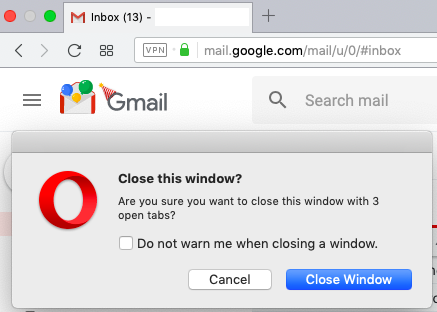
while if I add a second TAB with a new web site, the counter shows correctly "... 2 open tabs?"
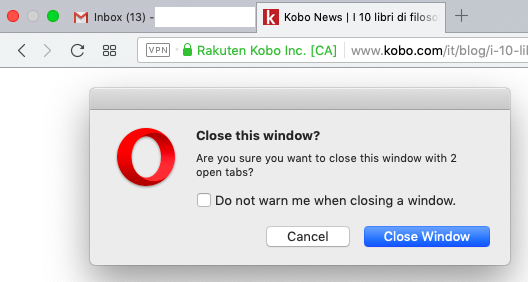
Tried to clean the cache and restart Opera. Same behaviour.
Anyone can double-check and confirm?
e.
- Opera for Mac
-
RE: Video Playback on Mojave not working everywhereOpera for Mac
I submitted a bug yesterday.
Any feedback from Opera team also here in the forum should be anyway very appreciated.
-
RE: Video Playback on Mojave not working everywhereOpera for Mac
Same issue with LinkedIn Learning videos, but only when when logged-in. The LinkedIn Video Player returns always an error message "The media could not be loaded, either because the server or network failed or because the format is not supported".
On High Sierra everything is alright. -
RE: Opera 32 issue with keychainsOpera for Mac
Hi, I am experiencing the same issue with 34 stable and OSX 10.11.2. Did you find a solution (or the reason)?
-
RE: Opera Mac from 34.0.2036.25 to 33.0.1990.58 | saved passwords lostOpera for Mac
Hi again,
I updated Opera to the latest stable release (34.0.2036.25) but the passwords are not yet visible.
It seems that Opera cannot access to Keychain anymore, since all the passwords are still there (and the Opera.app is allowed to access to all the keychain entries - in "Access control" tab).
Any suggestion how to re-allow Opera to access to the Keychain entries (OSX 10.11.2)? I have searched a lot with no success.
Thanks,
e.
-
Opera Mac from 34.0.2036.25 to 33.0.1990.58 | saved passwords lostOpera for Mac
Hi Guys,
need some precious help/advice from you, please.
I installed the latest Opera 34 for Mac (34.0.2036.25) but I experienced serious CPU load problems (Mac Air 8GB 256GB SDD OSX 10.11.2), so I decided to step back to the previous stable Opera 33.0.1990.58 (downloaded from here http://www.opera.com/download/guide/?os=mac&list=all).
Once installed the previous version the CPU load issues disappeared, but unfortunately I noticed that all my saved passwords are lost (but Bookmarks and plug-ins are still there)!
Thanks a lot for your support,
e.