Now it works again! Thanks for fixing this.
Posts made by erbsli
- Opera add-ons
-
Extension API: Opening pinned tabs no longer worksOpera add-ons
I have a browser extension which opens new tabs. It opens them 'pinned' as follows:
chrome.tabs.create( { url: url[0], active: false, index: 0, pinned: true } );This has been working well, until recently when Opera updated itself. Since the update, tabs are no longer opened in pinned state, but as normal tabs.
It seems to me that something was broken with the Opera update. -
RE: Save local copy of a page: Can't access the desired locationOpera for Linux
Sorry, I just realized that I get a different message in the case where I enter the full path:
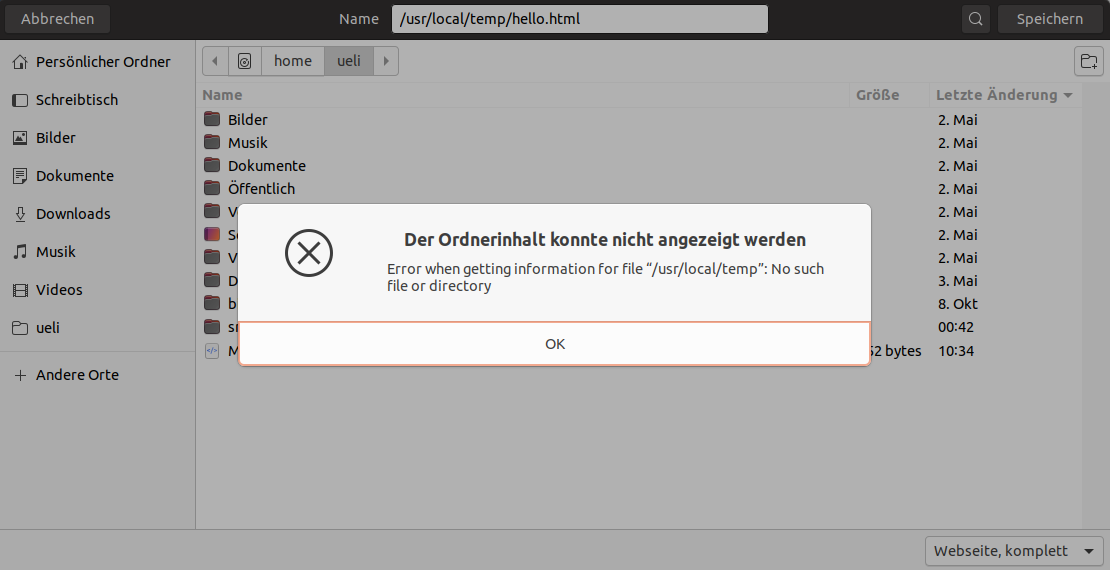
.. and the protection is:
drwxrwxrwx 2 root root 4096 Nov 18 22:56 temp/ -
RE: Save local copy of a page: Can't access the desired locationOpera for Linux
@sgunhouse
Well, I'm not writing anything for the save location, I'm just clicking in the GUI:
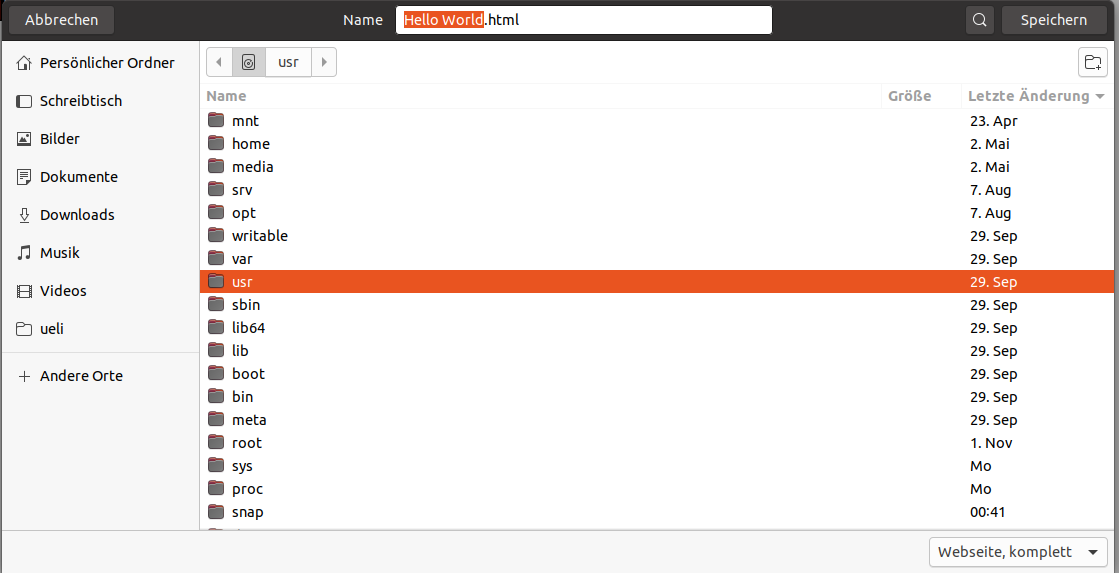
First I click on the button with the computer symbol, then I see the content of the root directory, then I doubleclick on usr .. error message!
But I have tried entering the full path with the filename in the input field at the top .. and I also get the same error message, although the path would lead to a writeable directory. -
RE: Save local copy of a page: Can't access the desired locationOpera for Linux
Saving to the home directory works well, but doesn't solve my problem. I want to save to a location in a completely different subtree. I would have to save to $HOME and then manually move the file. My preferred workaround for the time being is Firefox.
-
Save local copy of a page: Can't access the desired locationOpera for Linux
I'm using Opera 72.0.3815.320 on the following operating system:
Linux ubu4 5.4.0-53-generic #59-Ubuntu SMP Wed Oct 21 09:38:44 UTC 2020 x86_64 x86_64 x86_64 GNU/Linux
I'm logged on as a normal, unprivileged user.I want to save a page as a local file. I press CTRL+S, then a dialog opens for selecting the target location. I want to save the page in a subdirectory of /usr. For selecting the directory I want, I first click on the button
 Now I see the content of the root directory. I doubleclick on usr, because I want to go down further in the directory tree. But instead of seeing the content of /usr, i get a message
Now I see the content of the root directory. I doubleclick on usr, because I want to go down further in the directory tree. But instead of seeing the content of /usr, i get a message
Error opening directory '/usr': permission deniedI think this is not the appropriate behavior, because the protections of /usr should allow reading the directory:
drwxr-xr-x 14 root root 4096 Apr 23 2020 usr/As a comparison: I have no problems doing the same thing with Firefox.