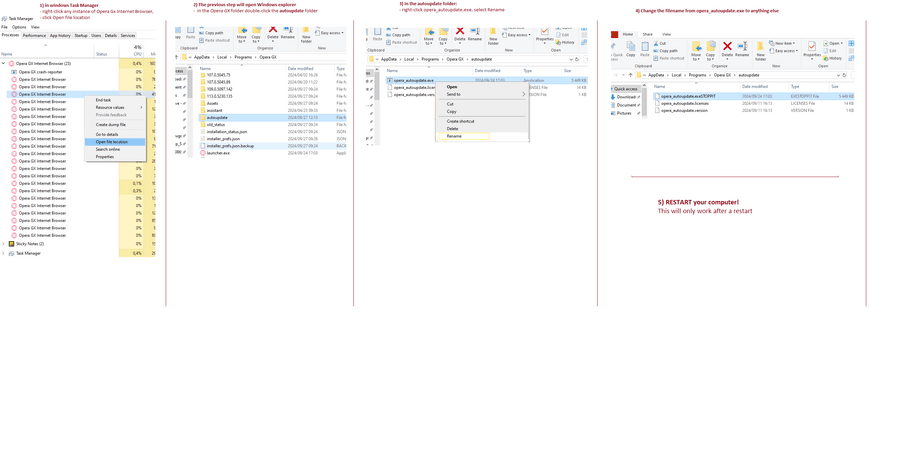E
Latest posts made by ep0t
- Opera for computers
-
RE: Impossible to disable the automatic update of Opera browserOpera for computers
@leocg I agree, this worked for me.
- Rename
opera_autoupdate.exetoopera_autoupdate.exeSTOPPIT - Then reboot. Important, this only works after restarting your pc.
- This stopped the auto updater annoyance

To help others, you can find the auto-update exectuble by:
- looking in Windows Task manager, in the list of Processes, if you can find the Opera GX Internet Browser, right-click it, Open the file location, it is probably:
C:\Users\{yourusername}\AppData\Local\Programs\Opera GX\
- In the above folder open the
autoupdatefolder and in there, rename theopera_autoupdate.exeto anything else.
- Rename