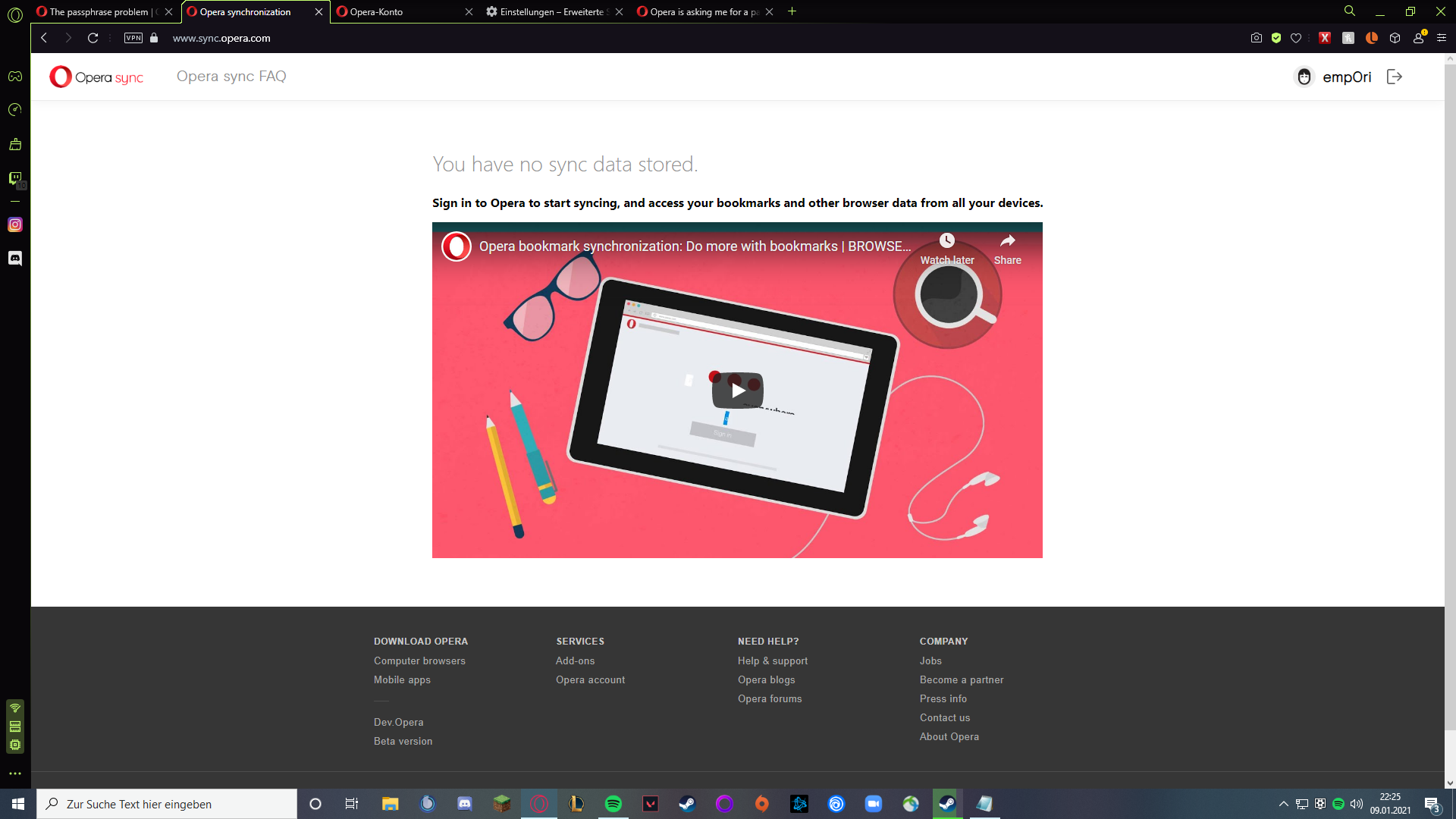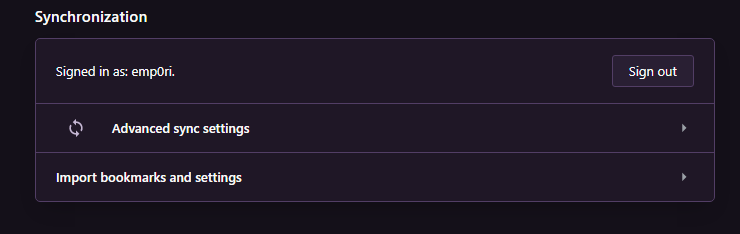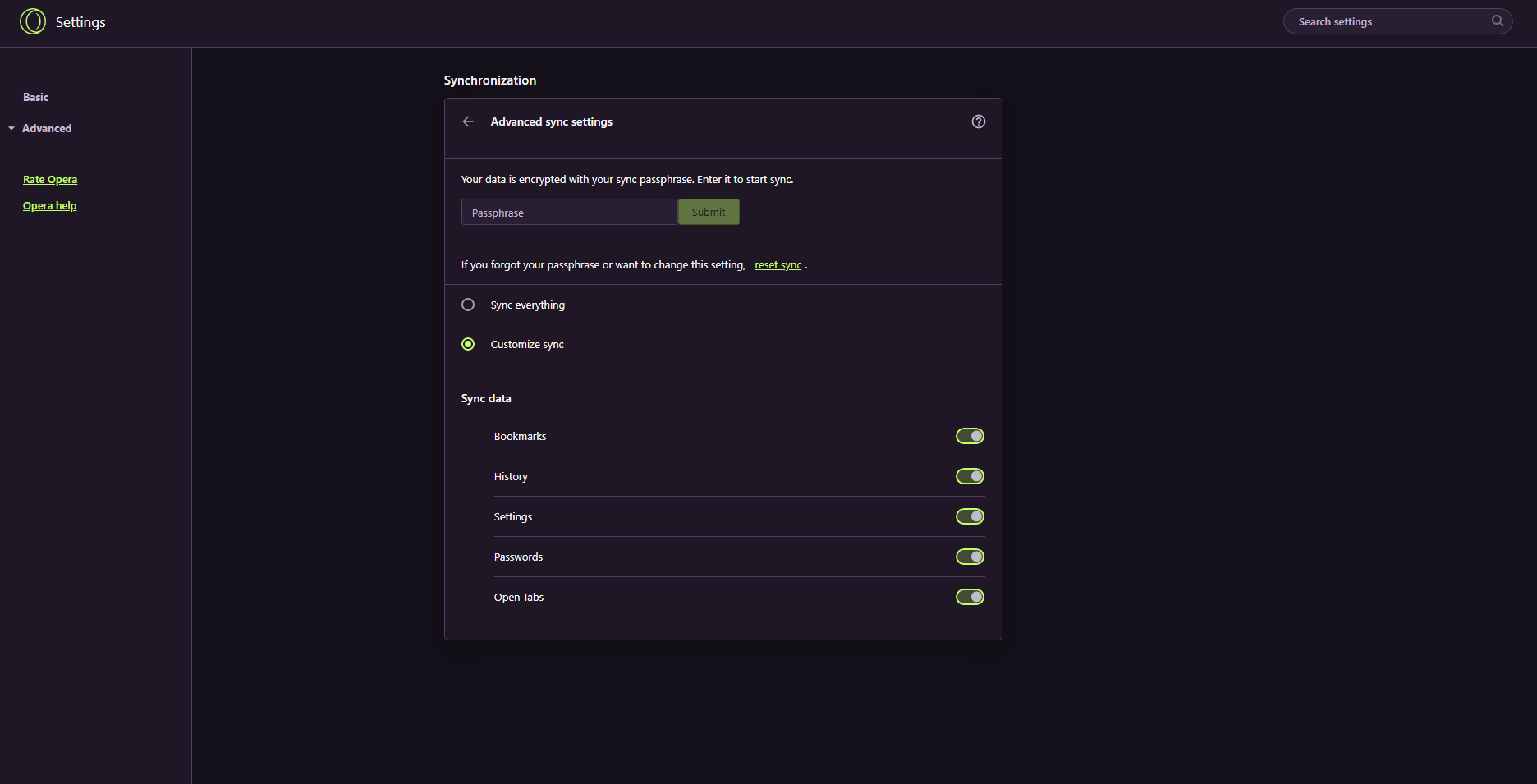@leocg this... is not really intuitive. gotta tell ya that much.
I wasn't able to deduct this from any other post.
But thanks I guess. It seems to work now!
Caution: Worked for me bc I had the yellow X next to my login-icon.
I don't know if this helps everyone!
For anyone else using Opera GX:
Go to the top-left corner, click the Opera Icon and search for Synchronization.
It was an option for me. You click it and it redirects you, saying you're now logged in.
Then you go to your settings and open the Sync settings.
There should be an encryption option.
Click that and you should be able to set your own pass-phrase.
Hope this helps some of you.
Cheers