@BestCodes I doubt it as you're currently in an Opera for Mac thread
Posts made by Dusty-Bin 0
-
RE: Drop Down Options Appearing ConstantlyOpera for Mac
-
RE: Drop Down Options Appearing ConstantlyOpera for Mac
@leocg I am indeed out of my depth! Thank you for helping me. I have found the user interface section in settings and I have toggled off the following: -
Show tabs from the same domain in tab tooltip
Show emojis in tab tooltip
They are still appearing sadly, as you correctly stated there is no option to disable tab tooltips completely. The only positive is that by turning off the emojis option they are now a little less obtrusive, but they are still there!
Is it related to the latest Opera browser upgrade?
Thanks again for your help. I didn't even know they're called "tab tooltips" as you can see from the title of my thread!
-
RE: Drop Down Options Appearing ConstantlyOpera for Mac
@gerry-daly You are 100% correct. This is exactly the same problem I am experiencing! leocg has suggested checking the User Interface section in the settings page. Will have to give it a try, but fear I may be out of my depth!
-
RE: Drop Down Options Appearing ConstantlyOpera for Mac
@SWK058 Thank you once again for taking the time to reply to me. Unfortunately I don't speak Dutch, so the screenshot you kindly provided I cannot understand. I do not doubt that you are correct in your analysis, but could you guide me as to which settings I need to check as I am not aware that I changed any. The issue I am experiencing manifested itself after the most recent automatic upgrade to Opera bowser on my Mac, not as a result of any change that I made. I appreciate your help - thank you!
-
RE: Drop Down Options Appearing ConstantlyOpera for Mac
@SWK058 Thanks, but not sure what and where I should be checking. Can you elaborate, please?
-
RE: Drop Down Options Appearing ConstantlyOpera for Mac
@leocg Sorry for the delay in responding. I now do have a screenshot, attached
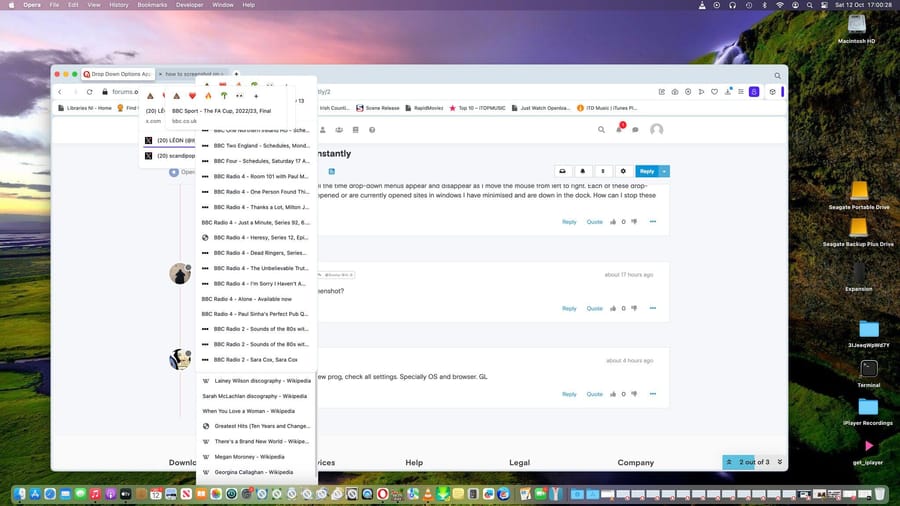
-
Drop Down Options Appearing ConstantlyOpera for Mac
Before I start, apologies if I am not explaining the following issue well, but I hope you can understand what I am experiencing and offer a solution: -
Since the most recent Opera update, now when I scroll my mouse across either the address bar at the top of the Opera window or the bar above it (is it called the navigation bar?), all the time drop-down menus appear and disappear as I move the mouse from left to right. Each of these drop-downs list sites I have previously opened or are currently opened sites in windows I have minimised and are down in the dock. How can I stop these annoyingly appear, please?
-
RE: Windows Re-opening In DockOpera for Mac
Okay. Thanks for trying to help. If I do get to find a way to achieve my aim, then I'll repost.
Cheers!
-
RE: Windows Re-opening In DockOpera for Mac
So now I've followed your guidance....but got confused!
I left the browser windows open when I shut down, with the re-open windows box ticked, but although the windows did re-open on restart, they weren't minimised, which is what I'm aiming to get back.
Are you suggesting I close my Opera browser windows before I shut down? Surely that would stop any Opera browser window from re-opening on restart because before shutdown I had chosen to close the browser windows?
See how I'm confused?
- Opera for Mac
-
Windows Re-opening In DockOpera for Mac
I am using a iMac using macOS Ventura 13.4.1 and Opera version 101.0.4843.33
Before the recent Opera revamp, when I restarted my Mac all previously opened Opera browser windows would re-appear and sit very nicely in the dock at the base of my screen. Now, however, they all re-open but they don't nestle down in the dock, so I have to minimise each one to return them to down there at the base of the screen.
How can I get them to sit there from the restart, please?
