@burnout426 thanks, that was it, the function wasn't enabled for non Early Bird users
Posts made by DubbyOW
-
RE: [Suggestion] Customise Speed Dial IconsOpera GX
-
RE: [Suggestion] Customise Speed Dial IconsOpera GX
@burnout426 Im on the latest version and Edit button still gives an old menu
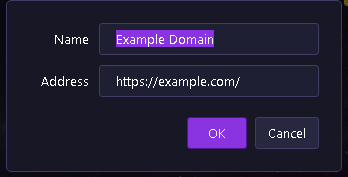
I can only change a logo if I go to the website and add to bookmarks -> speed dial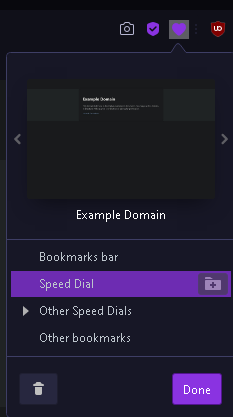
-
[Suggestion] Implement built-in tab volume controlOpera GX
Using any extension that let's the user control tab volume (from 0 to 600% usually) causes the tab mute button to stop working, because extension overrides that setting, so it made me wonder if it's possible to implement a built-in tab volume control, which would work with tab mute button.
-
RE: [Suggestion] Customise Speed Dial IconsOpera GX
@makezu this only lets you edit the name and link, not the logo
-
RE: [Solved]Extensions stopped working in latest buildOpera GX
@burnout426 can confirm, that on that build my extensions are working, thanks
-
RE: [Solved]Extensions stopped working in latest buildOpera GX
@burnout426 I identified the faulty node inside "Local State" file
node "root\last_version" was set to:
[0]: 94
[ 1:] 0
[2]: 4606
[3]: 64
[4]: 0so I edited values to be in line with an installed version, which are:
[0]: 93
[ 1]: 0
[2]: 4585
[3]: 84
[4]: 0after saving, launching the browser caused to display the tab saying, that browser is updated, another restart and now the Splash screen bug is completely gone
-
RE: [Solved]Extensions stopped working in latest buildOpera GX
@burnout426 the problematic corrupted file was "Local State" inside profile folder, removing it (make sure you make a backup or you will lose login sessions and other data like passwords), fixed the Splash screen bug, now I'm trying to see if I can compare the corrupted and a new file to find the issue
-
RE: [Solved]Extensions stopped working in latest buildOpera GX
@burnout426 after going back to previous version, after every launch, I'm getting "Splash screen".
I disabled it in settings, tried editing Preferences file with JSON editor in the profile directory, I set root/gx/splash_screen to False. Saved the file. Tried removing that node and then setting to False again after browser restart and changing the setting to OFF inside browser settings.
This happens with autoupdating disabled and enabled. Tried reinstalling and removing browser installation folder when doing so. Also tried 93.0.4585.78 and let it autoupdate to 93.0.4585.84, this doesn't fix it.
Only resetting the profile to default fixes it, but I unfortunately cannot afford to reset the browser to a default state, I have too many things to revert if I do so. -
RE: [Solved]Extensions stopped working in latest buildOpera GX
I took additional steps:
- Reset browser to a default state (renamed cache and profile folders to create a backup).
- Launched the browser with default factory settings and default profile.
- Disabled Opera Ad Blocker.
- Installed 7TV extension ( https://chrome.google.com/webstore/detail/7tv/ammjkodgmmoknidbanneddgankgfejfh?referrer=7tv.app )
- Went to http://twitch.tv and the extension doesn't load even after multiple refreshes and restarting the browser.
- I tried installing previous version of Opera GX 93.0.4585.84, and that solves the issue, which means the issue is exclusive to a current newest build.
-
RE: [Suggestion]Please add a VRAM limiterOpera GX
@tonshi my guess is that the user wants to limit the amount of GPU memory used by a browser when Hardware Acceleration is enabled
-
RE: [Solved]Extensions stopped working in latest buildOpera GX
Symptom
Today I started having an issue with Twitch, before that I had no problems with using Twitch extensions for 3rd party emotes, now none of these extensions load, 7TV extension works on YouTube, but on Twitch it won’t load. These extensions work on Chrome, so it’s Opera GX browser problem. I tried clearing cookies and reinstalling extensions.System Information
Mozilla/5.0 (Windows NT 10.0; Win64; x64) AppleWebKit/537.36 (KHTML, like Gecko) Chrome/108.0.0.0 Safari/537.36 OPR/94.0.0.0 (en), ANGLE (Google, Vulkan 1.3.0 (SwiftShader Device (Subzero) (0x0000C0DE)), SwiftShader driver)This is a copy of a bug report GB-29191