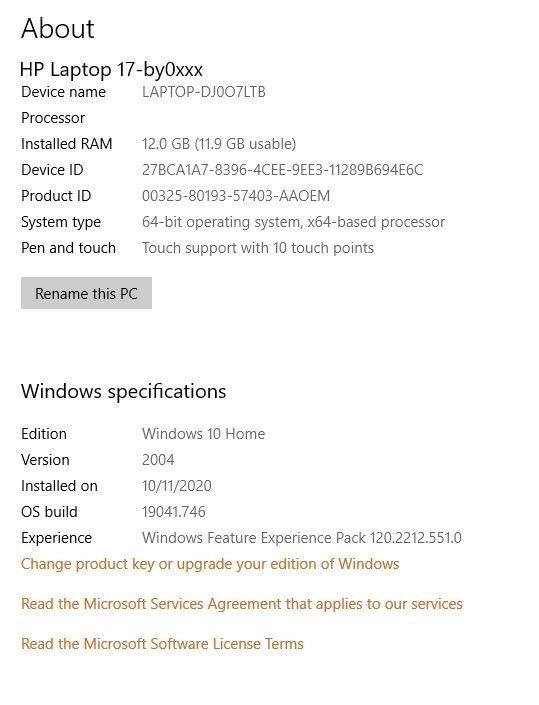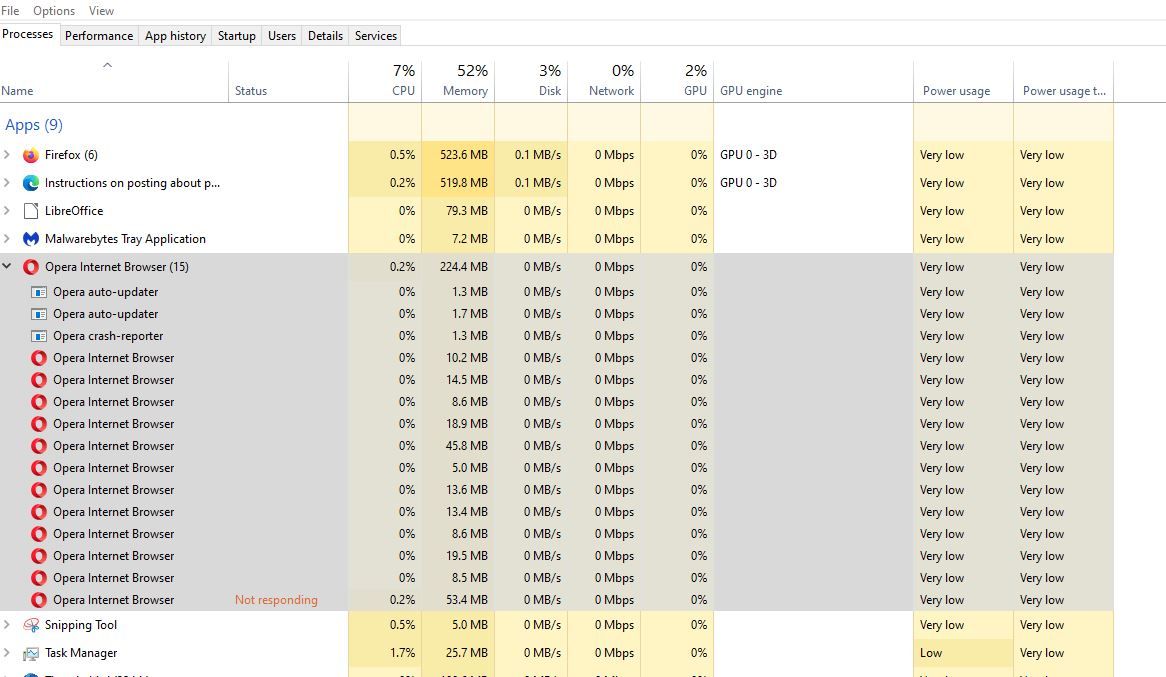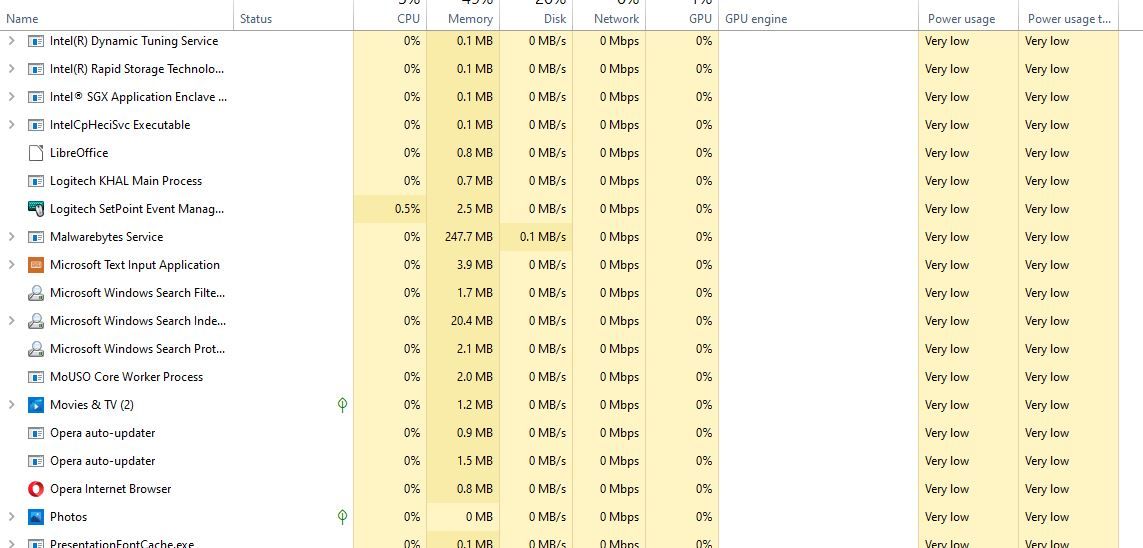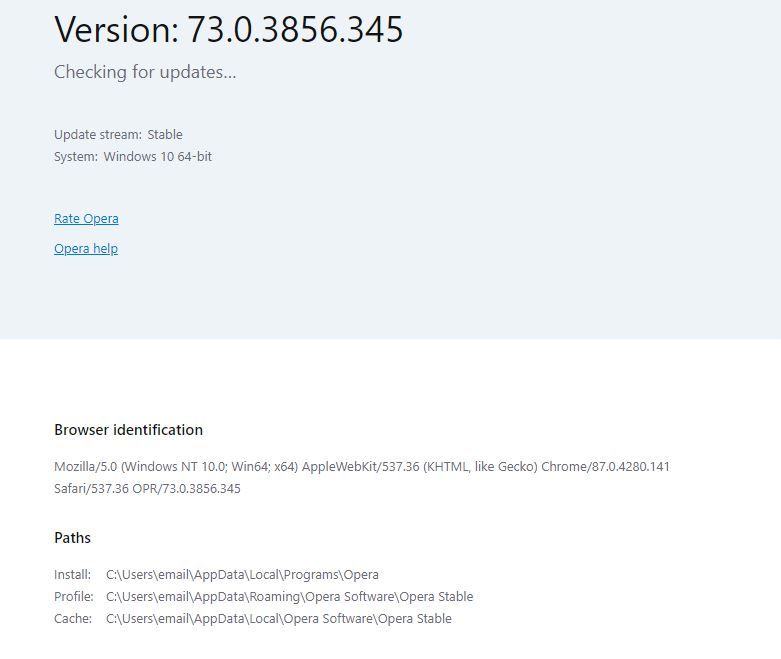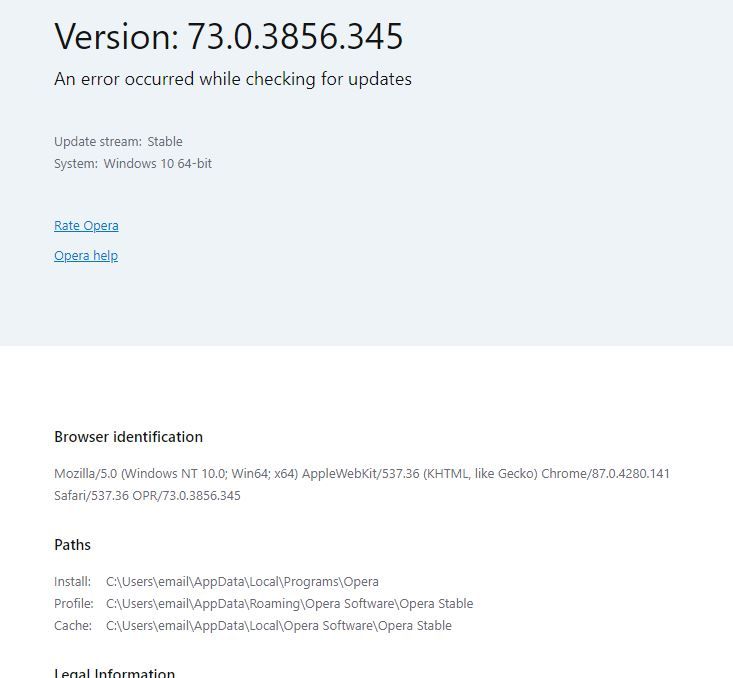@leocg I take it back. It appears that installing for all users and in Program Files" has resolved the issue. I still wish I knew what caused it.
Thanks for the hint.
Do more on the web, with a fast and secure browser!
Download Opera browser with:
@leocg I take it back. It appears that installing for all users and in Program Files" has resolved the issue. I still wish I knew what caused it.
Thanks for the hint.
@leocg Incredible. I deleted the last install through control panel. I told it to delete all my data (again). I had it install for all users and put it in "Program Files."
Same behavior, freezes after one minute. To the best of my knowledge there were no PC changes in the last few days.
@lukas425 I went through control manager, but I haven't searched the entire file system for Opera directories.
@leocg I reinstalled and did clean installs, I didn't notice it asking me to change the installation location. Did I just miss it or is their a special install?
Can someone reply and let me know how to completely (registry, folders, etc.) remove an Opera installation so I can try loading again?
I have used Opera for over twenty years. In the last two days it started freezing. I updated, reloaded, removed everything, installed fresh, changed profiles, tried every setting I could think of, killed AV and Malwarebytes. No effect. I can open it, do nothing and it will hang. It seems to spawn way too many processes, but I admit to not looking when it was working. It's as if Microsoft decided I can't use Opera anymore.
I'm attaching two about screens. I noticed the about screen changed right after I copied the first one, saying the update check failed. I'm also including my Microsoft info and a couple of task manager captures.