fixed in 67.0
Best posts made by desmondjim
Latest posts made by desmondjim
-
Mouse gesture bugOpera for Windows
First of all, to reproduce this bug - enable rocker gestures.
To enable rocker gestures:
Go to Settings.
Click Advanced in the left sidebar, and click Browser.
Under Shortcuts, turn on Enable rocker gestures.
Rock right to left to navigate backward, and left to right to navigate forward.Then:
- Open page http://www.4guysfromrolla.com/webtech/100604-1.shtml , click on left menu "Coding Tips". It needs just to memorise how this page looks like.
- Go back on previous page.
- Scroll a little bit down to the first link [View a Live Demo!], then click on it.
- Go back using mouse rocker gesture. Click "Close" on dialog message.
- Go to top of the page and click on left menu "Coding Tips".
That's it.
Now you cant click on any link or every click works like button "back" in browser.To stop bugging just click on right mouse button.
Hope it helps.
Build 68.0.3618.125 - Opera for Windows
- Opera for Windows
-
[Solved]div artifacts in 66.0.35Opera for Windows
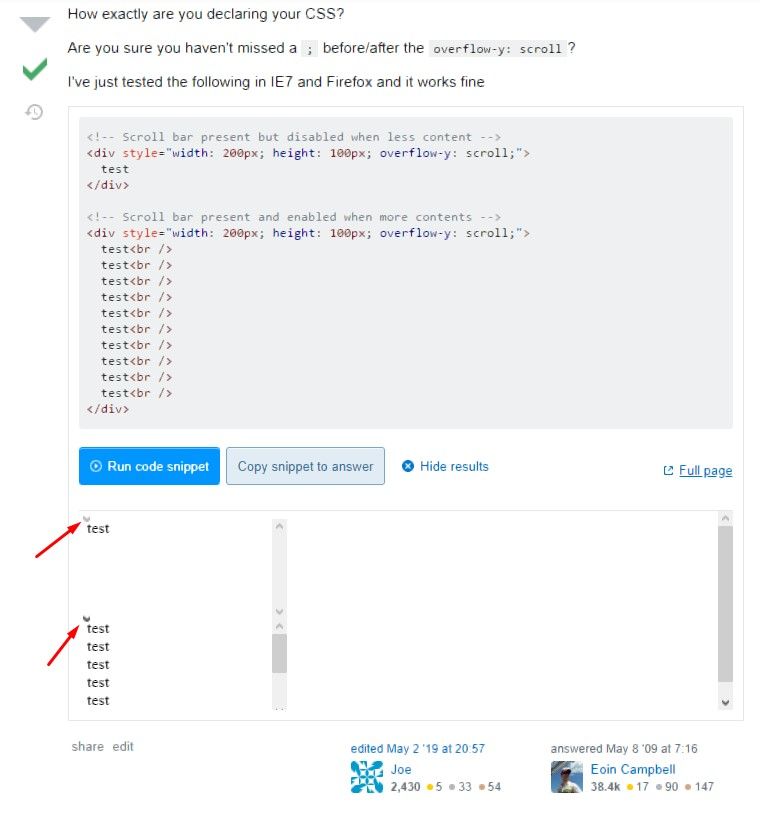
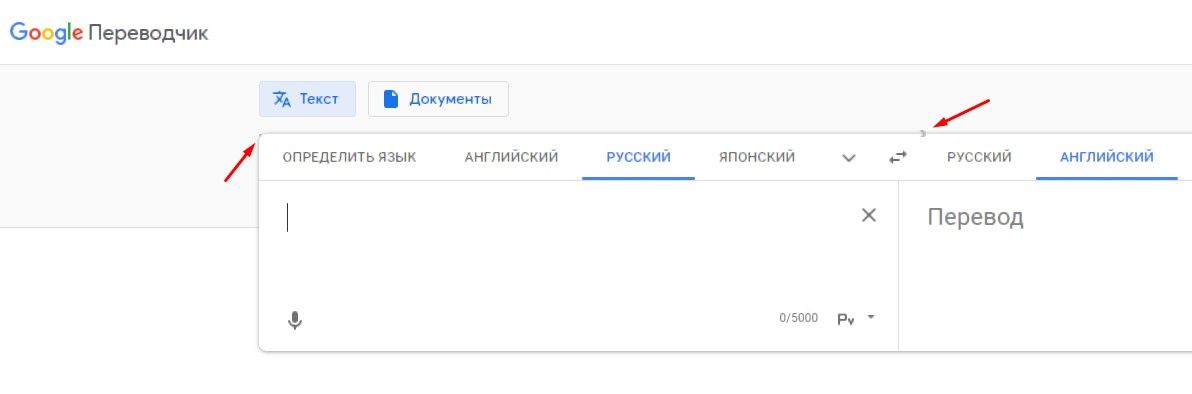
This bug appears in all blocks with css property overflow-y: scroll.
-
RE: Заикается музыка ВКРусский
ptec-live, установил через Tampermonkey, перезапустил - заикается как и заикалось.
- Русский