here are some screenshot when the opera freezes again
the black part is for hiding my info perso
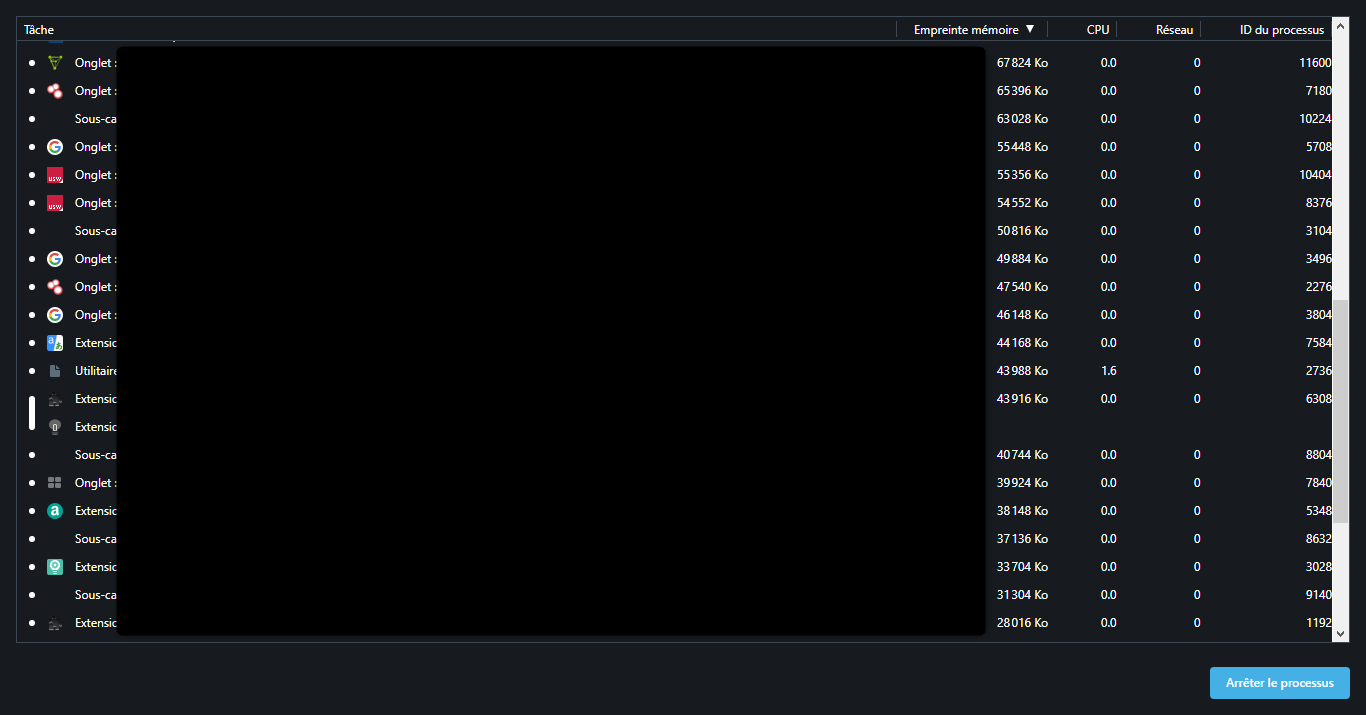
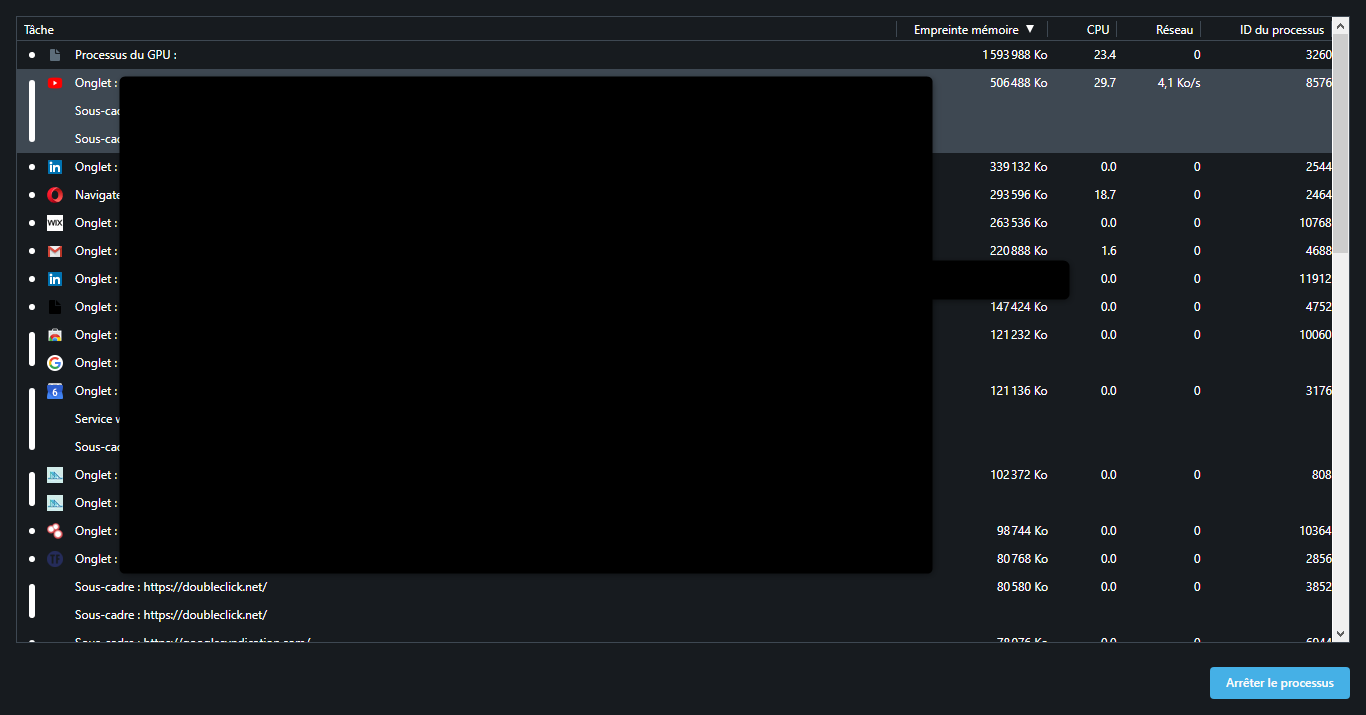
Do more on the web, with a fast and secure browser!
Download Opera browser with:
here are some screenshot when the opera freezes again
the black part is for hiding my info perso
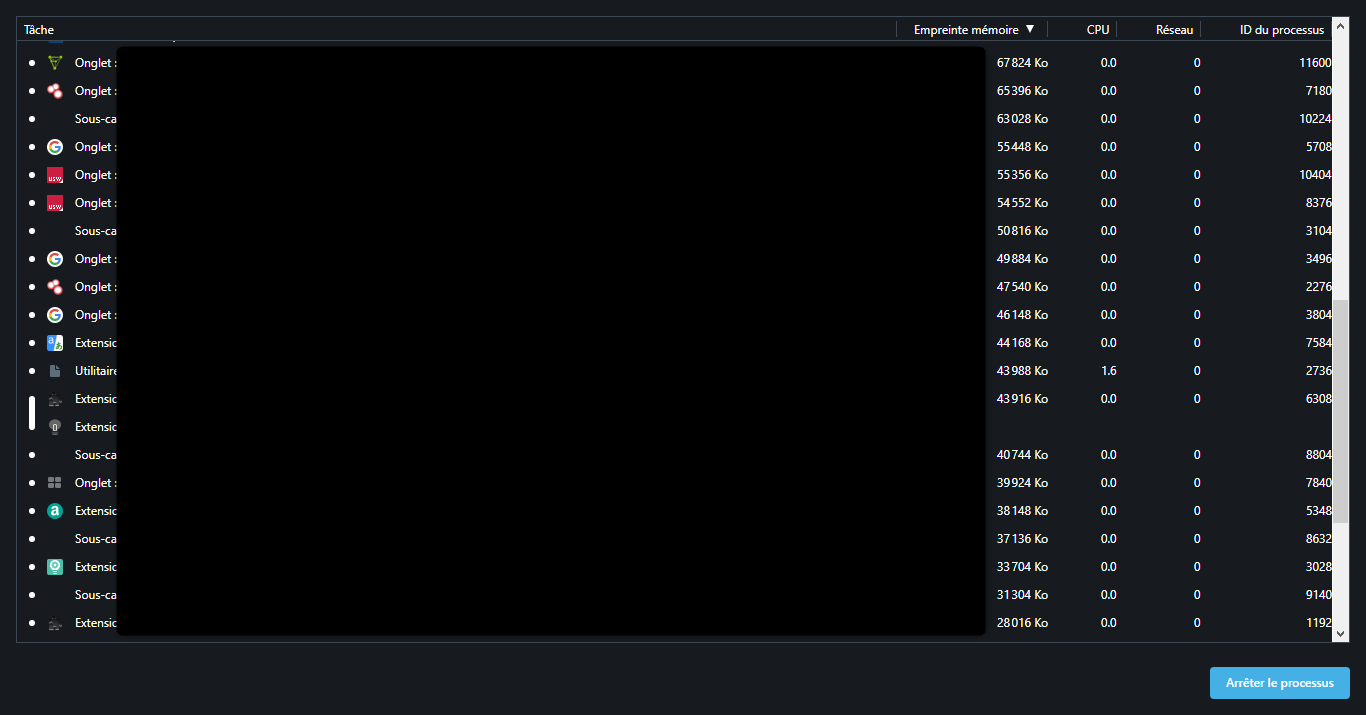
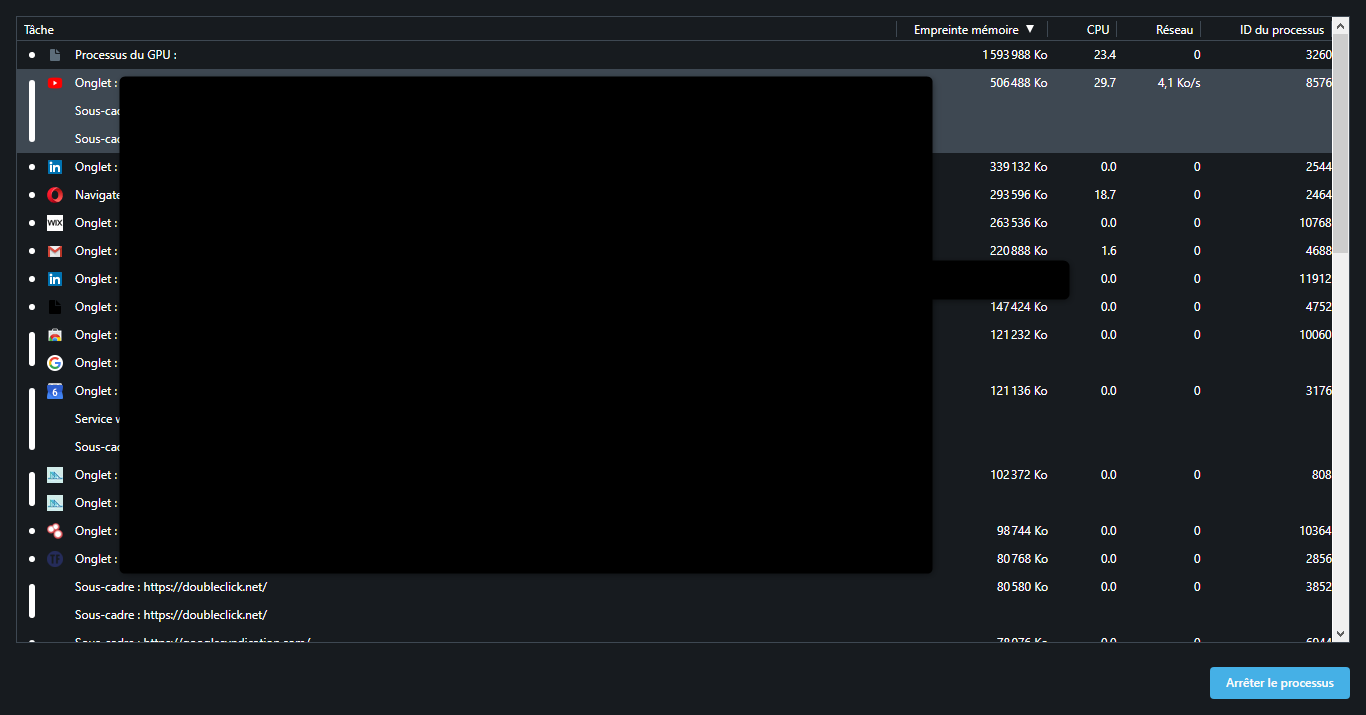
@leocg @fckopera oki i kinda understand but the real thing when i opened this topic is not why he is taking more ram but, why when i open so many opera's windows and especially with YouTube is "freezing" and i can't use it more!!! once i close some of them opera is doing better.... is there something i should do.
Thank you for your time
Best regards
Hello everyone hope you are good in this difficult time.
It has been a while that the opera is "freezing" when i have many pages open so I made a test. opening 3 webpages on opera and 3 on chrome and when i checked the ressources in RAM opera was taking 2 times more RAM than google!!!
The problems is that when i open 10 or 15 pages opera is freezing!!!
I never had this problem with chrome!!
Is there a solution about this ? (without changing my RAM)
My Computer is W10 8go RAM
@burnout426 you are the best i didn't know that is so stupide but yeah now i know so when you want to do import from opera you should close everything and launch
"C:\Program Files\Opera\launcher.exe" --enable-features=PasswordImport and than it works thanks guys
have a nice day
@burnout426
hey
yes sur i did it but still the same but the thing is that i dont have the import option in opera!!!!
Hello everyone,
Hope you are doing great!!!
I tried to import password from chrome IE E and it doesn't work i tried to the command "C:\Program Files\Opera\launcher.exe" --enable-features=PasswordImport but still nothing do someone have another solution please !!
Thanks
Have a nice day