Also adding my voice to let folks know I would like this option as well. Or at least an option to remove the search function from the address bar.
Best posts made by corylbea
-
RE: ECOSIA Search Engine as DefaultOpera add-ons
-
How to disable location searches in URL to Weather, Booking, and Maps websites?General
Windows 10, Opera One (version: 105.0.4970.21 - it has happened for many versions now)
When I start to type in text that has a possible match to a location, such as "collect" matching to "Collector, Australia" there are three additional links at the bottom of the URL history/suggestions: weather, maps and booking. How do I turn off these location suggestions?
I often have my mouse in the same place (probably by design, since it's the middle of the page) and if I hit "Enter" while hovering when I'm trying to use the top result, it goes through on the highlighted result instead. Yes, I can get used to moving my mouse away, but I don't want these results showing up in the URL anyway. I have tried to turn off as many suggestions as possible in my browser.
This happens in incognito, regardless of extensions. It's an Opera function that I can't disable.
I have disabled all of the following:
- "Improve search suggestions"
- "Display promotional notifications"
- "Receive promotional Speed Dials, bookmarks and campaigns"
- All AI services
- "Show suggestions before typing"
- "Show Speed Dial suggestions"
- "Show news on start page"
- "Show Continue Shopping section"
- "Show Continue on Booking[.]com section"
- "Show weather widget"
- "Show Start page button"
- All privacy consent settings (General interests based on web sites you may visit or search, General location, Personalized content, Ads personalized based on your interests)
Weather, Booking, and Maps do not appear in any of my search engines
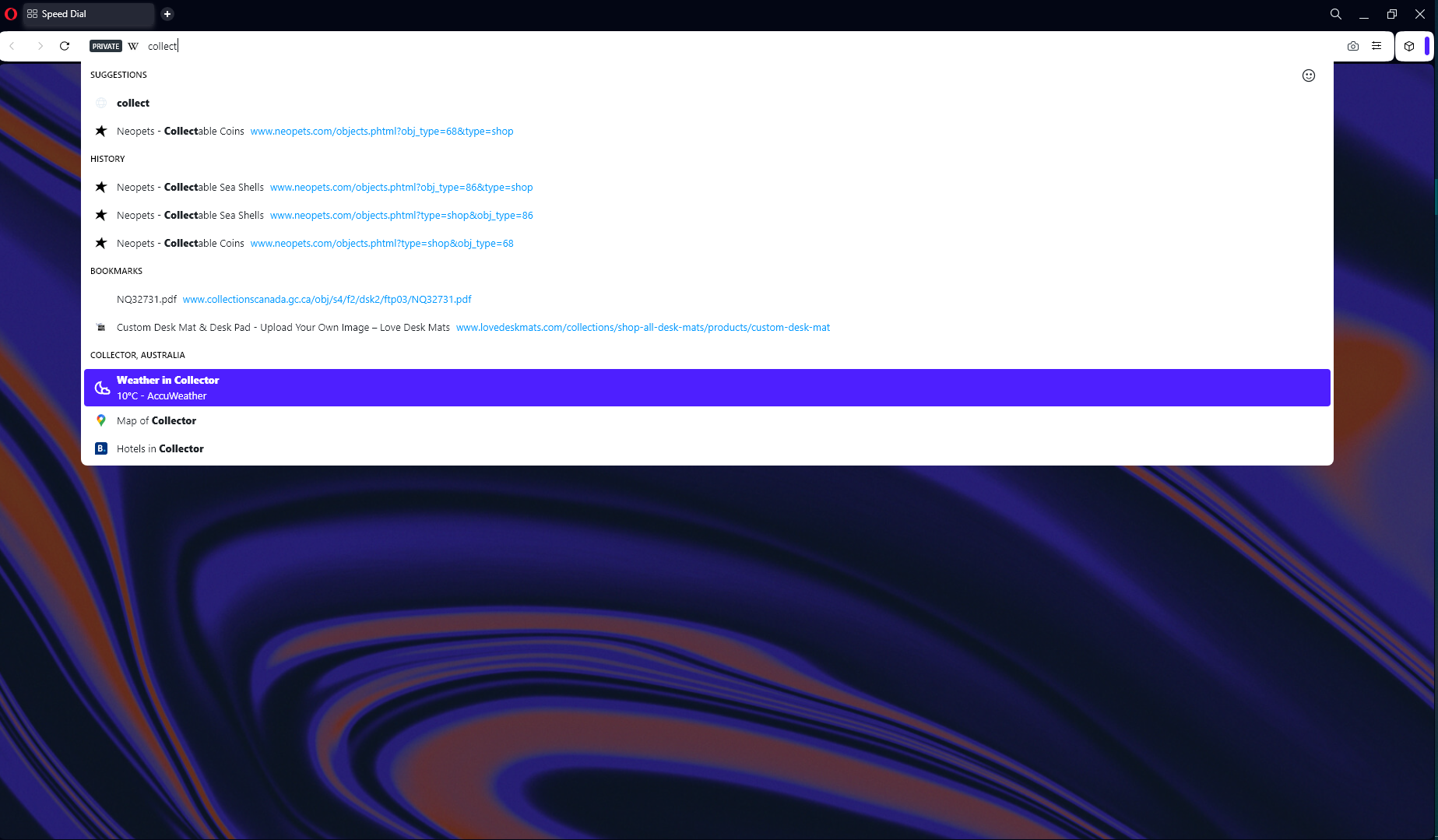
-
RE: Bitwarden - Free Password ManagerOpera add-ons
I was having this too and tried updating Opera first. Now I'm at Opera One (version: 117.0.5408.163) and was able to update. The Bitwarden update box said something different about notifications, but I didn't manage to copy and paste it before it disappeared after the extension updated. I did not uninstall and reinstall the extension.
Latest posts made by corylbea
-
RE: Bitwarden - Free Password ManagerOpera add-ons
I was having this too and tried updating Opera first. Now I'm at Opera One (version: 117.0.5408.163) and was able to update. The Bitwarden update box said something different about notifications, but I didn't manage to copy and paste it before it disappeared after the extension updated. I did not uninstall and reinstall the extension.
-
[Windows]Classic Theme purple URLs hard to read on Dark ModeAppearance
Windows 10 Home 64-bit
Opera One version: 115.0.5322.77I've just updated to the version with Themes, and the Classic's dark mode with purple URLs (the default option) is hard to read.
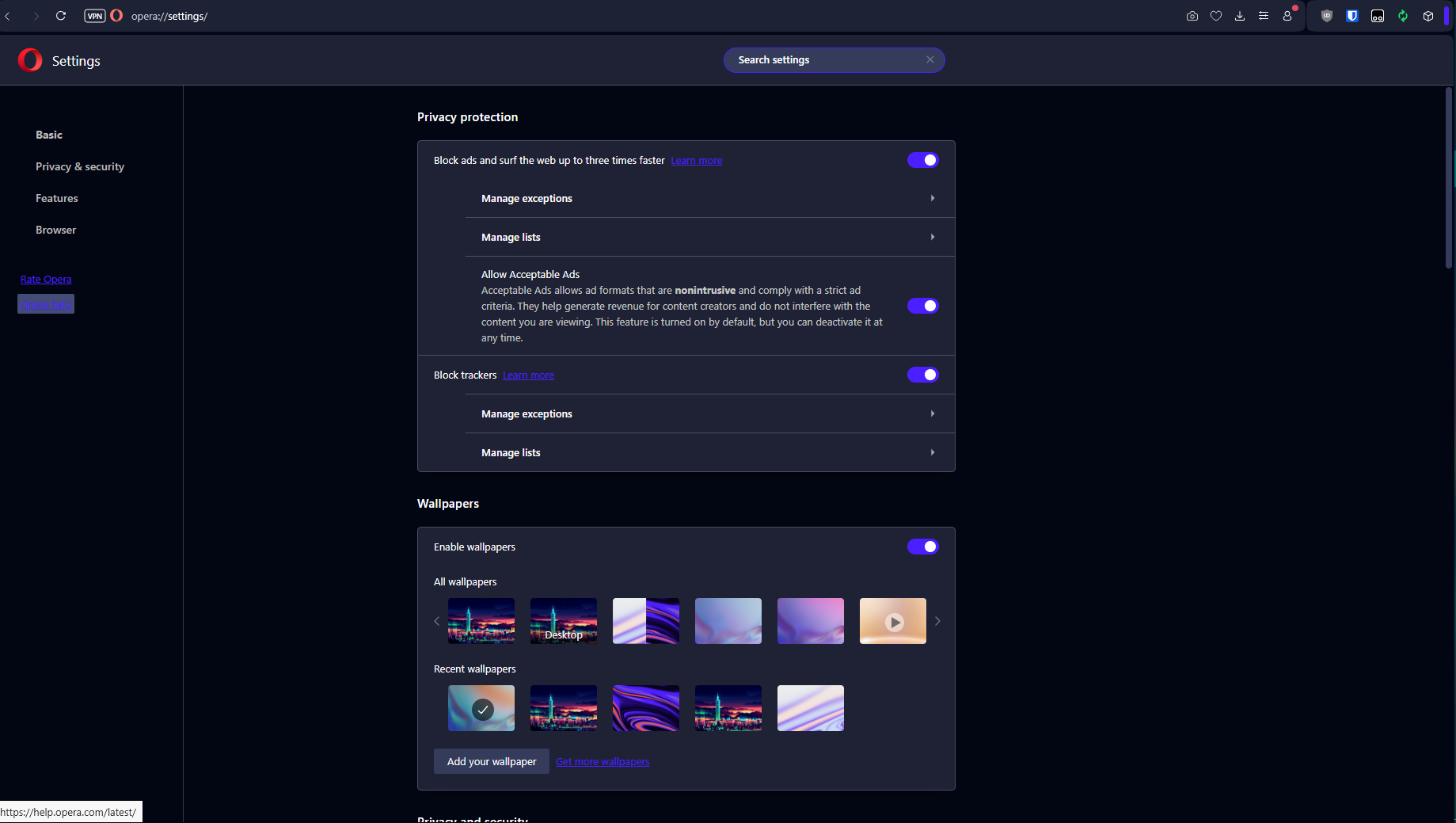
The URL hover in particular, on the left sidebar, has horrible contrast.
Here it is on Light Mode, hovering over the same link in the left sidebar, which is fine to look at (except that it's light mode and hurts my eyes in different ways).
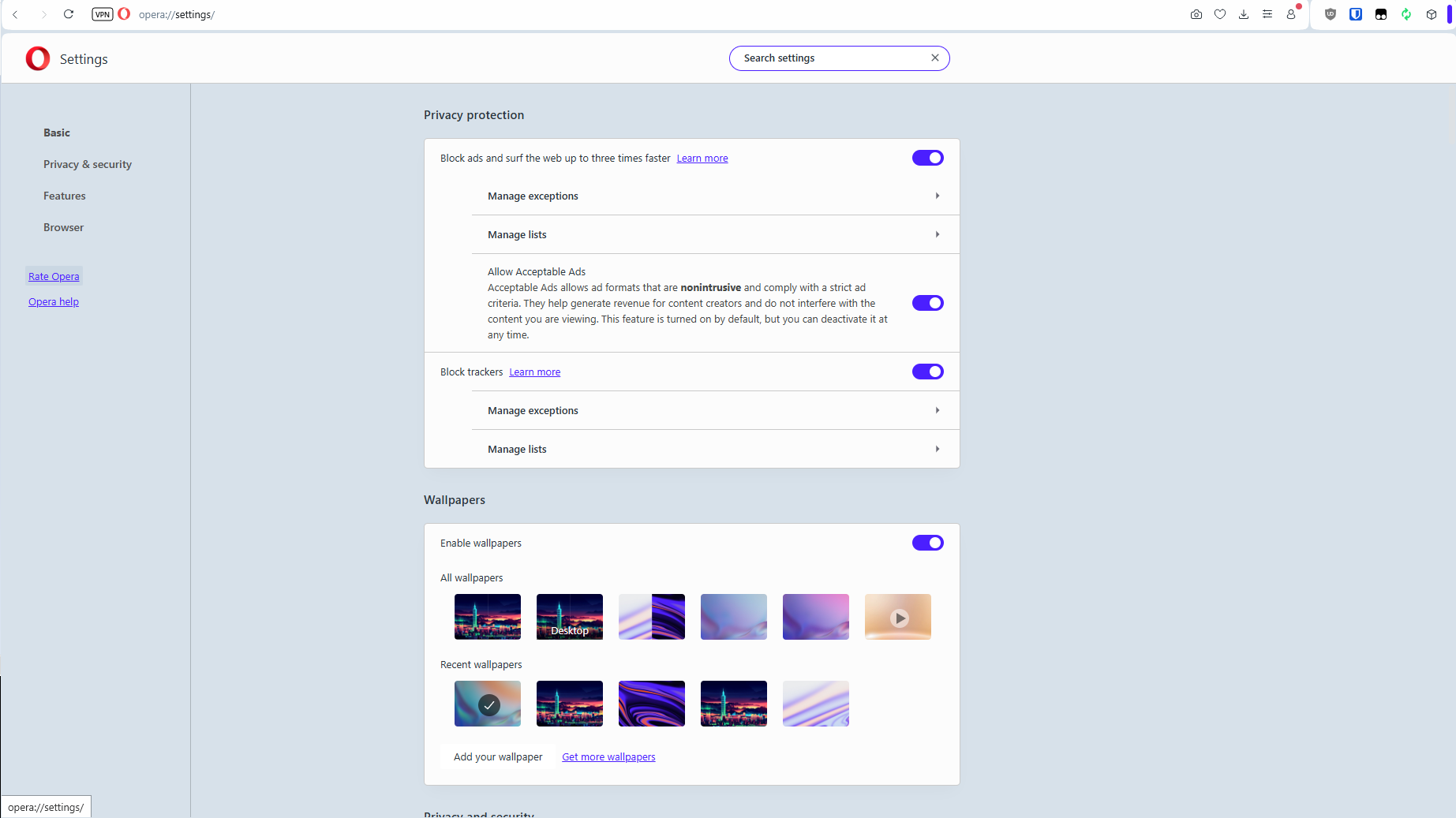
I don't think these colours were optimized for dark mode. This grey background is particularly bad. I can't read the URL text.
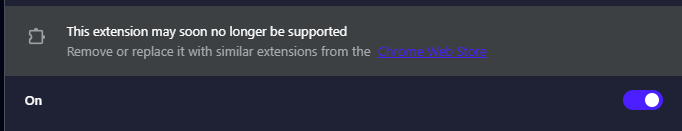
I'll be adjusting my themes to find something that works (very happy to have this option!), but because this is the default "dark mode" option, I believe it warrants tweaking for contrast and accessibility in those UI/settings URLs.
-
Split Tab search bar (Ctrl F) not visibleGeneral
Opera One (version: 115.0.5322.77) Windows 10
When I try to search in the tabs in split view, I can't see the box where I type my query. The split tab will show the highlighted results, but it doesn't show the box where I type in the thing I'm looking for. This makes it very hard to know what I'm searching for, especially as each tab can have a different query.
It works fine in individual tabs. Not very useful for multi-tasking when I can't navigate between each result either.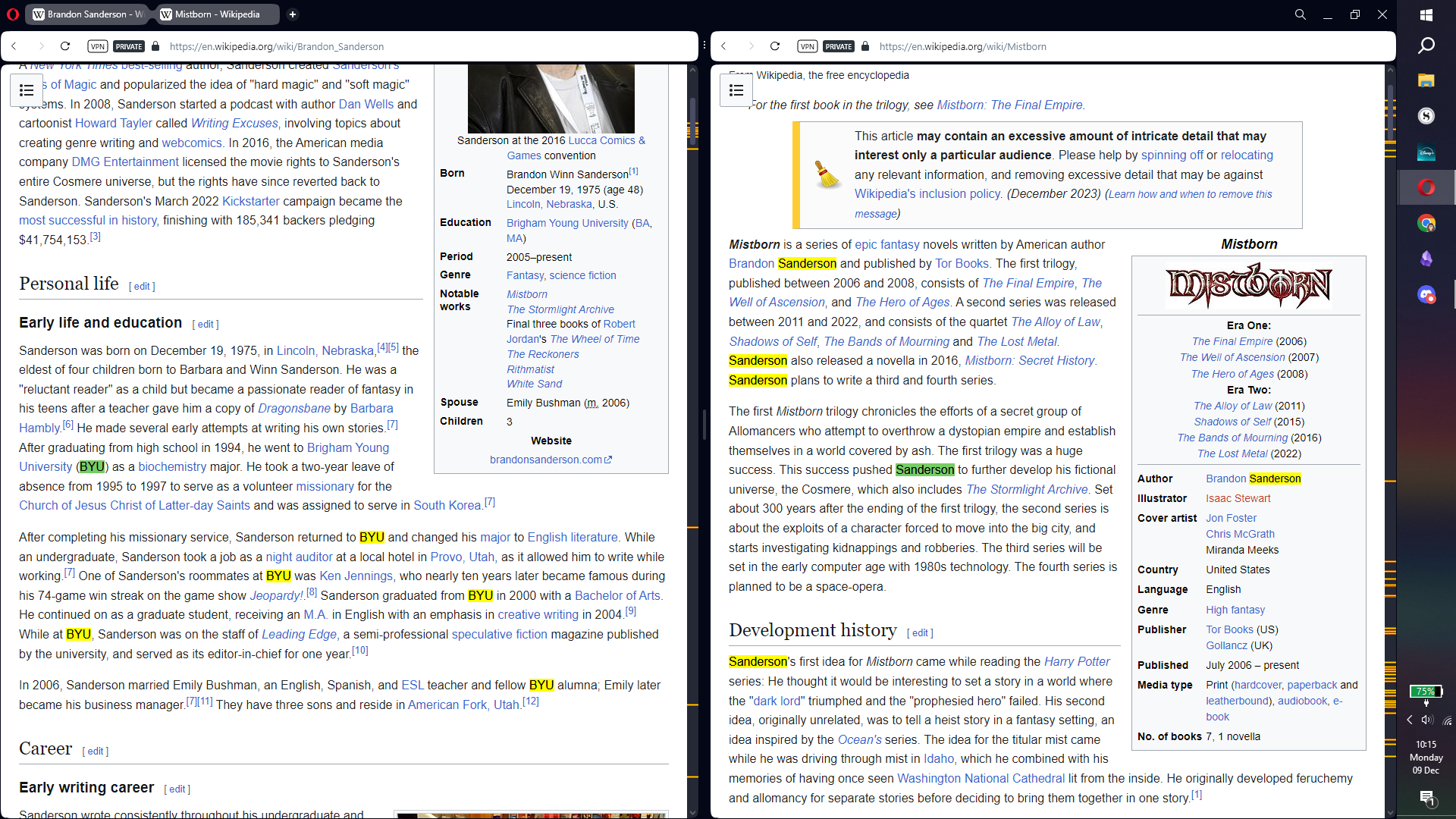
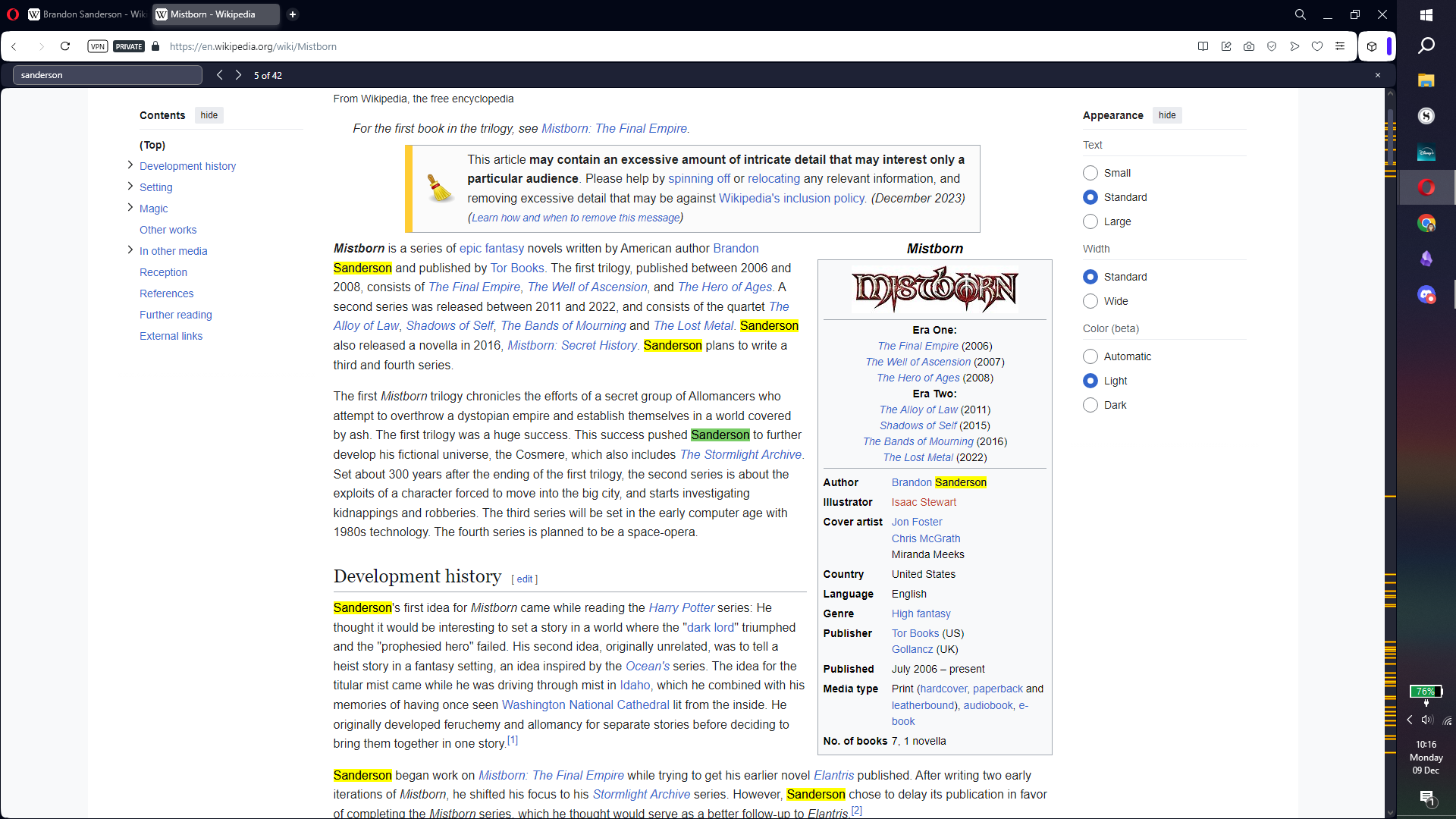
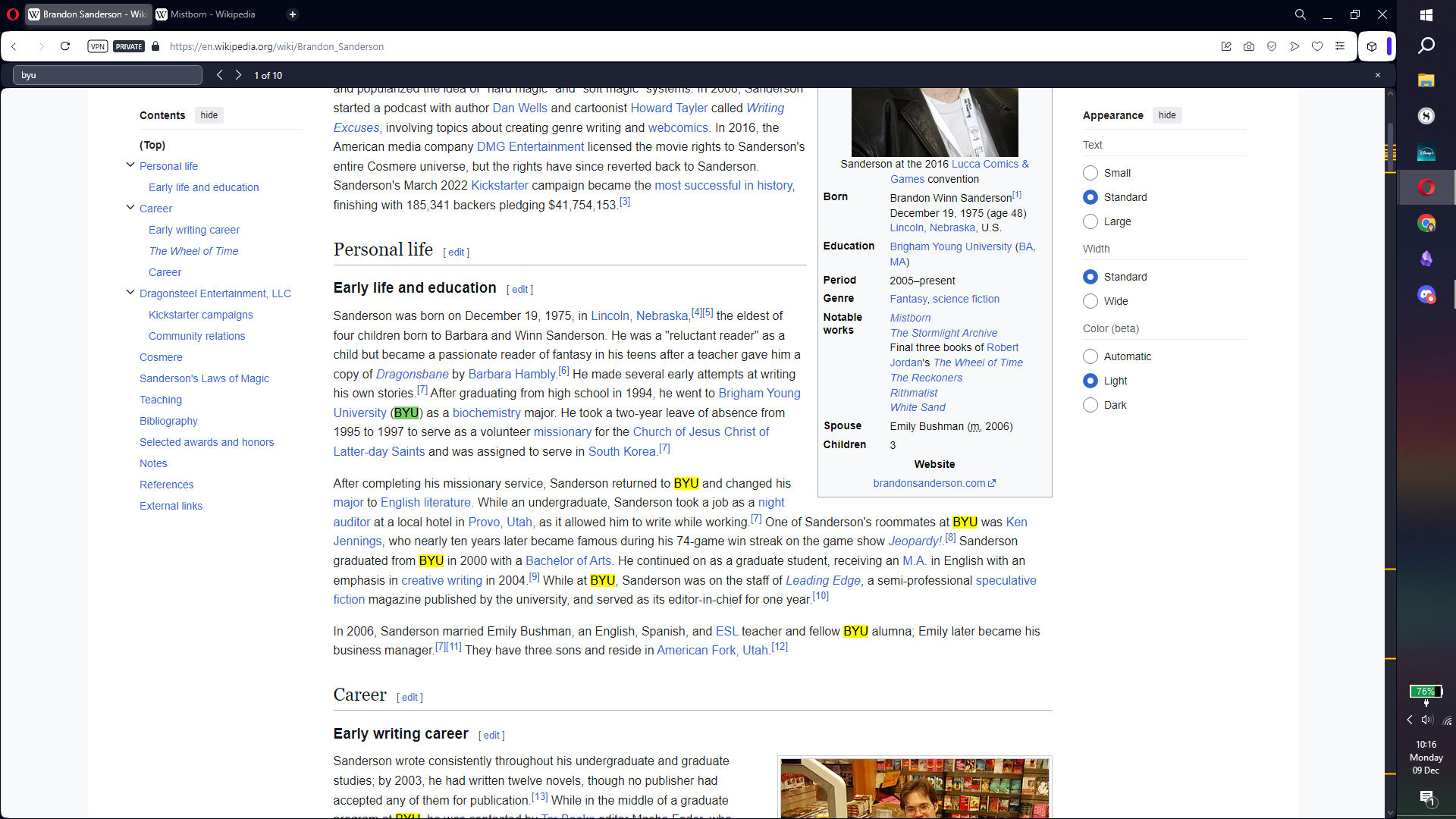
-
How to disable location searches in URL to Weather, Booking, and Maps websites?General
Windows 10, Opera One (version: 105.0.4970.21 - it has happened for many versions now)
When I start to type in text that has a possible match to a location, such as "collect" matching to "Collector, Australia" there are three additional links at the bottom of the URL history/suggestions: weather, maps and booking. How do I turn off these location suggestions?
I often have my mouse in the same place (probably by design, since it's the middle of the page) and if I hit "Enter" while hovering when I'm trying to use the top result, it goes through on the highlighted result instead. Yes, I can get used to moving my mouse away, but I don't want these results showing up in the URL anyway. I have tried to turn off as many suggestions as possible in my browser.
This happens in incognito, regardless of extensions. It's an Opera function that I can't disable.
I have disabled all of the following:
- "Improve search suggestions"
- "Display promotional notifications"
- "Receive promotional Speed Dials, bookmarks and campaigns"
- All AI services
- "Show suggestions before typing"
- "Show Speed Dial suggestions"
- "Show news on start page"
- "Show Continue Shopping section"
- "Show Continue on Booking[.]com section"
- "Show weather widget"
- "Show Start page button"
- All privacy consent settings (General interests based on web sites you may visit or search, General location, Personalized content, Ads personalized based on your interests)
Weather, Booking, and Maps do not appear in any of my search engines
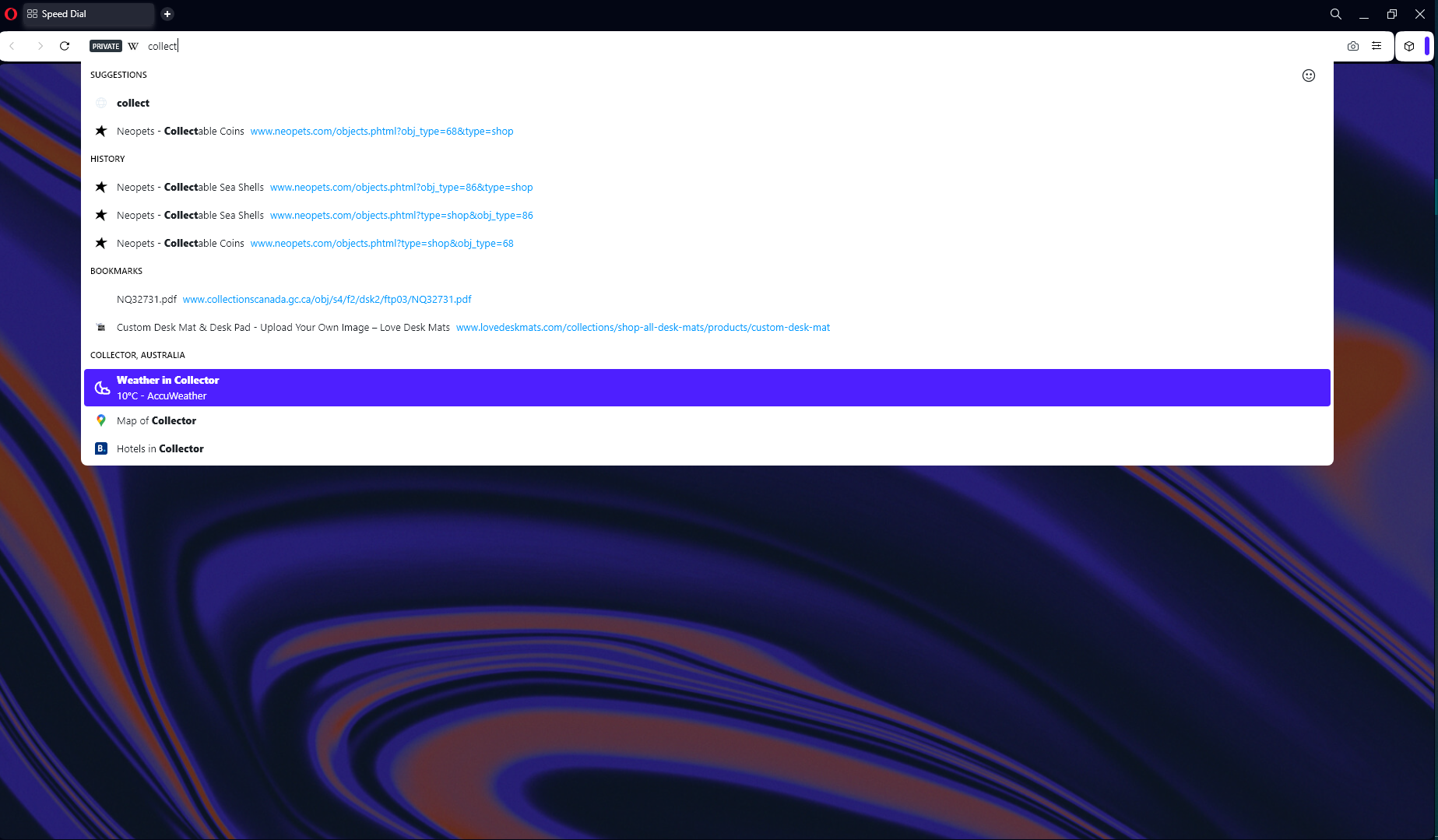
-
RE: ECOSIA Search Engine as DefaultOpera add-ons
Also adding my voice to let folks know I would like this option as well. Or at least an option to remove the search function from the address bar.