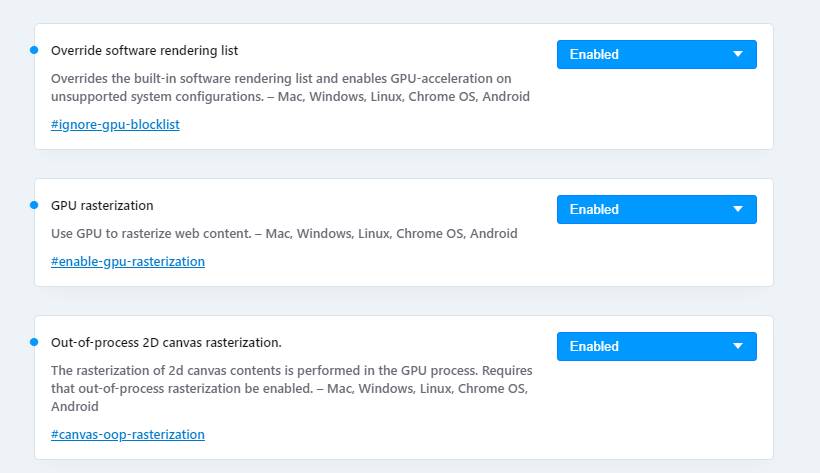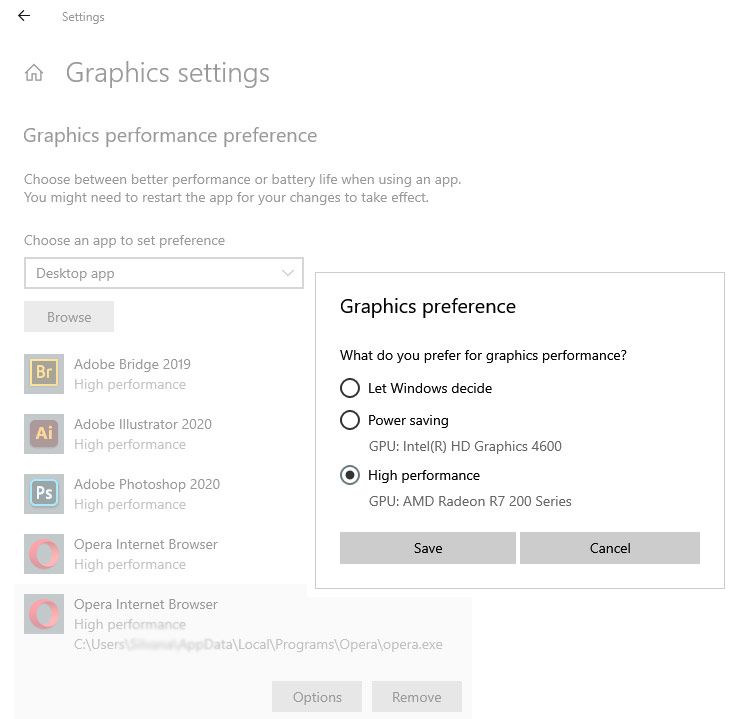Oh, I hated it too, thanks to you I've found out it was just an animation setting and not a feature from the updates. Changed to animation "none" already. Thanks!
Posts made by Chilindrina
-
RE: Speed dial hiding labels >:(Opera GX
-
RE: Too much cpu usage and can't enable gpu_compositingOpera for Windows
@burnout426 Thanks, I tried and things got worse. It's really weird. When I launch Opera, CPU usage hits 80% and then it goes down and varies as I load new tabs
-
Too much cpu usage and can't enable gpu_compositingOpera for Windows
Hello folks!
I have this issue with Opera consuming too much CPU, about 30% with a few tabs open and it easily hits 80-100% if I open more than 20 tabs, specially when their content is loading.
What I did so far was to set up the performance preferences in Windows Graphics settings, I added both opera.exe and laucher.exe to high performance.Then I checked Opera's CPU report and got this error:
Problems Detected
Disabled Features: gpu_compositingGPU processing settings are all enabled as you can see in the images.
My set up is CPU: Intel Core i7-4790 4000 Mhz and GPU: Sapphire Radeon R7 250X, Windows 10 Pro x64What else can I do to force Opera to use the GPU instead of cpu?
Thanks