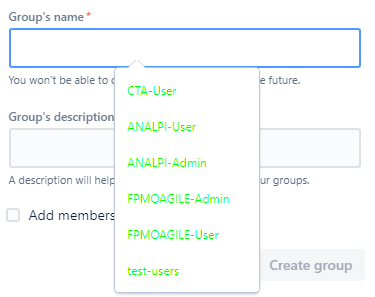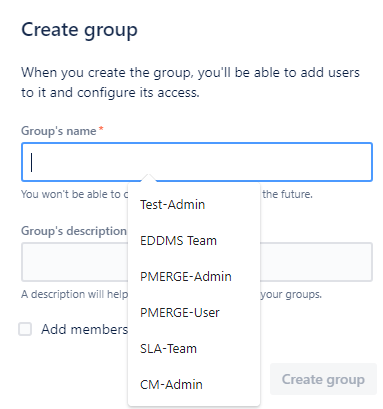I have 3 files inside a nested folder, and they are sorting very oddly.
For simplicity, my folder structure is the following:
A:
B:
C:
-->1:
-->2:
-->3:
----->i
----->ii
----->iii
So inside folder C is a folder 3. Inside that folder are 3 files.
When I try to reorganize the files, say switching ii and iii, it looks like it's working as intended. But when I try to swap i and ii, iii moves instead.
Then when I stop looking and view the folder structure again, they reorder completely wrong.
Before Sort:
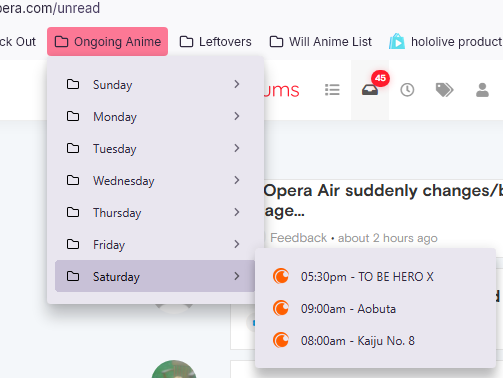
(I want them sorted by time, so I try to move 8am to the top.
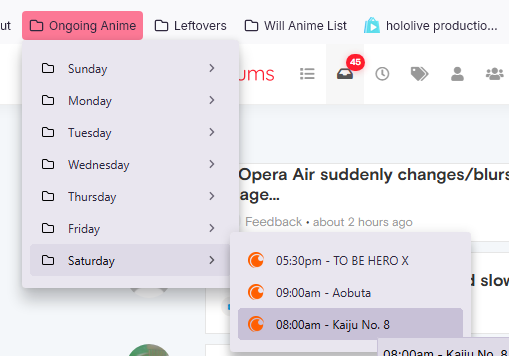
After trying to sort, nothing happens, and I try again
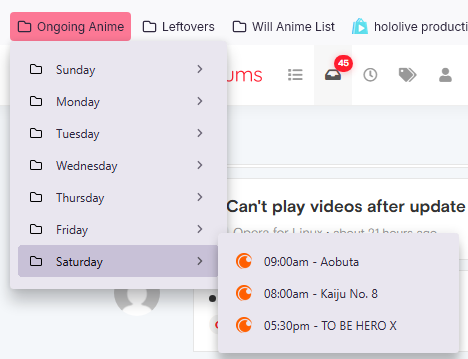
That sort works, so I then try to move the 9am to the middle
Now my 9 ended up at the bottom for some reason.
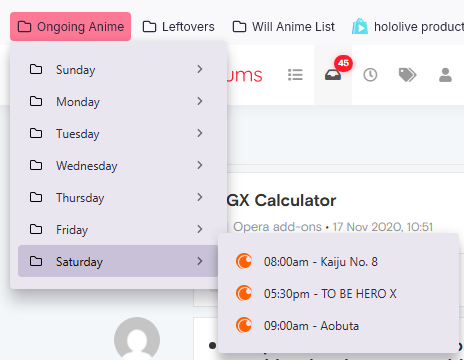
I then click away and click back at the folder
Now it's sorted completely differently and still wrong.
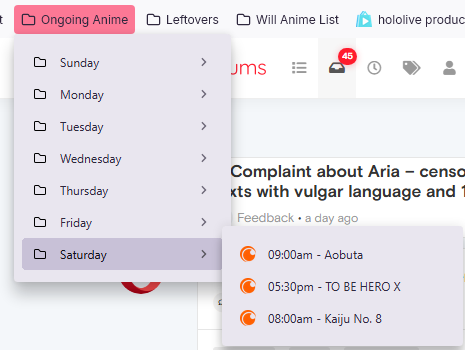
It seems like it sorts even when it looks like it doesn't, and it just keeps a memory of the sort?