@burnout426
Yes, the video plays without problem.
Best posts made by cafuar
- Opera for Windows
-
RE: [Solved]I cannot see some videos in OperaOpera for Windows
@burnout426 I didn
t touch any flag. In fact, I didnt know the existence of that option in the browser.
I cannot see the video in a private page: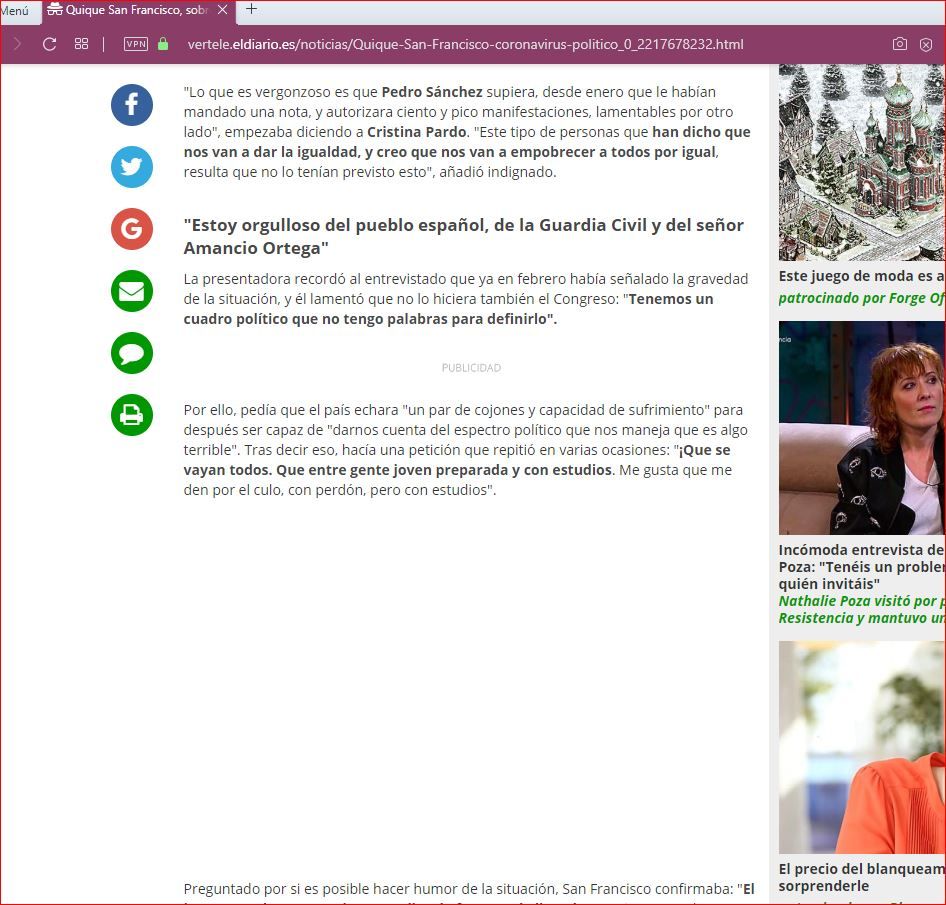
-
RE: [Solved]I cannot see some videos in OperaOpera for Windows
@burnout426 I reset Opera with opera://settings/reset , then reinstalled the extensions, adblocker, synchronization... and now I can see the video!!
The problem has been solved.
Thank you very much! - Opera for Windows
-
RE: opera cannot display videosOpera for Windows
@steventillson02 said in opera cannot display videos:
@cafuar seems like you have disabled flash player or javascript.
Hello Steven, Javascript is enabled in my Opera configuration. I think that flashpayer it is already in disuse.
-
opera cannot display videosOpera for Windows
https://www.rtve.es/play/videos/directo/juegos-olimpicos/jjoo-piraguismo-slalom-final/2124/ shows a static image. In Google Chrome works fine.
Adblock is disabled. hardware acceleration yes/no is indifferent