@Bbyaak Да, я добавляю новые функции и исправляю баги почти сразу, как только их нахожу.
Можешь предлагать новые функции, если хочешь.
Posts made by BlindGold
-
RE: Mod randomizerOpera add-ons
- Opera add-ons
-
RE: Mod randomizerOpera add-ons
@panconmantequilla22 Tengo un event listener, chrome.runtime.onStartup, y Opera lo usa para despertar temporalmente el service worker cuando se dispara. Ejecuta el código para el reinicio del navegador y luego Opera termina el service worker otra vez. Traducido con ChatGPT.
-
RE: [Suggestion] Option to enable all checkmarks on a mod automaticallyOpera GX
Also, this should be pretty easy to develop, since there's already the code to enable the theme. You just have to add an if statement for the setting, and if it's on, enable all checkmarks, not just the theme.
-
[Suggestion] Option to enable all checkmarks on a mod automaticallyOpera GX
Hey, so I actually developed this extension to shuffle the mods for me automatically.
The only problem is that it's impossible to enable all the checkmarks automatically, if you disable a mod, and reenable, it only reenables the theme. (and web modding, shaders and stickers, but the right side works differently)Please add a setting or an API so when I enable a mod it enables all the checkmarks, not just the theme, but also music, wallpaper, etc.
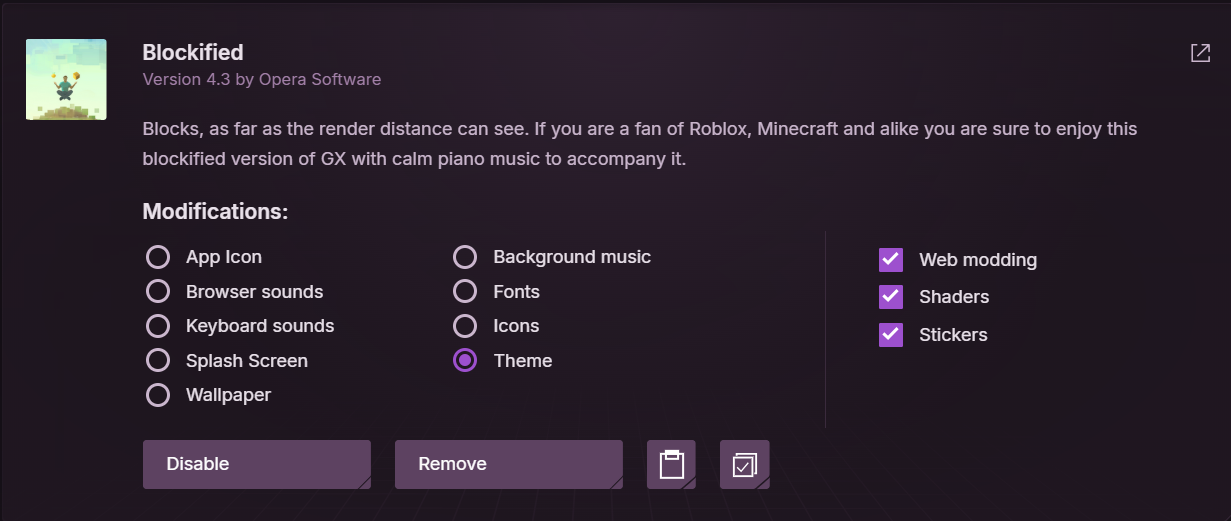
Btw, previously I made a similar post, but it was labeled as a bug. This is a feature suggestion, and this post has a better explanation.
-
RE: Mod randomizerOpera add-ons
@HaveANiceDay1178 Thank you!
If you mean enable the checkmarks yeah me too, but
if you meant select which extension are mods there's an option for that. -
Mods checkmarks don't workOpera GX
os: windows 11
version: core 116.0.5366.103
the page: opera://configure/mods/manage
steps to repeat the issue: install two mods, disable both. then enable one of them, and try to enable all of the checkmarks. it won't work.Hello, whenever I enable a mod after disabling it, the checkmarks for splash screen and for theme and app icon don’t work. The theme one specifically works only if I enable another mod and then try to enable the theme.
I know this is not an issue with the specific mod as this one is supposed to have app icon.This issue isn't specific to me as I know this happened even when I reinstalled opera gx.
Windows and drivers are up to date.
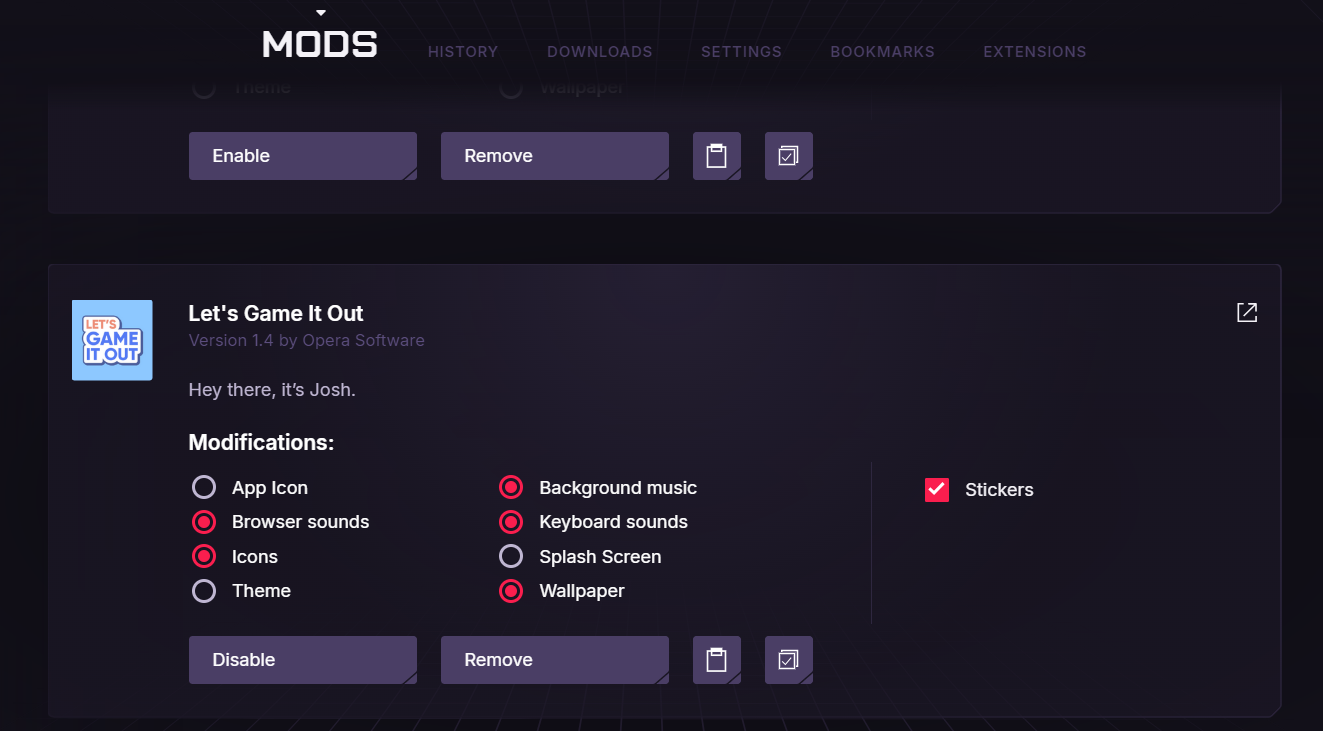
-
RE: Mod randomizerOpera add-ons
@BlindGold said in Mod randomizer:
@GeassKnightmare said in Mod randomizer:
It works almost 100%
But somehow the extension can't check things like wallpaper, themes, music, etc. I have to do it manually.
Sadly it's impossible to do it, I tried looking for a way but there are no APIs for that, so I can't code it.
In the past it would automatically enable these checkmarks the way they were before disabling because of how opera handled mods but an opera update changed how these work.Edit: It might be possible to make it enable the checkmarks in a roundabout way using content scripts, I'll try to do that when I have the time
I tried, but it's impossible to access the opera mods tab to enable those checkmarks programmatically. Because of security reasons, I can't request access to the opera://mods url in the extension manifest.
-
RE: Mod randomizerOpera add-ons
@GeassKnightmare said in Mod randomizer:
It works almost 100%
But somehow the extension can't check things like wallpaper, themes, music, etc. I have to do it manually.
Sadly it's impossible to do it, I tried looking for a way but there are no APIs for that, so I can't code it.
In the past it would automatically enable these checkmarks the way they were before disabling because of how opera handled mods but an opera update changed how these work.Edit: It might be possible to make it enable the checkmarks in a roundabout way using content scripts, I'll try to do that when I have the time
-
Disabling a mod and reenabling it resets user preference for modifications.Opera GX
I already sent a bug report two months ago and they still haven't fixed this:
So if I disable a mod and then reenable it, it gets rid of all the checkmarks for “Background music” “Browser sounds” “Keyboard sounds” “Theme” “Wallpaper” . This is undesired. On the other hand, it doesnt disable the checkmarks for “Web modding” and “Shaders” so it keeps user preference on these two as it should.
OS: Windows 10
Version is LVL 5 (core: 106.0.4998.61)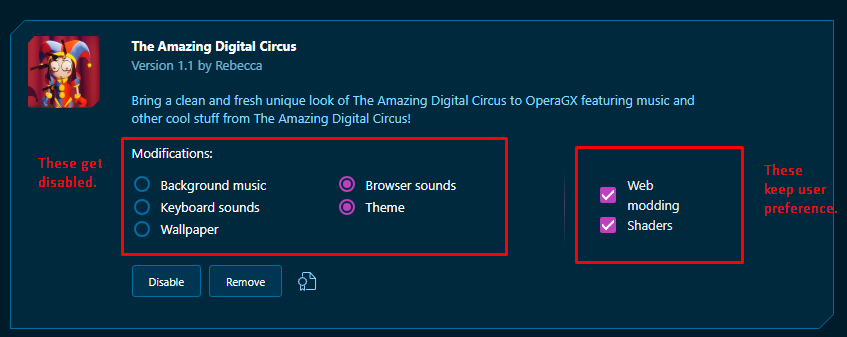
After disabling and reenabling:
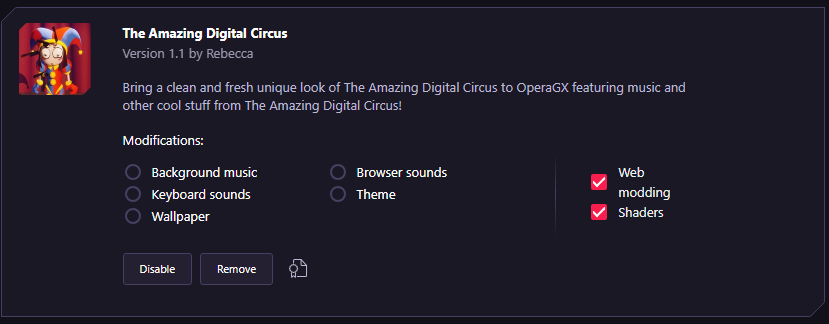
-
[Request] Add an option that stops music when switching tabsOpera GX
That's an option that in my opinion would be really useful both in the new music player and also in the background music feature.
When I'm for example watching a video on youtube and when I finish watching the video I keep opera gx open when opening a game, I usually don't want to hear my Spotify playlists or the background music of opera gx because they don't match the game most of the time and the games most of the time have a music of their own.
So I think it would be really cool to add an option in the settings of both of the music players- the background music and the music player- that the music will be muted when opening a full screen app or maybe even only when switching to another app. (For example the Microsoft store)
-
RE: FairSteamOpera add-ons
This is broken all the extension does is make the trailers of the game impossible to watch.
 ️
️