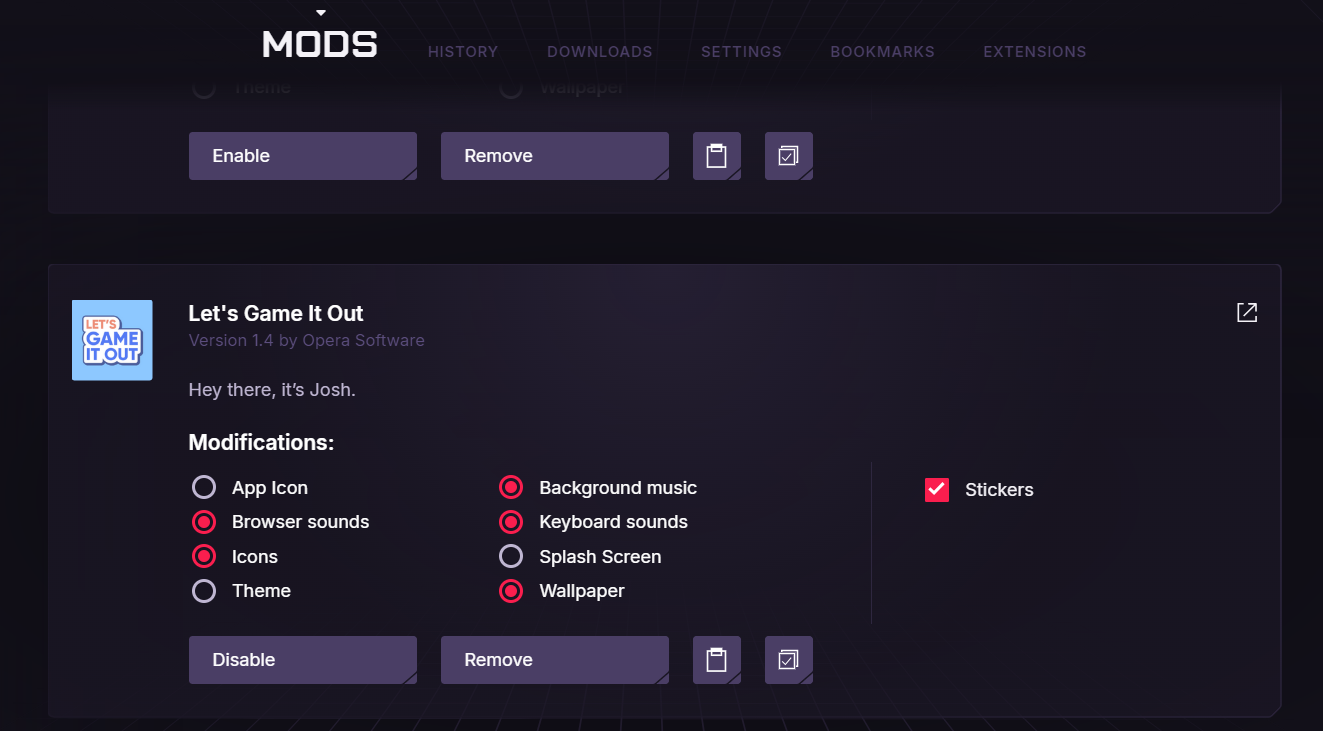Mods checkmarks don't work
-
BlindGold last edited by
os: windows 11
version: core 116.0.5366.103
the page: opera://configure/mods/manage
steps to repeat the issue: install two mods, disable both. then enable one of them, and try to enable all of the checkmarks. it won't work.Hello, whenever I enable a mod after disabling it, the checkmarks for splash screen and for theme and app icon don’t work. The theme one specifically works only if I enable another mod and then try to enable the theme.
I know this is not an issue with the specific mod as this one is supposed to have app icon.This issue isn't specific to me as I know this happened even when I reinstalled opera gx.
Windows and drivers are up to date.