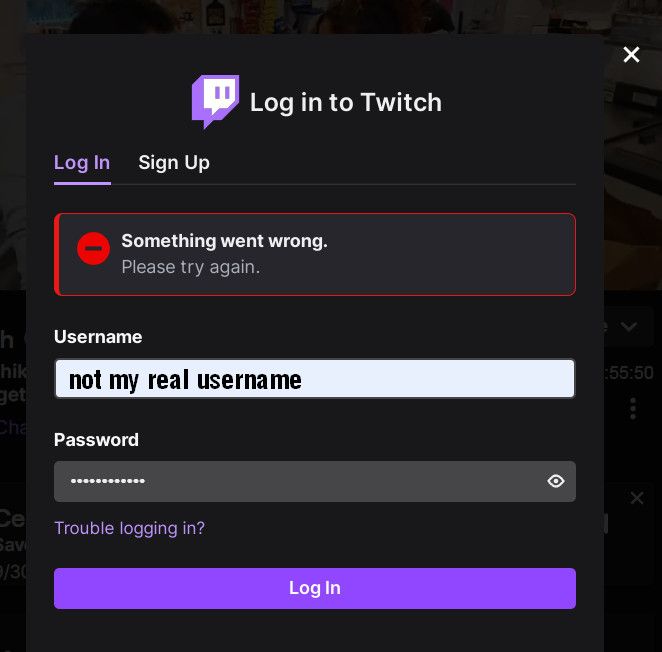@burnout426 I can also confirm that Twitch login works fine after upgrade to Opera 90.0.4480.84. Thank You very much!
Posts made by bill-g
-
RE: Can't log on to TwitchOpera GX
-
RE: Can't log on to TwitchOpera GX
@mohbolotniy Opera 85 got blocked too. And it had been working fine before.
- Opera GX
- Opera GX
-
RE: Embedded videos from ISS Space station don't play in this linkOpera for Windows
Thanks donq for reply. I have Adblock but inactivating (pausing) it doesn't help.
-
Embedded videos from ISS Space station don't play in this linkOpera for Windows
The link is https://www.n2yo.com/space-station/
Just a frozen still image shows up.
Video plays fine in Firefox.
I have Flash enabled. Is there another missing setting or?
I'm using latest Opera 58.0.3135.127 and Windows 7. -
RE: Why does this page not load on opera, but works perfectly well on chrome?Opera for Windows
Opens fine in Opera 35. Did you try to turn of the ad-blocker?
-
RE: How to disable dutomatic upgrade to latest Opera version?Opera for Windows
Replacing that executable with an empty text-file that you rename to the same name i.e. "opera_autoupdate.exe" and make it write-protected makes it even safer from updates.
-
RE: Why does Opera open connections to bookmarked web-pages at start-up?Opera for Windows
Okay, so finally I dived into it myself and fixed it. Apparently if the bookmarks are moved from the root into a folder and from Speed Dial to the Bookmarks folder with the Heart-icon (Looks almost like Speed Dial) it got quiet. So no more unwanted internet-traffic at start-up of Opera (for me at least). Not until I open a web-page.
And yeah this is with Opera 35, I reverted back from 37 for some reason (I forgot now).
-
RE: Why does Opera open connections to bookmarked web-pages at start-up?Opera for Windows
Okay, so no use for those those "flags" I guess. Thank's leocg.
Well, nothing to do about this then it seems. There are bigger problems to deal with I suppose.
-
RE: Why does Opera open connections to bookmarked web-pages at start-up?Opera for Windows
I've seen the same on both Opera 35 and 37 donq.
Maybe this settings page in Opera can fix it: "opera://flags/". I tried a little but had no luck.
It does not seem to be many Opera super experts here that can help.
-
RE: Why does Opera open connections to bookmarked web-pages at start-up?Opera for Windows
Thank you for replies. Is there anyway to turn off these auto-updates (speed-dial, bookmarks etc.) at start-up of Opera other than deleting the bookmarks?
I want Opera to start quietly. -
RE: Why does Opera open connections to bookmarked web-pages at start-up?Opera for Windows
Joshl, if a web-page can set Opera to make requests or updates from their site each time a start Opera, it sounds like a bad thing, a security or integrity issue to me. If that's the case then I really want to know how to block that.
Once I have closed the tab for a web-page the connection to that page should be terminated for any further communication, isn't it?
Why should bookmarks make requests?
-
RE: Why does Opera open connections to bookmarked web-pages at start-up?Opera for Windows
No it does not open anything that you can see in Opera itself.
I'm using " NetworkTrafficView.exe" that shows all network connections going on in real time. -
Why does Opera open connections to bookmarked web-pages at start-up?Opera for Windows
I have Opera 37.0.2178.43 and immediately after start-up it opens a bunch of connections to sites that I have bookmarked. Even sites that I have not visited for months.
It seems totally unnecessary.
Why does it do that and how do I stop it from doing that? -
RE: Rogue Opera 29 Auto UpdateOpera for Windows
"operaautoupdate.exe" should be "opera(underscore)autoupdate.exe" in the previous message. underscore made the text slanted (italic) for some reason.
"opera_autoupdate.exe" "opera_autoupdate.exe" "opera_autoupdate.exe" <-- very weird

-
RE: Rogue Opera 29 Auto UpdateOpera for Windows
I know this is just another try to block autoupdate but it's easy and might work.
Create a zero-byte text file named "opera_autoupdate.exe", confirm the change extension varning and make the file write protected. Then replace the original "opera_autoupdate.exe" with this write-protected zero-byte file.
-
RE: Opera 27 & 29 no sound on lightningmaps.org. Opera 24 had sound.Opera for Windows
Thanks Lando for response.
I could add that it does not work on Opera 27 on my laptop either.
Both the desktop and the laptop has windows 7 and if I use Internet Explorer it works on both computers.
-
Opera 27 & 29 no sound on lightningmaps.org. Opera 24 had sound.Opera for Windows
Hello
On "http://www.lightningmaps.org" there is a loudspeaker icon on top of the map where you can turn on a clicking sound for the lightnings. The icon turns blue but there's no sound. This worked before.I looked at windows audio mixer and Opera's volume slider was not there. However if I play a youtube video it shows up in the mixer but still no sound from lightningmaps.org.
Is there a missing plug-in or??
Any tip appreciated