I solved the problem, I think because I'm testing now. The problem was the context in the sidebar. You have to make a new one and you can later even turn them off and editing becomes available.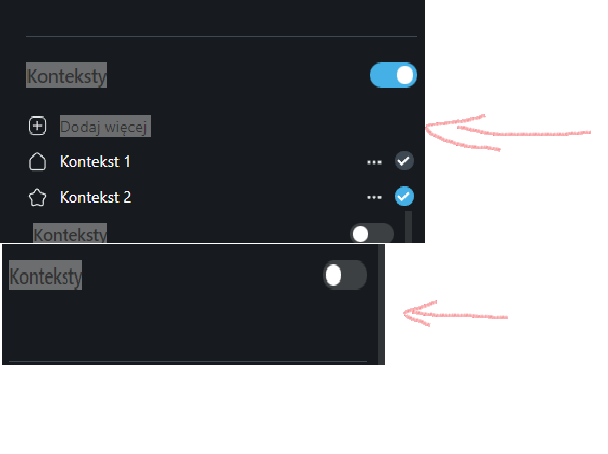
Best posts made by amp40
-
RE: Can;t edit/delete Speed DialsOpera for Windows
-
RE: Opera Speed Dial bring back the old style?Appearance
Exactly. As if you want to change the style of the speed dial window, at least I have an image from the old version of the opera available. Unfortunately, it cannot be selected and shows an icon. It is illegible.
At the moment, with the cutting tool, I made these old pictures and pasted them as my own image, but of course I would like the old ones from the machine, not the icons. -
RE: Change color of Speed Dial background back to white/greyOpera for Windows
Not only did something go wrong with the colors but also with the font. There is a button to evaluate the speed dial, but the editing of windows does not work.
-
RE: After update, my speed dial icons crashGeneral
This is unlikely to be a failure. There are icons instead of names as before, which is a pity. You have to edit and select either an icon or an image of the page you are viewing.
-
RE: Why speed dial tiles got so small?Appearance
This is exactly how it is from the very beginning, you can't choose a picture like in the older opera, although it is available ... a pity.
-
RE: Can;t edit/delete Speed DialsOpera for Windows
@keitht @burnout426 He described it well. I don't use Workspace and have it turned off. But that's what broke, and this solution helps (at least for some people). This works for me and I have Workspaces turned off. It doesn't matter if you reinstall opera, because then the bookmarks that are there can be edited until you sync and add your own,
then it stops working. This happens on stable and dev and works fine on GX. Why didn't it work for you? I don't know, either you did something wrong (though I doubt it) or it's the operating system's fault. I have win 11 and as I wrote it works. Due to the blurring of the font,
swipe down (through the smiley for rating) and a slight color change I switched to GX for the test, there are no such problems here -
Speed Dial Opera One(wersja: 100.0.4815.20)General
Why can't you select readable speed dial pictures like in opera and opera GX, icons are displayed and this is illegible. They are available in edition but cannot be selected. Are they saved somewhere so that I can download such an image and use it as my own?

