I entered the numbers to search for 978-5-9677-1992-9 in the address bar and the opera gave me a calculator. What for? Why can't I now use the normal address bar for searching?
Posts made by aidar
-
Calculator instead of browserOpera for Windows
-
RE: Download files does not stop at 100%Opera for Windows
When I download some downloads, after downloading there is some waiting time until the download is complete.
For example:
https://codecguide.com/klcp_update.htm
https://codecguide.com/download_k-lite_codec_pack_mega.htm73.0.3856.284
Win10 - Opera add-ons
-
How do I return the "Closed Tabs" button instead of "Search by Tabs"?Opera for Windows
How do I return the "Closed Tabs" button instead of "Search by Tabs"? An update that removed this button made the browser more awkward.
- Suggestions and feature requests
-
RE: Youtube redirects turning on loopOpera Touch
I confirm that the links from YouTube with a redirect begin to loop
-
Jpeg saves as webpOpera for Windows
Hello.
Tell me why does the browser save the jpeg file as webp?
https://images.by.prom.st/84108680_w640_h640_rastvoritel-videojet-16-8536q.jpg
-
RE: cannot block notificationOpera for Windows
On another browser, opening this page, I got 2 windows, each window with 2 buttons.
Window 1: Make the site a start page and basic search. Yes / no.
Window 2: Browser with turbo mode. Close / install.
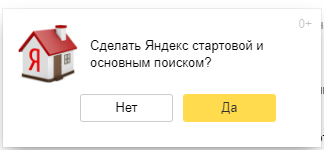
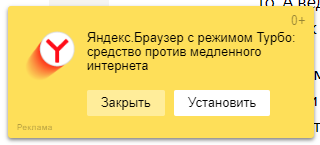
In another browser, I closed these windows and it no longer appeared when I restarted. In opera, I closed the window, but this window appears upon reboot.
On another browser, I closed these windows when I realized what I want to select. At the opera, I can’t understand what the browser wants from me.This must be fixed in the browser.
-
RE: cannot block notificationOpera for Windows
@leocg Maybe it's a push or some kind of script imitating push. How to check it?
There is still a sound alert
-
cannot block notificationOpera for Windows
Hello.
There is a site https://yandex.ru/ where you can not block the notification. Tell me how to do it. They are disabled in opera://settings/content/notifications
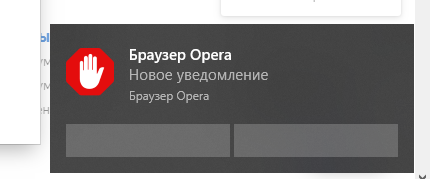
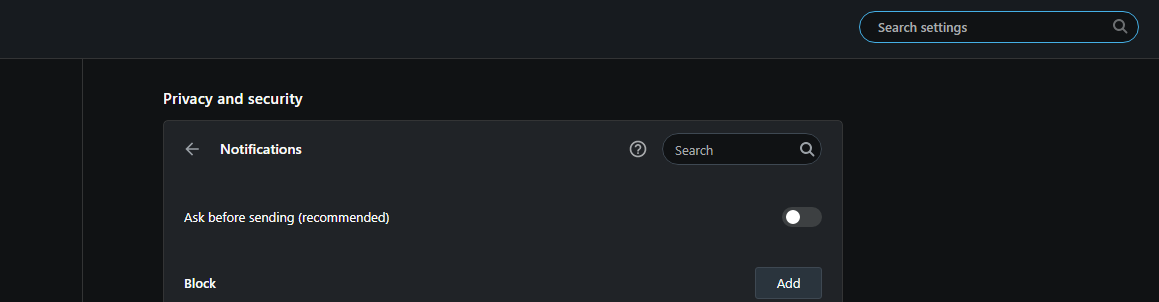
-
Download files does not stop at 100%Opera for Windows
Hello.
Windows 10, Opera version 60.0.3255.151
I am constantly confronted with the fact that file loading does not stop at 100%. This was in earlier versions and continues now. -
RE: Opera dark themeOpera for Windows
White flashes disappeared when the browser was updated to the latest versions.
Unfortunately, the settings were not updated (the Advanced menu did not appear in the settings), and I had to completely reinstall the browser.
After reinstalling the browser, it turned out that Install Chrome Extensions is not working
https://github.com/operasoftware/chrome-webstore-extension/issues/24
and Dark Reader cannot be installed. -
RE: Opera dark themeOpera for Windows
@Martingal The question is for a dark theme to become a dark theme.
@leocg This forum is visited by the developers?
-
RE: Opera dark themeOpera for Windows
@acidinmyfridge This expansion is already worth it
@smsmith Did. Now the settings have become black, but before that, a white background opens for half a second. Also the left menu has disappeared.
@leocg You are not quite right. Before opening any page (Express panel, site) for half a second appears the white background of the browser itself. While on the Express panel I have a default dark background.
Example with video:
https://www.youtube.com/watch?v=SMRlpUSLLJc
https://cloud.mail.ru/public/41yw/4NuKwhASV -
Opera dark themeOpera for Windows
Good afternoon.
For easier work on the computer, I turned on dark mode in the browser of the opera, dark modes of sites (via extension), a dark theme of Windows.
However, in the Opera browser in a few cases, the dark mode does not work.
Example 1. The moment of opening of any site. The background is white.
https://cloud.mail.ru/public/HQGf/VFcfPqzGZExample 2. The site does not function.
https://cloud.mail.ru/public/F9dL/ptnG53Dx8Example 3. Browser settings.
I ask the developers to correct these examples. I ask you to change the background to dark in these examples.