This was an old issue, then it was fixed, and now it's an issue again. The conversion stopped working for a few builds now.
Can you please work on this? (again)
Thanks,
Do more on the web, with a fast and secure browser!
Download Opera browser with:
This was an old issue, then it was fixed, and now it's an issue again. The conversion stopped working for a few builds now.
Can you please work on this? (again)
Thanks,
Looks like enabling that setting the picture-in picture starts working again, and it's also remodeled!
Strange, because no drivers were installed or updated, just the Windows updates which are filtered since are coming from a local WSUS server.
Thank you for the help, much appreciate it.
This is what I get in the first section.
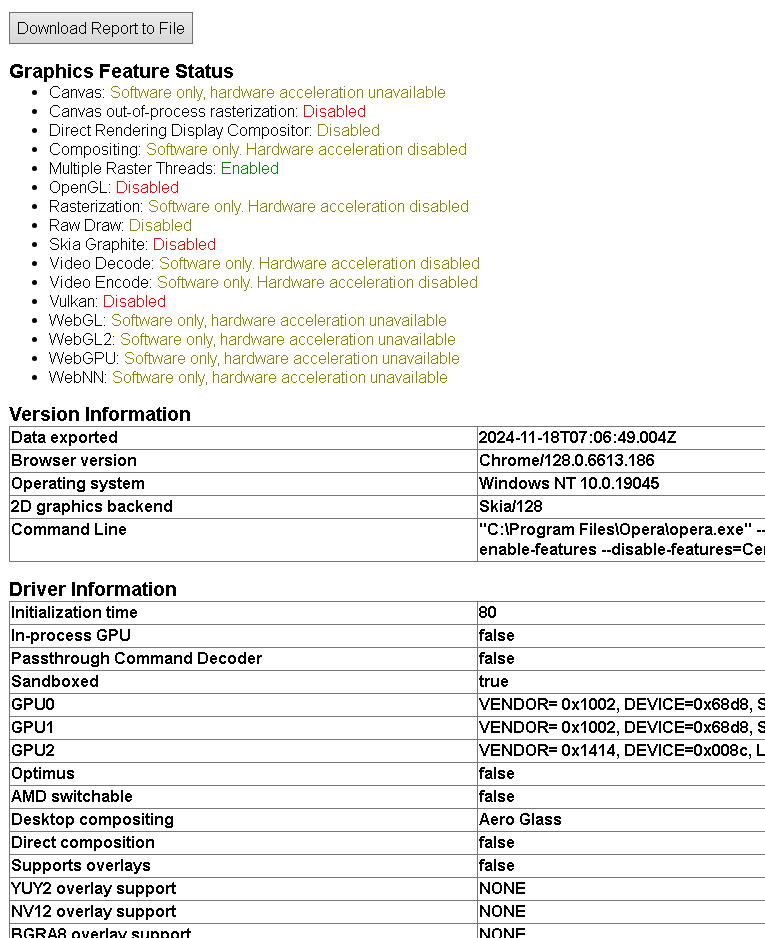
Also, down bellow I get some errors. Don't know if these are relevant.
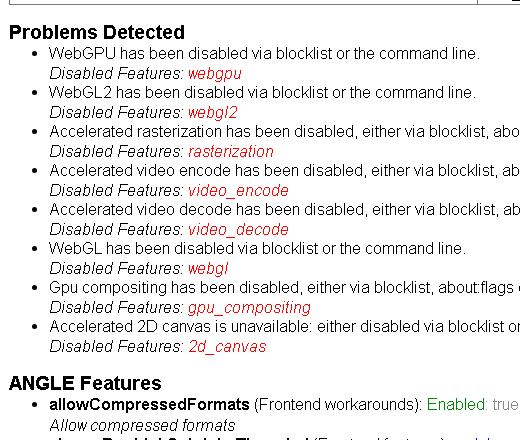
Even with hardware acceleration the picture-in picture feature is not working, like for a few builds now.
And not to mention the add blocker which is practically non-existent, but this is another subject for another time. I have to use Brave to watch Youtube.
I don't know what happened but like since the beginning of this year, almost every update breaks something, or makes it worse. I am an Opera user since the begging of times, since you had to pay a license for it, so I still have faith that you don't rush the builds, but make them work properly.
Having the same issue since a few builds back, unfortunately for me the graphics acceleration option is not working. It was already enabled anyway.
Hoping that in the next build they fix it.
Can't believe it! They fix it in 112.0.5197.39
Much appreciate it.
That's what I was thinking, but looks like it 's harder that it seems.
Hi everyone,
Starting with a few builds back looks like the Euro to RON conversion is not working properly anymore. From dollars to RON it works with no issue. I am using this quite a lot so I will much appreciate a fix in the next build.
When selecting a value on a web page let's say 12EU it converts to 4 RON when it should be ~60 RON.
Thanks,
@leocg I was really hoping to skip this since a clean profile will remove all of my tabs and passwords. I will try a reinstal once I take a backup.
@leocg yes, I have the number of tabs since it was working. After the crash something happened and the bar does not appear at all.
I noticed that if I open the opera://flags and force to Enable, it works until I close this tab settings.
Hi,
My Opera just crashed and since then the tab scroll bar is not appearing anymore. I went to settings and did a disable then enable. I have also went to opera://flags and did the same, disable/enable, but no luck.
I really like the feature and since I have a lot of open tabs it is really handy.
Any idea on how to bring that back?
Thanks,
Actually it is random. Sometimes the username it is auto-completed and sometimes not, but the password(s) are never auto-completed. I have to put in the password from my password manager app, then the remember password bar appears in Opera where I hit the Save button.
After this everything works great until l the next update/upgrade.
Ha! Looks like I have them. It means it does not autocomplete the password(s).
Hello to all,
I am saving my passwords in Opera so it auto-completes my logins, but I noticed that the latest few versions are deleting the password database. The thing is that after every Opera update I am loosing my passwords that were saved in the browser.
Does someone else is having this issue?