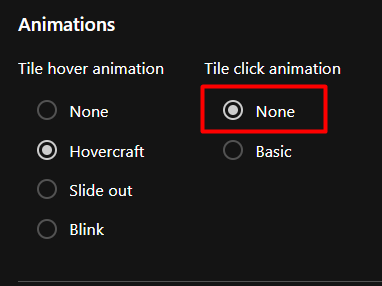Temporary Fix: The issue appears to be related to animations. If you launch a shortcut and close it immediately (e.g., by pressing Ctrl + W), or if you switch to another tab before the shrinking animation completes, the bug occurs. To resolve this, simply reload the Speed Dial page.
Permanent Fix: To permanently fix this issue, Go to Settings (use the keyboard shortcut Alt + P, or ⌘ + , on Mac). Under the Animations category, select 'None' for the 'Tile click animation'. This should resolve the problem.
My current Opera GX version is LVL5 version (core: 109.0.5097.98) You can verify your version by navigating to opera:about/