@etet100 now I know what you mean 
Unfortunately, I have it and see it as well.
Too bad, it's still around and hasn't been fixed nor acknowledged.
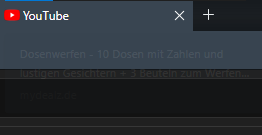
Do more on the web, with a fast and secure browser!
Download Opera browser with:
@etet100 now I know what you mean 
Unfortunately, I have it and see it as well.
Too bad, it's still around and hasn't been fixed nor acknowledged.
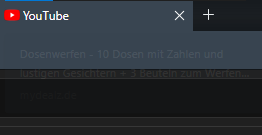
@burnout426 Are you also using Windows 11 as @budze has been? Maybe that's the difference, cause I'm using Windows 10.
But I take back what I said in my previous post, cause the latest update doesn't seem to have anything to do with your issues: Changelog for 84. So maybe I'm just lucky (for now).
I'm sure, IT is still working on it.
@burnout426 Thank you for your help.
With the newest update 84.0.4316.21, the issue went away for now. I can now click everywhere in the top area of my browser without being blocked by invisible areas.
Here you can see the after-picture. Notice the difference from my 1st post on top.
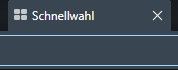
[Marked As Fixed]
@budze How do I fix that?
I've two hidden areas in the top-middle and top-right of my browser window. These areas are unclickable. I can't even right-click to open the context menu.
@budze Thanks for the quick response and help out here.
What tab preview remnants do you mean? They come and go as I hover over a tab.
Also the unselectable area includes the bookmark and download icons as well. It didn't use to be like that a few days ago.
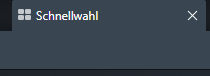
This issue occurs randomly. Sometimes, the search bar can't be selected by clicking on it. Therefore, I can't type anything in it. But if I hover from left to right or click back and forth on my tabs, it then works and changes the icon of my mouse.
I'm using the latest version 84.0.4316.14 on Windows 10.