Maybe use the snapshot tool somehow? You already have a way to get images from the site it just needs hooking up 
Posts made by 0rAX0
-
RE: Broken Speed Dial image fetchingOpera for Mac
-
Broken Speed Dial image fetchingOpera for Mac
OK, so I'm using the latest Opera stable which I switched to yesterday from Chrome, and I noticed that the way the images are fetched for the Speed Dial thumbnail is beyond broken. When I scroll through the detected images, which is not detecting SVG logos as far as I can tell, I usually get it like that:

As you can see, it's not just a matter of detecting it, Opera doesn't even fit it inside properly which is sub optimal to say the least. I usually expect it to work perfectly or give me the chance to fix it myself, like adjusting the width, bg color...etc.
Same thing happens in the latest DEV.
-
RE: Opera Touch - Flow with more devicesSuggestions and feature requests
I agree. Also, the ability to "flow" to other browsers via an extension would be great.
-
Websites use way more memory than they do in ChromeOpera for Mac
I noticed today that my memory usage is pretty high; and looking at the System Monitor, I noticed that Opera was using a lot of it for just a few websites (I use a tab suspender), I also noticed that one page was at ~170Mb which is a 100Mb more than in Chrome!
The browser itself seems to be using TWICE the memory compared to Chrome. I'm sure the usage would be far less in Safari. Can you please do a round where you optimize the memory usage, I though Chrome was the memory hog?!
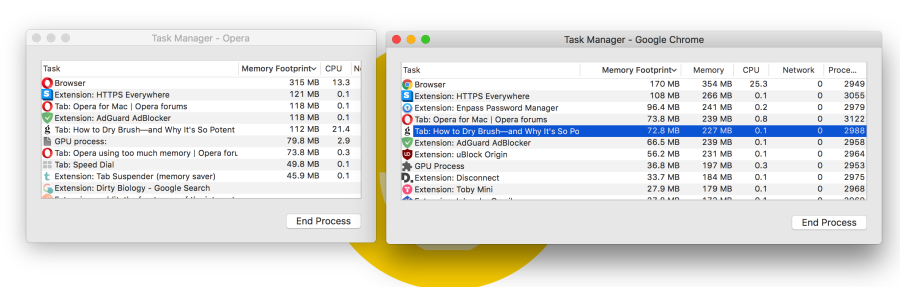
- Opera for Mac
-
Clicking on site notifications does nothingOpera for Mac
I allowed ProductHunt to send me notifications, however, clicking on them does absolutely nothing. Clicking on Pushbullet's notifications opens new tabs, though.
Anyone else?
Version: I'm using the latest stable: 52.0.2871.37
-
Hiding the messenger icon while the pane is open crashes OperaOpera for Mac
Version: Latest stable 51
Expected behavior: The pane should be hidden away as well or at least an 'x' close button should appear to close the pane.
What actually happens: The pane turns white for a few seconds and Opera crashes.
Steps to reproduce:- Open the Messenger pane.
- Hide the icon.
- Wait a bit.
Depending on this problem, you might want to be logged out for it to work, not sure if it crashes when you're logged in. Also, I haven't tested with the rest of the icons.
Cheers.
-
RE: VPN preference for new Private WindowSuggestions and feature requests
I agree. When I first started using Opera I expected this behavior since it had VPN built-in, but it turned out that I had to enable it manually and then start using the Private mode...