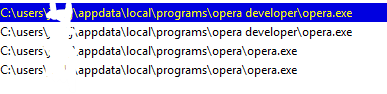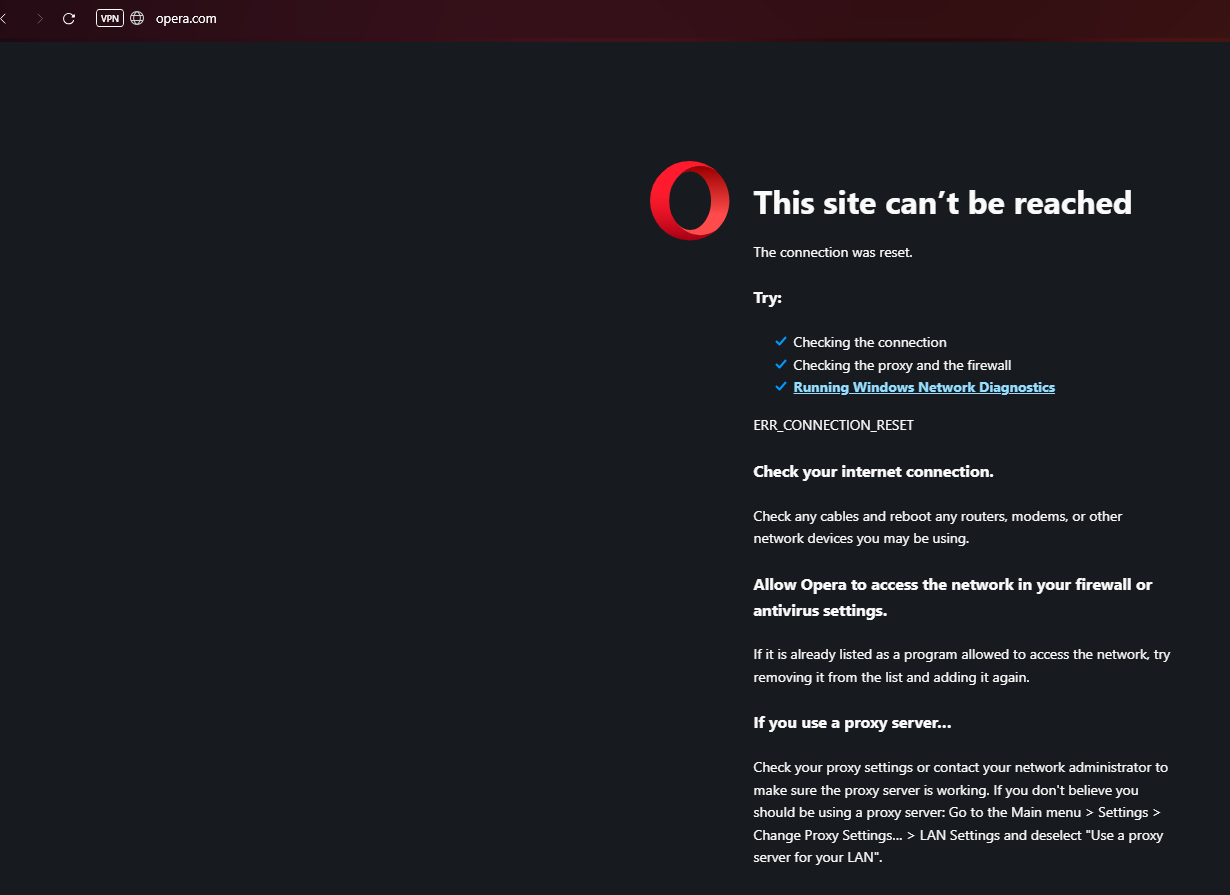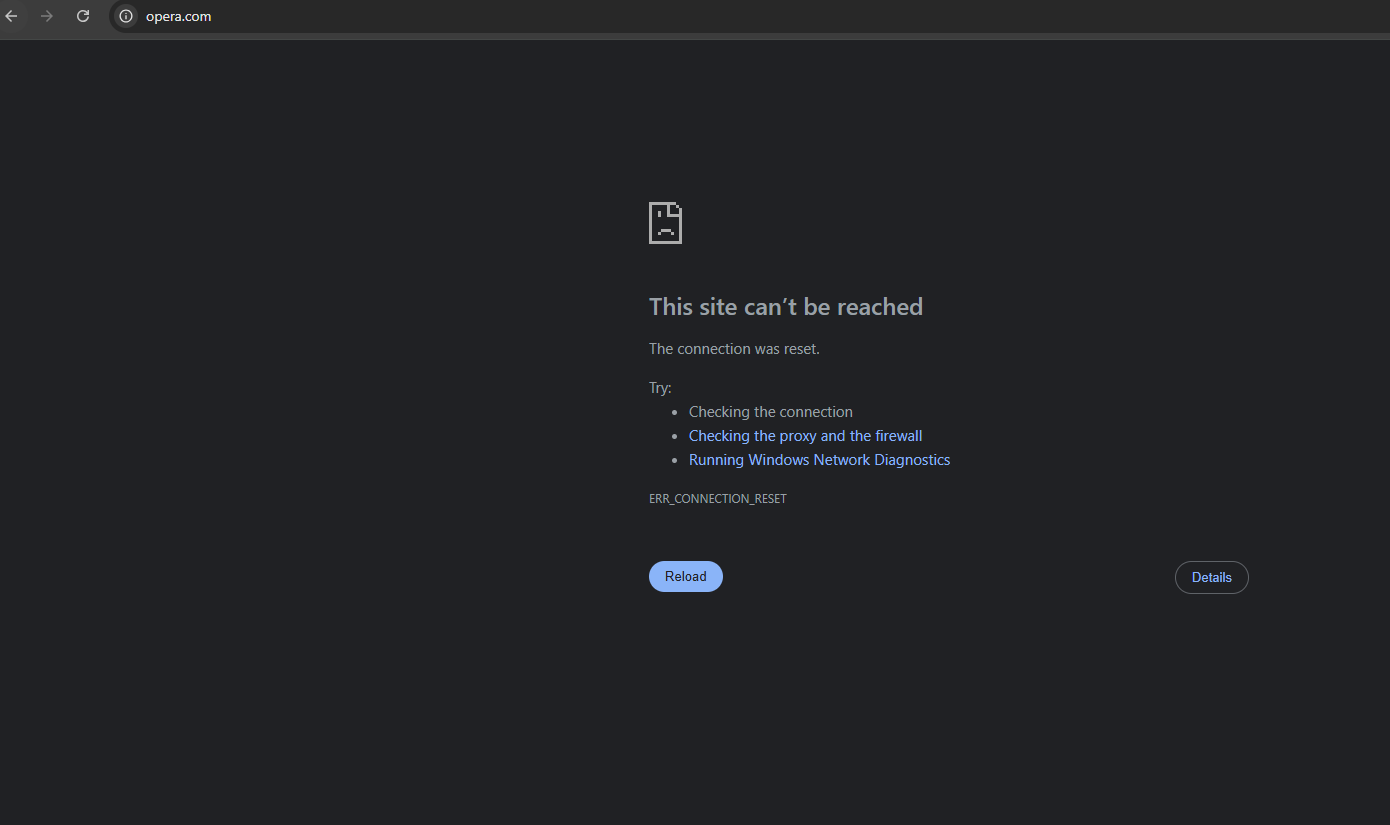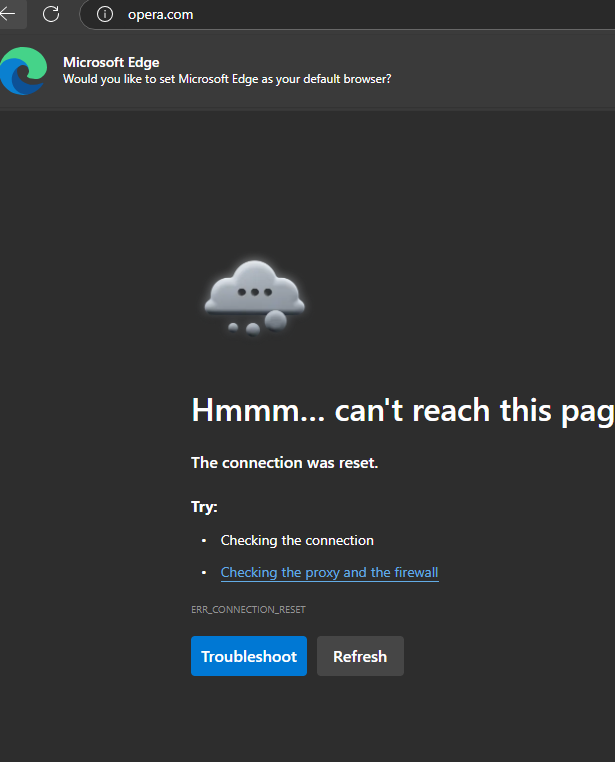@leocg I'm reposting this so it reaches more people. You may remove it if you like.
I'm unable to access any Opera.com or related sites unless I have a VPN on. I'm in the US, and I used to be able to access them just fine. When I tried reinstalling Opera, I had to download it offline, and while I get notifications for updates, it just stays stuck on "checking for updates…"
I have tried the following solutions, but the issue still persists:
Uninstalled and disabled VPN (but I'm using Opera's free VPN, so I can't uninstall it completely)
Restarted my laptop after making the suggested network setting changes
Tried accessing Opera sites on different browsers (same issue, they keep trying to reload but never open unless the VPN is on)
Switched to dns over https nothing, Google DNS (it worked temporarily but then stopped)
Checked Windows Defender Firewall under advanced settings → inbound rules and noticed two opera.exe entries were blocked. I approved them, but the issue still wasn't resolved
Tried the solutions from this thread: https://forums.opera.com/topic/29960/opera-sites-problem-over-again/10
Tested my friend's laptop on my WiFi, and he had the same issue accessing Opera sites
Tried accessing Opera's IP address directly (https://185.26.182.103/). Without a VPN, it gives an error but eventually loads. However, typing "opera.com" directly in the URL bar doesn't work
Finally, I tested on another WiFi network, and Opera sites loaded fine, so it does seem like something in my network settings is blocking it. Any idea what the fix would be? I can troubleshoot further if needed.
images and all the discussion from my previous post here: https://forums.opera.com/topic/76285/i-cannot-access-opera-sites-without-a-vpn