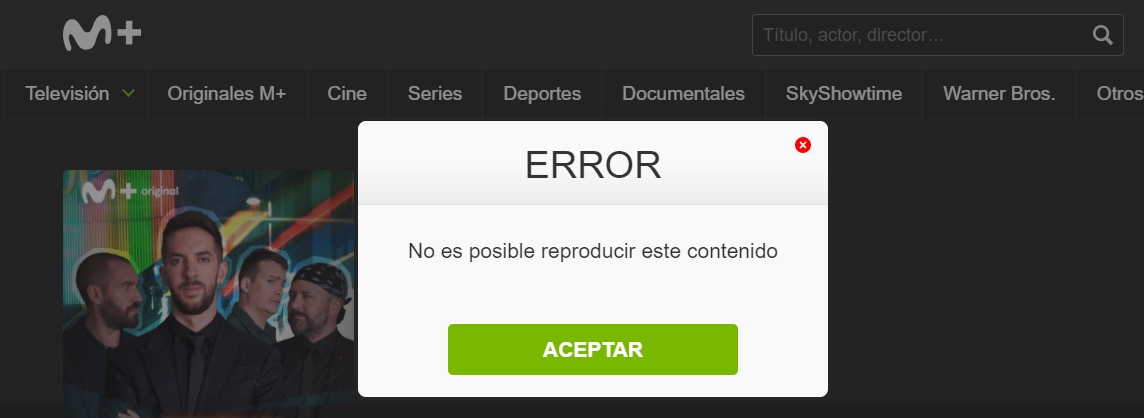@wonghow opera support team on their discord helped me alredy with that steps:
The reason your Stream is not working on Netflix / Disney+ or so on is due to a DRM issue. To help you troubleshoot please do the following -
Step
Check your OS Version to see if it's up to date.
Is it the "N" Version of Windows? If it is do the following -
In Windows -
Start > Settings > Apps > Apps and features > Optional features > Add a feature,
Then locate Media Feature Pack in the list of available optional features.
Enable it and let it install, after the install reboot your device and try,
Step
Go to https://bitmovin.com/demos/drm and scroll down to where it lists MSE and EME,
Take a screenshot that includes what all is supported and what is not (the lists below as well) and send it in the chat here
Step
Go to opera://settings/content/protectedContent and enable both options
Go to opera://settings/content/insecureContent and add the site where you have DRM issues
Step
Go to the site where you have the issue and click on the padlock in the URL Bar, select site settings.
In the new page, allow it perms to use Flash, javaScript and Insecure Content and clear data
Step
Now restart Opera GX and go back to the site with the issue, and try
If there is no issue
If the issue persists, ping the staff member to get them back to the chat and assist you.
DRM - Digital rights management tools or technological protection measures are a set of access control technologies for restricting the use of proprietary hardware and copyrighted works.
Maybe someone read that lately and can help them with the same problem. I alredy can use all good, and yes doing all that the components have no more errors and all updated, thx for all.