Please include the settings option to disable the scrolling context menu 'feature'. It is very irritating and not useful at all.
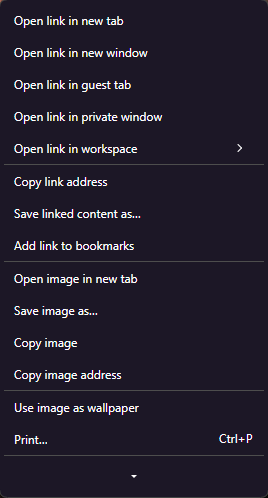
Do more on the web, with a fast and secure browser!
Download Opera browser with:
Please include the settings option to disable the scrolling context menu 'feature'. It is very irritating and not useful at all.
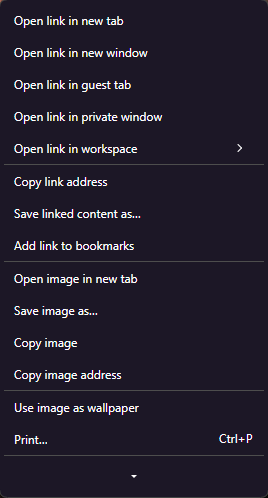
This is obviously an old Chromium issue that was blindly imported into Opera GX v112.
I have reverted to version 111.0.5168.99 until this is solved.
Please include the settings option to disable the scrolling context menu 'feature'. It is very irritating and not useful at all.
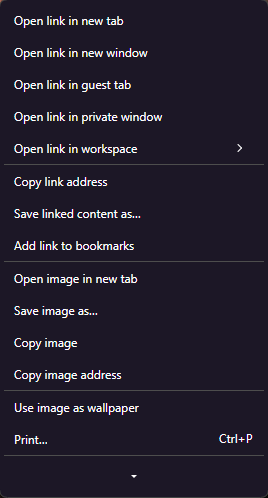
@chrisbuckridge said:
It would be great to see Mastodon added to the sidebar!
This!
@room199 said in Site k2s.cc not accessible in GX:
@leocg Yes I did, no effect.
Interestingly, it worked fine in GX this morning, but stopped working an hour or 2 ago. However it still works fine in other browsers.
I've just installed Opera beta, and it works fine here as well.
So it does seem to be GX itself which has the issue.
@leocg Good question. Is there a way to set another browser ID in GX to test this?
@leocg Yes I did, no effect.
Interestingly, it worked fine in GX this morning, but stopped working an hour or 2 ago. However it still works fine in other browsers.
https://k2s.cc does not load anymore since today, it just shows the loading animation. Updating GX does not make a difference.
It works fine in Edge and Chrome.

@burnout426 Thank you for the fix - this has kept Opera usable for me!