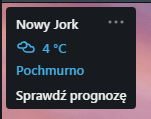How to fix "Weather forecast not available" (Windows guide, i don't know if will work on MacOS, you can try)
(Before doing, close your opera)
Go to desktop, press Alt + R and write %appdata%
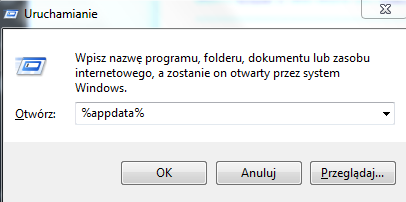 Hit Ok
Hit Ok
and go to Opera Software -> Opera Stable. Scroll down, inside there should be file called Preferences.
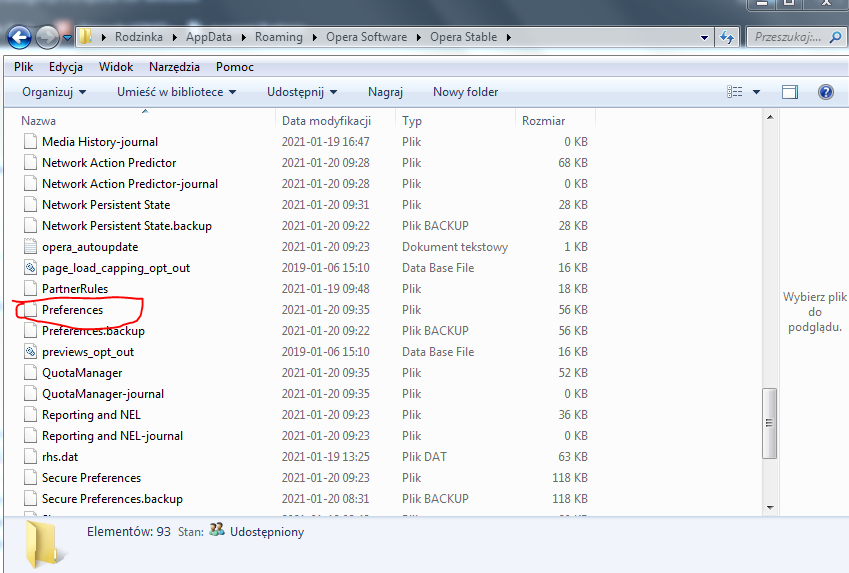
Move it to desktop, then open it using notepad.
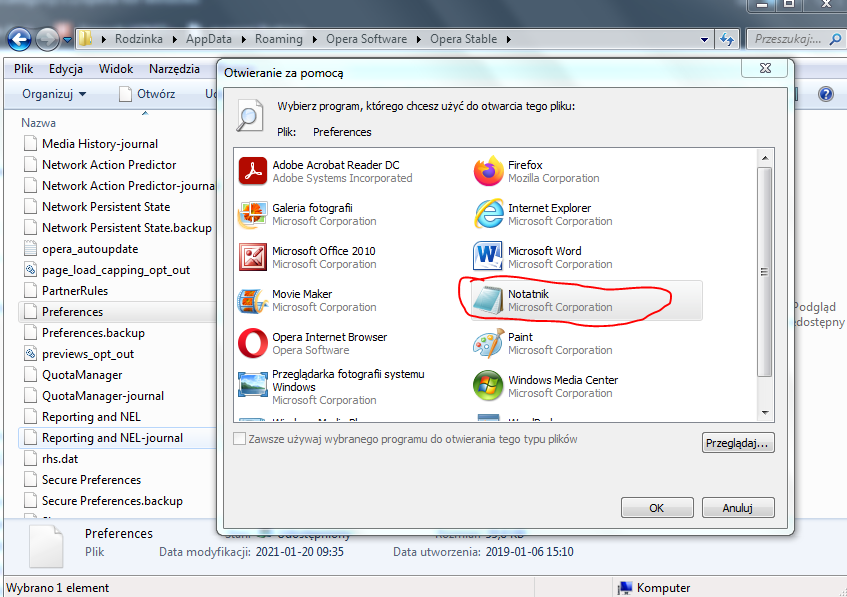
Next up open Opera. All your settings will be gone but everything will be back to normal later. Choose where you live and close Opera. Then go to folder where from we moved preferences, and there will be new file called preferences. Open it using notepad and put it aside.
Like that: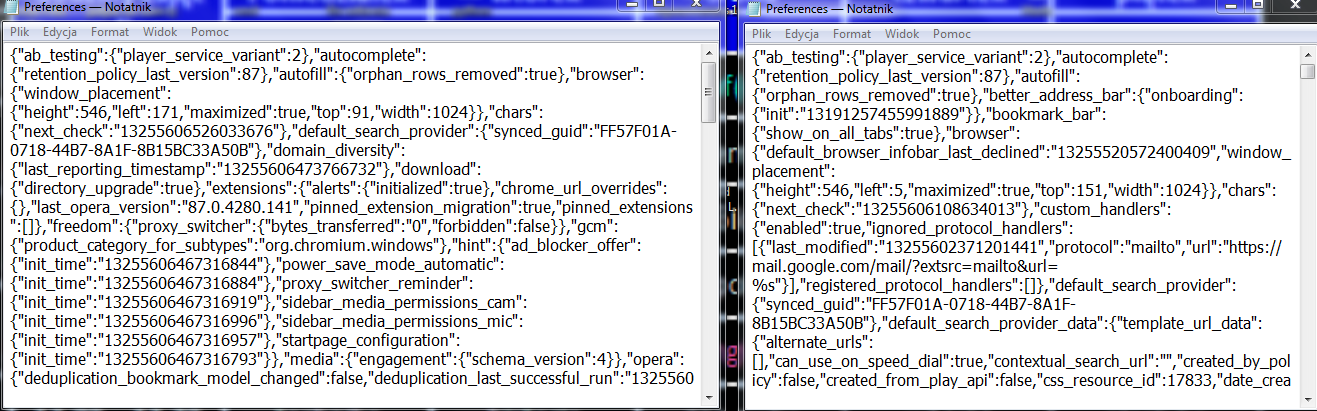
Then on Preferences on left side press Ctrl + F and search "onboarding"
it should find this line (look at photo).
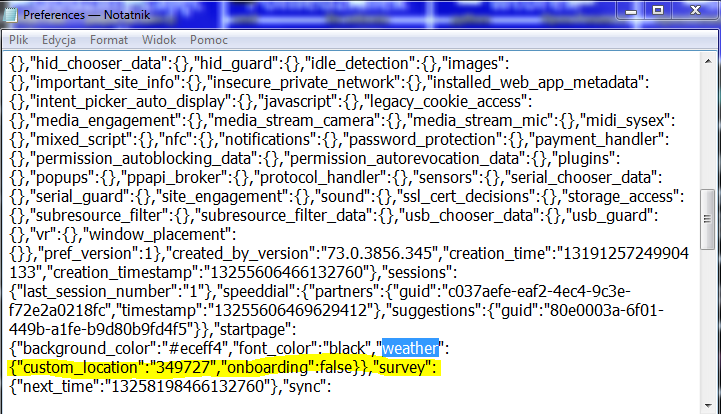
Copy this line that i highlighted. Now on the Preferences that was put aside Ctrl + F and find "onboarding", it will lead you to same line. Now before that line i highlighted press Enter, so you can have something like that (look at picture)
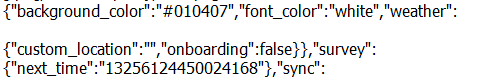
Now delete that line i highlighted and paste the line that we copied on the place of deleted one.
So it will look like that: 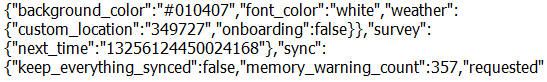
Now close and save changes to right and left Preferences, then move the Preferences from desktop to Opera Stable folder and choose replace files. Then open Opera and Boom