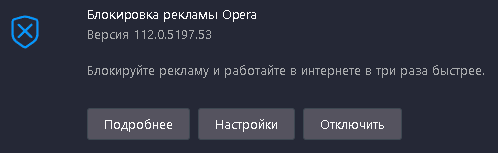How to disable "snapshot" when selecting text? Hi. When I select one or two words, the pop up is "Search | Copy". When I select three or more words the pop up becomes "Search | Copy | Snapshot". Is there a way to disable Snapshot, or to make it appear when I select one or two words? I've hunted through Settings but I can't find it. When I'm trying to work quickly it's annoying that the pop up changes  Thanks.
Thanks.
razorvashka
@razorvashka
Warezzz cracking rulezzz!
Best posts made by razorvashka
-
RE: Opera 90 StableBlogs
Latest posts made by razorvashka
- Blogs
-
RE: Opera 112.0.5197.53 Stable updateBlogs
It does not work correctly on the site otvet.mail.ru . Red words should be displayed (works in Edge), but red words are not displayed in Opera and the "Reply...." button freezes.
Works in Edge

Not works in Opera

-
RE: Opera 90 StableBlogs
How to disable "snapshot" when selecting text? Hi. When I select one or two words, the pop up is "Search | Copy". When I select three or more words the pop up becomes "Search | Copy | Snapshot". Is there a way to disable Snapshot, or to make it appear when I select one or two words? I've hunted through Settings but I can't find it. When I'm trying to work quickly it's annoying that the pop up changes
 Thanks.
Thanks. - Opera add-ons
- Opera add-ons