Hi burnout426
I have already communicated this problem via the tools proposed by Opera to report bugs.
Thank you to follow the case.
A+
Jean-Claude
Best posts made by jcmacintosh
-
RE: The character # disturbs the opening of my PDF files.Opera for Windows
-
Deletion of my old devices on the website of Opera account ?Opera account
Hello everyone.
I have been using Opera for years and I am still stuck on the deletion of my old devices on (only) the website of my Opera account (synchro account) and despite my frequent consultations of the forum, no solution offered.
So I resubmit my request:
How to delete old machines previously synchronized on the account web page ? Not on the browser, that I know...For more detail, here are the screenshots for :
My Opera Account:
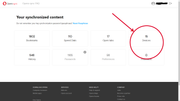
And the Devices to remove:
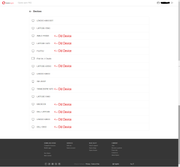
Thank you for your answers.
-
Speed Dials issue after update in v100Opera for Windows
Hi
After the update from v99 to v100 no longer allows changing the size of the tiles (large or small) in the "Speed Dials".
The "Speed Dials" shortcut disappeared to the left of the URL bar.
Still no option to open in a new tab when using "Speed Dials".
Too bad that this famous "Speed Dials" which is specific to Opera, does not have more customization options...
S. Y. S.
-
RE: Quick Access openend in a new tab by default ?!Opera for Windows
@leocg Hi!
Yes and thank you, that's what I thought, I hope this option will appear one day ! But I still have trouble understanding why a simple post about a new tab turns into a post for mouse and trackpad user manual.
But I still have trouble understanding why a simple post about a new tab turns into a post for mouse and trackpad user manual.
Bye
Latest posts made by jcmacintosh
-
Favori s'ouvre (par défaut) dans un nouvel Onglet ?Français
Bonjour à tous.
Quelqu'un a t'il une méthode pour qu'un Favori puisse s'ouvrir (par défaut) dans un nouvel Onglet (sans utiliser la touche Ctrl) ?
Quand je pense qu'un simple html le fais avec "https://www.google.fr" target="_blank", J'ai essayé toutes les syntaxes dans les favoris, sans succès !
Si on peut éviter une extension, je préfère.
Peut être dans les tuyaux des développeurs (merci à leur travail acharné...) ?
Merci
-
RE: Reinstallation des favoris Speed DialFrançais
@aristeus Bonjour
Pour ma part, sur Windows, j'affiche les Favoris par le menu O (Opera) puis Ouvrir la vue complète des Favoris...
Là vous aurez vos Accès Rapide (vide si nouveau) et dessous les Autres Accès Rapide (aussi des anciennes machines).
Vous pourrez (Crtrl+A) sélectionner tous les Accès présents à droite, puis Copier (Ctrl+C), puis dans vos Accès Rapide vide Coller (Ctrl+V)
Chez moi j'en ai profité pour créer un dossier suppémentaire où je stocke une copie pour plus tard, en cas de perte !!
A plus tard -
RE: Ouverture lien dans même ongletFrançais
@devadip68 et @uzer123
Bonjour
Si vous parlez des liens qui apparaissent dans le moteur de recherche (Google, Qwant, etc...) c'est DANS les paramètres propres au moteur de recherche qu'il faut faire la modification !!Sur Qwant : Roue dentée en haut à droite (sur PC) et décocher "Ouvrir les lien sortant dans un nouvel onglet"
Sur Google : En bas à droite (sur PC), Paramètres et Paramètres de recherche, en haut à droite Autre Paramètres, décocher "Résultats dans une autre fenêtre"
Etc...
Pour les autres moteurs de recherche, faut chercher


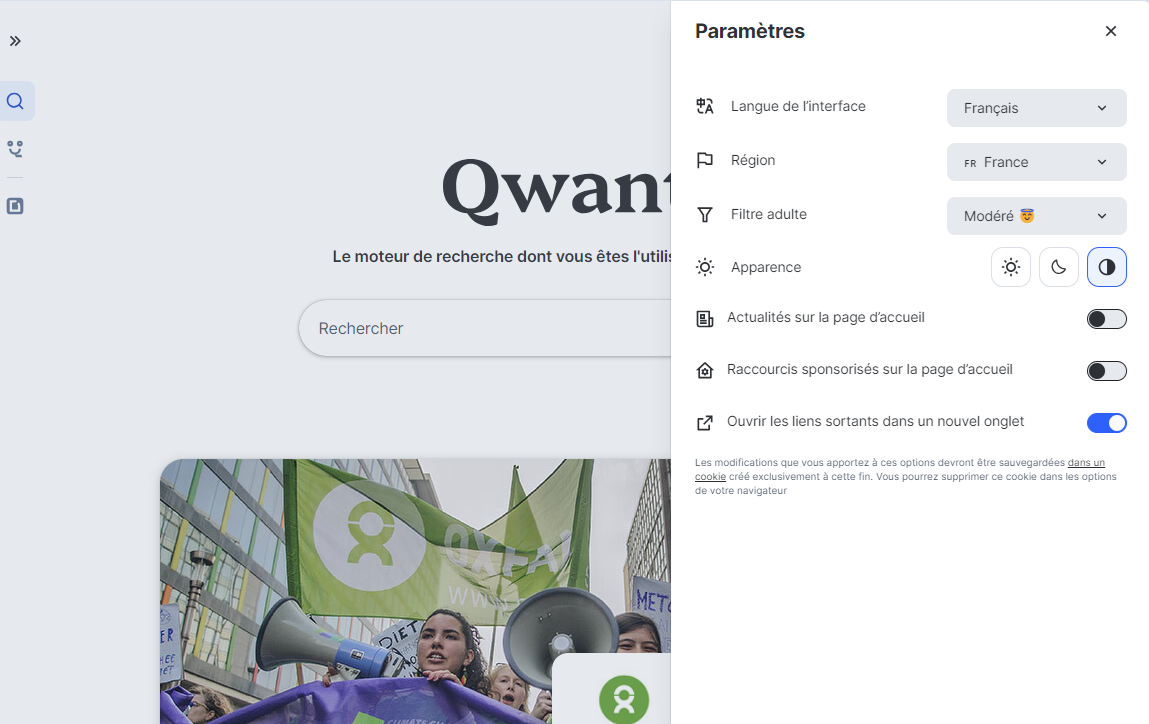
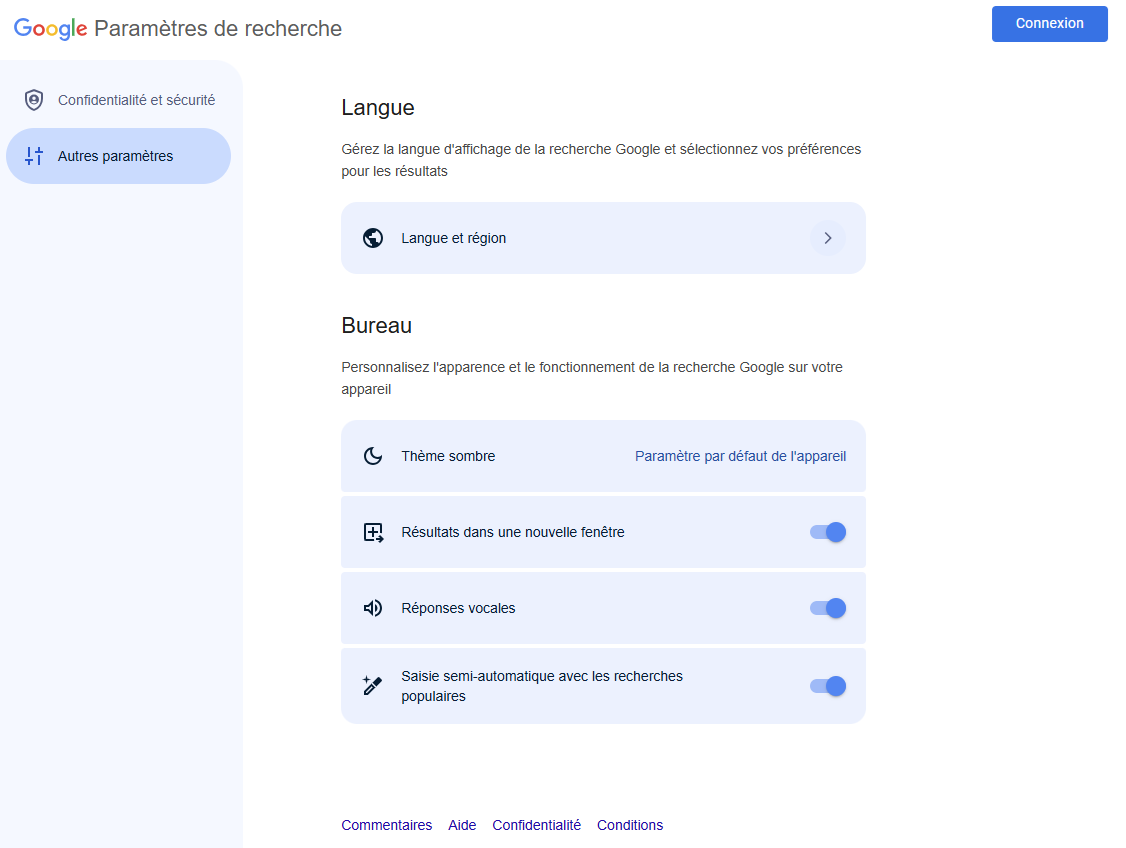
-
RE: Speed Dials issue after update in v100Opera for Windows
@vegelund
Sorry but not !!
This option disappeared with the update to v100, it existed in my previous version v99 yesterday !!
Restoring default settings doesn't change anything, nor does syncing with my account!!This option has disappeared!! The zoom is not same option...
And the most laughable is what is indicated in the tutorial !!
-
Speed Dials issue after update in v100Opera for Windows
Hi
After the update from v99 to v100 no longer allows changing the size of the tiles (large or small) in the "Speed Dials".
The "Speed Dials" shortcut disappeared to the left of the URL bar.
Still no option to open in a new tab when using "Speed Dials".
Too bad that this famous "Speed Dials" which is specific to Opera, does not have more customization options...
S. Y. S.
-
Very low contrast text when editing/creating Speed Dials...Opera for Windows
Hello all.
On Opera for Windows, 64-bit, v98.0.4759.39, Stable, Chromium v112.0.5615.165.Editing and/or Creating an Speed Dial, displays a very low contrast text in Light mode (System for me), while there is no issue in Dark mode.
Only the selection "reveals" the text (see screenshot).
The problem was already present on the previous version, but not when making my Speed Dials around v80, I guess..
Removing, cleaning BdR, reinstalling or repairing does not solve the problem.
It's not my screen or my machine because the issue is the same on my other machines (two laptops, one desktop...) with the same version of Opera.Do you have the same effect ?
Thank to watching.
-
Problème de contraste d'affichage en Création/Edition de Speed DialFrançais
Bonjour à toutes et tous.
Sur Opera pour Windows 10 64-bit, Version :98.0.4759.39, Flux de mise à jour :Stable, Version de Chromium :112.0.5615.165.
L'Edition et/ou la Création de Speed Dial affiche un texte très peut contrasté en mode Clair (ou Système) alors qu'il n'y a aucun soucis en mode Sombre. Seule la sélection "révèle" le texte (voir la copie écran).
Le soucis était déjà présent sur la version précédente.
Avez vous le même soucis ?
Merci

-
RE: Deletion of my old devices on the website of Opera account ?Opera account
Hello @LEOCG
Thank you for your answer, but alas, these devices are not in the browser, nor in the browser settings, but only on the Opera account website...
Besides, it is easy to delete the "other" devices in the browser's favorites and "Speed Dials" but it does not influence the Opera account website.Nothing is present on the Opera account website to erase these devices.
t's crazy that for so many years, nothing has been planned for this!
Guess it only bothers me !!
Why the developer does not add a checkbox on the right to be able to delete the devices that we want ?
Having to do a reset for delete everything is an aberration !!
-
Deletion of my old devices on the website of Opera account ?Opera account
Hello everyone.
I have been using Opera for years and I am still stuck on the deletion of my old devices on (only) the website of my Opera account (synchro account) and despite my frequent consultations of the forum, no solution offered.
So I resubmit my request:
How to delete old machines previously synchronized on the account web page ? Not on the browser, that I know...For more detail, here are the screenshots for :
My Opera Account:
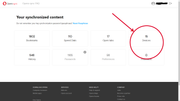
And the Devices to remove:
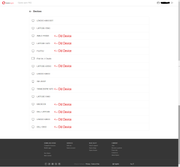
Thank you for your answers.
-
RE: icone avec 192.168.1.1Français
@maxxe Bonjour
Désolé pour ma réponse un peu tardive...
L’icône qui s'affiche est celle conservée par le cache du navigateur, Purger le cache devrait suffire à le faire disparaitre. Voir dans "Paramètres" puis "Données de Navigation", etc..
L’icône doit être stockée sur le "site" concernée, donc impossible de l'ajouter dans le routeur... Seul l'opérateur/fabricant à cette possibilité
A plus